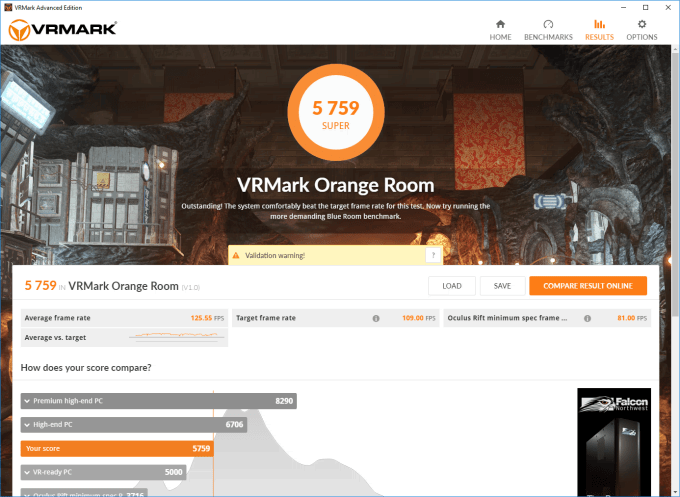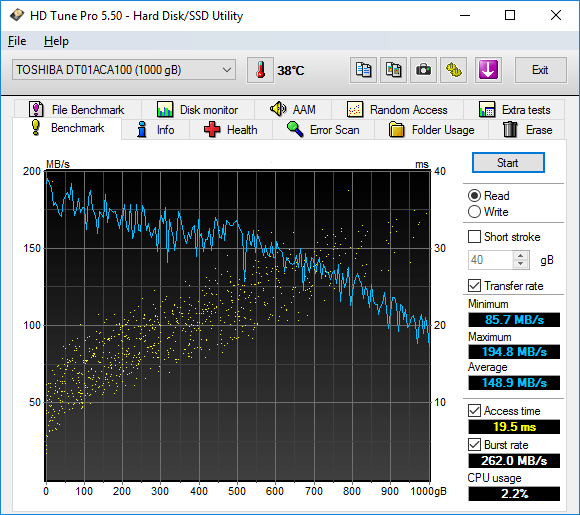- Qualcomm Launches Snapdragon 4 Gen 2 Mobile Platform
- AMD Launches Ryzen PRO 7000 Series Mobile & Desktop Platform
- Intel Launches Sleek Single-Slot Arc Pro A60 Workstation Graphics Card
- NVIDIA Announces Latest Ada Lovelace Additions: GeForce RTX 4060 Ti & RTX 4060
- Maxon Redshift With AMD Radeon GPU Rendering Support Now Available
A Look At CyberPowerPC’s GUA2400BST AMD VR Gaming PC

Can an affordable AMD-powered PC handle VR? With CyberPowerPC’s help, we find out that the answer is “yes”. Despite being priced at $700 USD, this PC looks anything but budget. It sports a beautiful Phantek’s chassis, glows with RGB lighting, and even includes a mouse and keyboard. Did we mention it can also handle VR?
Page 2 – VR, Gaming & System Performance; Final Thoughts
Before diving into a “Best Playable” look at gaming performance, I wanted to tackle VR from the get-go. As I can’t currently “benchmark” VR, the best I can do is relay my experience with the Oculus Rift on this PC, and tell you whether or not it will fit the bill.
So with that said, I can tell you that it can in fact fit the bill. I didn’t have the Touch controllers for testing, so all of the games played were with the Xbox 360 gamepad. Those include Pinball FX2, Polynomial 2, DiRT Rally, Project Cars, and Trackmania Turbo.
While I was a bit limited without the Touch controllers, there was a ton of fun to be had with this configuration. In all games tested, the PC handled the content just fine, even the demanding DiRT Rally. I experienced no noticeable lag while playing, and didn’t feel any more limited than when I’ve used VR on a much more powerful PC.
According to Futuremark’s VRMark benchmark, this RX 480-powered PC is “Super” in the Orange Room test, which is modeled after modern VR content. It falls short in the Blue Room test, but so does an SLI GTX 1080 configuration (it’s a very forward-looking test!)
Overall, I’d heartily recommend this PC for today’s VR content. The future, though? I wouldn’t be so sure, but since this is a PC, it comes with an awesome feature called “upgradeability”. You could add a second RX 480 down-the-road, or upgrade to a future architecture once the current one begins lagging behind.
With that covered, I wanted to pore over some “Best Playable” results across six semi-modern and modern titles. The goal of the Best Playable results is to hit 60 FPS on average, which means a fair bit of graphics tweaking can sometimes go on. In some cases, 60 FPS isn’t hit for the simple reason that a framerate loss won’t hurt that particular game too much, or a game is so grueling, that you simply need to suck it up and expect to come nowhere close to 60 FPS (Civilization VI is a good example). Without further ado, let’s go:
Battlefield 1
| Battlefield 1 | |||
| Minimum | Average | ||
| 48 | 54 | ||
| Resolution: | 2560 x 1440 | Texture Quality: | High |
| Texture Filtering: | High | Lighting Quality: | High |
| Effects Quality: | High | Post Process Quality: | High |
| Mesh Quality: | High | Terrain Quality: | High |
| Undergrowth Quality: | High | Antialiasing Post: | TAA |
| Ambient Occlusion: | HBAO | ||
Despite being as gorgeous as it is, Battlefield 1 runs great at 1440p on the RX 480. If you want to experience the greatest of this game’s visuals, you can drop the resolution to 1080p and upgrade the detail to the Very High profile.
Civilization VI
| Civilization VI | |||
| Minimum | Average | ||
| 30 | 41 | ||
| Resolution: | 1920 x 1080 | Antialiasing: | Off |
| High-Res Asset Textures: | Off | HQ Visual: | High |
| Bloom: | Off | Dynamic Lighting: | Off |
| Shadows: | Off | Shadow Resolution: | Off |
| Overlay Resolution: | 4096×4096 | Screen-Space Overlay: | On |
| Terrain Quality: | Medium | High-Res Geometry: | On |
| High-Res Textures: | On | HQ Quality Shader: | On |
| Ambient Occlusion: | Off | High-Detail Clutter: | On |
| High-Res Water: | Off | HQ Water Shader: | Off |
| Reflections: | 4 Passes | Animated Leaders: | Off |
Civilization VI might look “simple” at quick glance, but it’s one of the most grueling games available right now. Don’t believe me? Well, the PC hit 54 FPS average in Battlefield 1, whereas I had to give up at ~40 FPS in Civ VI because I had already dropped enough of the game’s settings as is. Admittedly, the CPU could be acting as a slight roadblock here, which is another reason I’d advise holding out for Ryzen.
Crysis 3
| Crysis 3 | |||
| Minimum | Average | ||
| 40 | 65 | ||
| Resolution: | 2560 x 1440 | Anti-aliasing: | FXAA |
| Texture: | High | Effects: | High |
| Object: | Medium | Particles: | High |
| Post Processing: | Medium | Shading: | High |
| Shadows: | High | Water: | High |
| Anisotropic Filtering: | x16 | Motion Blur: | Medium |
| Lens Flares: | Yes | ||
Despite the fact that Crysis 3 came out (almost exactly) four-years-ago, these results prove that the game remains hardcore on current hardware. As with Battlefield 1, you could move to the Very High profile in Crysis 3 if you want to drop the resolution to 1080p, but the game still looks amazing at 1440p.
Deus Ex: Mankind Divided
| Deus Ex: Mankind Divided | |||
| Minimum | Average | ||
| 37 | 63 | ||
| Resolution: | 1920 x 1080 | MSAA: | Off |
| Texture Quality: | High | Texture Filtering: | 16x |
| Shadow Quality: | High | Ambient Occlusion: | On |
| Hardening Shadows: | Off | Parallax Occlusion: | High |
| Depth of Field: | On | Level of Detail: | High |
| Volumetric Lighting: | On | Screenspace Reflections: | Off |
| Temporal Anti-Aliasing: | On | Motion Blur: | On |
| Sharpen: | On | Bloom: | On |
| Lens Flares: | On | Cloth Physics: | On |
| Subsurface Scattering: | On | Chromatic Aberration: | On |
| Tessellation: | Off | DirectX 12: | Yes |
Mankind Divided is the best-looking Deus Ex to date, and… it has the performance requirements to match. On the RX 480, 1440p was out of the question, as even at 1080p I had to drop a lot of settings off, including anti-aliasing and tessellation. This PC still delivers a great-looking game, though, and with great framerates.
Rise of the Tomb Raider
| Rise of the Tomb Raider | |||
| Minimum | Average | ||
| 11 | 57 | ||
| Resolution: | 2560 x 1440 | Anti-Aliasing: | FXAA |
| Texture Quality: | High | Anisotropic Filter: | 4x |
| Shadow Quality: | High | Sun Soft Shadows: | On |
| Ambient Occlusion: | On | Depth of Field: | On |
| Level of Detail: | High | Tessellation: | On |
| SS Reflections: | On | Specular Reflection: | Normal |
| Dynamic Foliage: | Medium | Bloom: | On |
| Vignette Blur: | On | Motion Blur: | On |
| PureHair: | On | Lens Flares: | On |
| Screen Effects: | On | Film Grain: | On |
| DirectX 12: | Yes | ||
Rise of the Tomb Raider is an incredible looking game, and like Deus Ex: Mankind Divided, it requires quite a bit of GPU horsepower to run well. In this PC’s case, the average fell just short of 60, but that’s not bad when we’re talking about 1440p.
The Witcher 3: Wild Hunt
| The Witcher 3: Wild Hunt | |||
| Minimum | Average | ||
| 53 | 63 | ||
| Resolution: | 2560 x 1440 | Anti-Aliasing: | On |
| Blur: | On | Bloom: | On |
| Sharpening: | High | Ambient Occlusion: | None |
| Depth of Field: | On | Chromatic Aberration: | On |
| Vignetting: | On | Light Shafts: | On |
| NVIDIA Hairworks: | Off | Hairworks AA: | 0 |
| Hairworks Preset: | Low | Number of BG Chars: | Ultra |
| Shadow Quality: | Medium | Water Quality: | Ultra |
| Grass Quality: | Ultra | Texture Quality: | High |
| Terrain Quality: | High | Foliage Visibility: | Low |
| Detail Level: | Ultra | ||
Witcher 3 wraps up our game testing nice with 60+ FPS and nice detail settings to boot. You can max out the game’s settings for 1080p and hit the maximum here as minimum there (per our review of the RX 480).
System Performance
To take a quick look at overall system performance on this CyberPowerPC rig, I’m digging HD Tune, PCMark, and 3DMark out of my digital toolbox. For comparison’s sake, I am comparing this PC to two modern gaming notebooks (that cost a lot more than this PC, it should be said). Those include Eurocom’s Sky M5 R2 (2016) and ASUS’ G751JY (2015).
I mentioned earlier that for the sake of overall cost, this PC didn’t include an SSD, but rather a 1TB hard drive, from Toshiba. To me, an SSD is a non-option nowadays, because the speed improvements are enormous. I dealt with lag while trying to open Microsoft Paint, one of the simplest tools around, simply because the PC was doing something else in the background. Whereas the included HDD has a seek time of ~20ms, an SSD has one of ~0.1ms or better, and while the HDD suffers with IOPS (in/out performance) of about 150, a modest SSD would be in excess of 10,000.
Just get an SSD upgrade. Believe me.
| Futuremark PCMark & 3DMark | |||
| CyberPowerPC (Radeon RX 480) | Eurocom (GeForce GTX 1060) | ASUS (GeForce GTX 980M) | |
| PCMark 8 – Home | 3618 | 4746 | 4776 |
| PCMark 8 – Work | 4392 | 5169 | 5245 |
| PCMark 8 – Creative | 5260 | 6972 | 5378 |
| 3DMark – Fire Strike | 8667 | 9435 | 8528 |
In Futuremark’s tests, this RX 480-powered CyberPowerPC performs admireably, mostly with regards to the gaming test. On the general system performance front, PCMark proves that the AMD Piledriver processor found in this rig can’t compete with Intel Core i7s, which is yet another reason we’re all gasping at the bit for Ryzen to land.
Final Thoughts
With AMD’s super-ultra-mega-(fill in the blank with more exciting words)-hyped Ryzen processors set to launch in the very near future, it’s automatically tough to recommend this exact model PC as Ryzen is going to be worth the wait. This is not the fault of the PC, of course; we just received our sample for testing at a bit of a strange time.
That said, based on what I’ve seen from this machine, I am really excited to see similar builds in the near-future that replace the aging processor with AMD’s latest hotness. Ryzen will run cooler, draw less power, and of course, be a lot faster, hopefully giving Intel a run for its money.
Processor succession aside, I’m left very impressed with this CyberPowerPC build. I expected a budget system, but what arrived didn’t feel budget at all. This build is $200 more than the $499 VR rig we talked about a couple of months ago, but as mentioned before, there’s a lot that this PC’s cost gets you.
This doesn’t look budget in any shape or form. The Phantek’s chassis is well-built, strong, and looks fantastic. Add the tempered glass side, and not to mention an LED light strip, and we’ve got ourselves a sharp-looking gaming box.
Build-wise, CyberPowerPC did a fantastic job with the installation. Cables are kept very tidy, and there’s a ton of airflow to keep the performance parts cool – a great thing since the CPU cooler isn’t exactly heavy-duty.
Speaking of; if any of the parts don’t suit you in the future, you’re able to easily upgrade this PC, as CyberPowerPC doesn’t bolt everything down like some OEMs do. You can upgrade absolutely anything in this rig, but you should always check with CyberPowerPC first to see how that affects your warranty (if it lasts that long).
The included mouse and keyboard are not the highest-quality I’ve ever used, but for being included within this price-point, I’m even left impressed with those. The keyboard is smooth to type on, and the fact that it also boasts RGB lighting just like the chassis is another nice perk.
This is a $700 PC that includes everything you need, outside of a monitor and imperative SSD upgrade. Within that $700 price is a PC that can handle any of today’s games at 1080p with great quality, 1440p with good quality (though that’s not possible in all games, as Deus Ex: Makind Divided taught us), as well as VR support.
It might seem a little funny to see a $700 PC that touts VR support, when the VR kits themselves cost as much as the PC, but ultimately, this is about getting set up with an appropriate VR setup for as cheaply as possible. $1,400 for the PC and VR kit is a lot better than $2,000, although I’d still encourage an SSD upgrade; the gain in OS responsiveness is worth it.
Pros
- A well-built machine. Shipped with apt protection.
- Aesthetically-pleasing, with RGB light strip and tempered glass.
- An almost entirely bloat-free OS (MS Office is the one exception).
- Cables are kept neat, interior is spacious and free of clutter.
- Included mouse and keyboard are great for being “budget” (though there’s no software).
- Includes an Intel ac Wi-Fi + Bluetooth 4.2 adapter.
- Easy to work inside of.
- Air filter at the top is a nice touch.
- VR-ready.
Cons
- Needs an SSD.
- Built on an underperforming platform (Ryzen is here soon).
- Ran into Windows activation issues (I don’t expect that to be the least bit common).
Support our efforts! With ad revenue at an all-time low for written websites, we're relying more than ever on reader support to help us continue putting so much effort into this type of content. You can support us by becoming a Patron, or by using our Amazon shopping affiliate links listed through our articles. Thanks for your support!