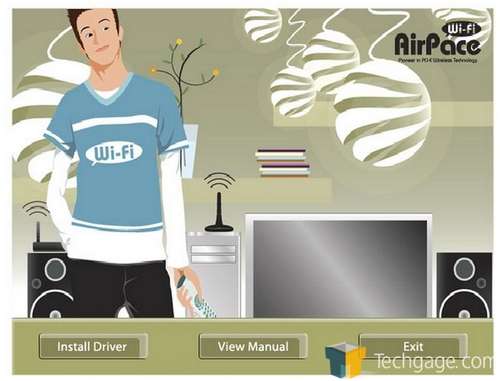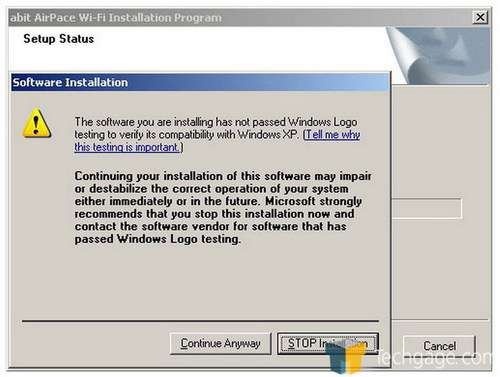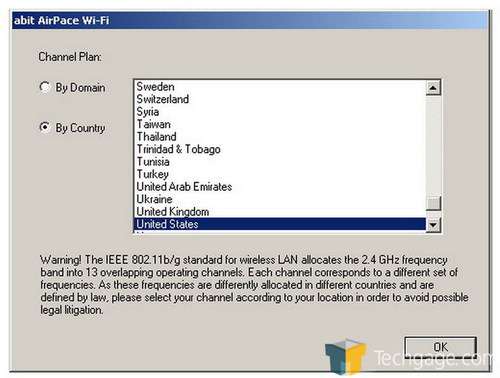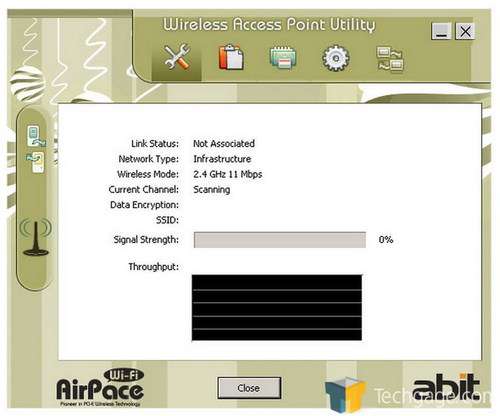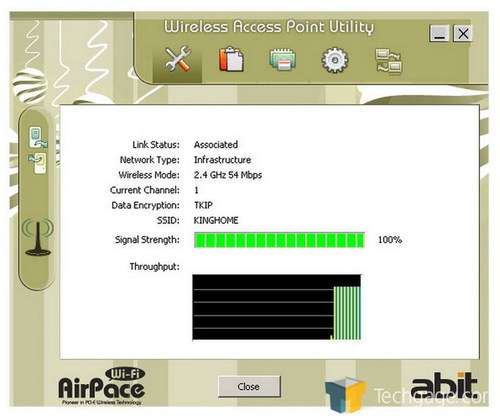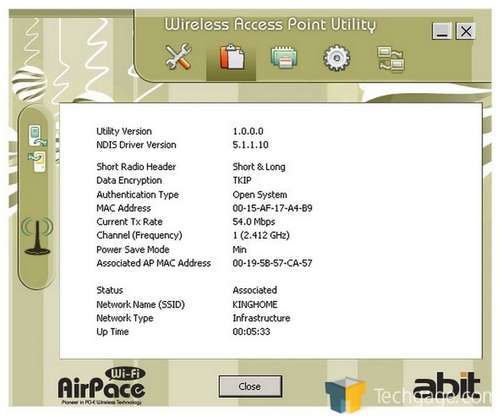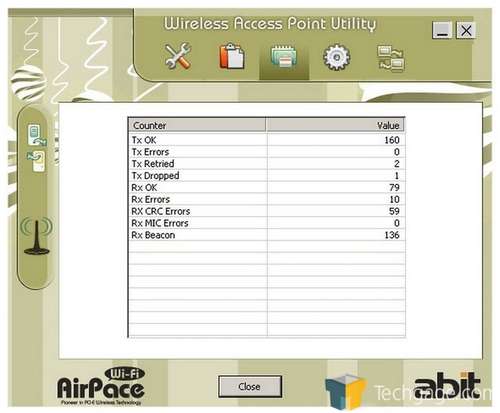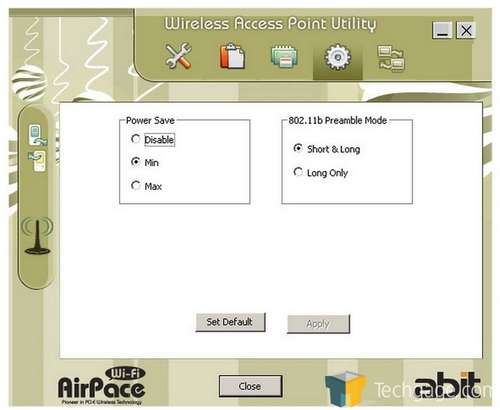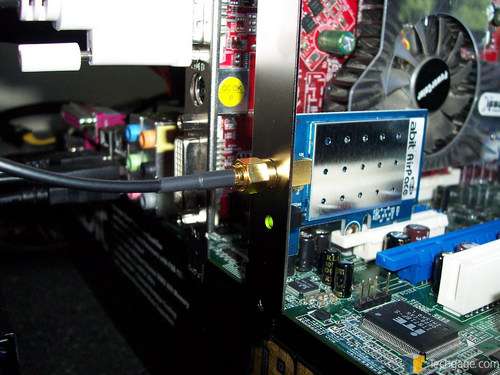- Qualcomm Launches Snapdragon 4 Gen 2 Mobile Platform
- AMD Launches Ryzen PRO 7000 Series Mobile & Desktop Platform
- Intel Launches Sleek Single-Slot Arc Pro A60 Workstation Graphics Card
- NVIDIA Announces Latest Ada Lovelace Additions: GeForce RTX 4060 Ti & RTX 4060
- Maxon Redshift With AMD Radeon GPU Rendering Support Now Available
abit AirPace WiFi PCI-E Card

abit is well known for their graphic cards and motherboards, especially to the enthusiast crowd. However, network cards was a new one on us, but that changed now that we’ve taken a look at their reliable PCI-E WiFi card. The best part : It’s currently available for $6 after MIR at one popular e-tailer.
Page 2 – Software, Testing, Final Thoughts
With the card installed in our motherboards x4 PCI-Express slot, Windows XP instantly picked it up and began scanning for local wireless networks. If it works right out of the box, why do we even need to install the included software? Technically you don’t have to. You can easily install it and be about your way but should you need the extras features that the SoftAP software makes doing easy, then you’re going to want to get the disk out and install the software.
When the disk is first put into the computer, AutoPlay will present you with this charming little guy. Simply click the “Install Driver” button and be about your business. What an awesome shirt.
The entire installation process is pretty much a “next” clicking party. The only snag that came up was the Windows warning, alerting us that the driver is not digitally signed from Microsoft. This happens not only for the software, but the AirPace driver itself. This isn’t a big deal and you can click continue through both warnings.
Once installed, there will be a little icon placed on your desktop. When you first open up the SoftAP program, you are asked to pick your country. This isn’t a big deal either. Scroll down and choose your county and click OK.
The next few screens are only to show you what options are available. Outside of status indications, the ability to enable/disable power saving options and switch between wireless receiver and access point, there aren’t many options to choose from. The one item that we are going to focus on is the access point capabilities of the AirPace.
What this means is this. Say you have a PC that is on a wire network. You are satisfied with your current setup but would like to add the ability to connect wirelessly should the desire ever come across you. You already have a network in place and you don’t really want to purchase an entirely new router.
This is where an access point comes in. With the AirPace, you have the ability to still remain connected to your router via the Ethernet cable you are currently using, but also set the AP up to broadcast wireless signals as well. It’s a pretty simple concept and quite simple to implement.
There really wasn’t a whole lot to testing the AirPace out. We installed it, setup the software and began browsing. Our first step was to hop online and play a few rounds of Counter Strike: Source. CS:S is easily my favorite multiplayer game but unfortunately my enthusiasm to play isn’t even close to my ability to actually contribute in team matches. Throughout our session, never once did we experience a dip in performance.
In AP mode, the range of the AirPace wasn’t bad… but it wasn’t spectacular either. It simply worked. As we moved in and around the building, our connection speeds would fluctuate and sometimes drop altogether. My recommendation on the AP front is that it will work well in a small environment but anything more and you might want to look at a more powerful unit.
The AirPace is an easy, no hassle piece of hardware that is perfect for anyone looking to extend their wireless range or simple get their desktop PC onto an existing wireless network. To make it even better, you don’t -have- to even install the software. Like we said earlier, Windows XP recognized the device instantly and before we could get the disk in the tray, our PC had located our internal wireless network.
There really isn’t much more that we can say about this device. It’s not ground breaking, but it does exactly what it says it will and it does that perfectly. To add to the appeal of the AirPace, it can be found online for $5.99 (US) at Newegg.com. This is after a $20.00 mail in rebate but even if you don’t send in the rebate, $26 dollars isn’t that hard of a pill to swallow.
With pricing like what we are seeing now, it appears that abit is practically giving the AirPace away. It wouldn’t surprise me to see abit steal a page out of Asus’ playbook and start bundling the AirPace card with select motherboards. It may or may not happen, but it’s not outside the realm of believable ideas. The bottom line is that the abit AirPace delivers as advertised and paired with an unbelievable price, the abit AirPace W-Fi card earns a 9 out of 10 with an editor’s choice award thanks to its terrific price.
If you have a comment you wish to make on this review, feel free to head on into our forums! There is no need to register in order to reply to such threads.


|
|
Support our efforts! With ad revenue at an all-time low for written websites, we're relying more than ever on reader support to help us continue putting so much effort into this type of content. You can support us by becoming a Patron, or by using our Amazon shopping affiliate links listed through our articles. Thanks for your support!