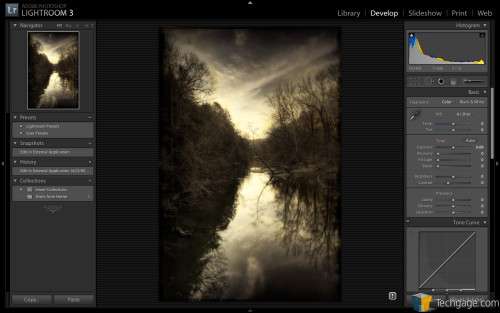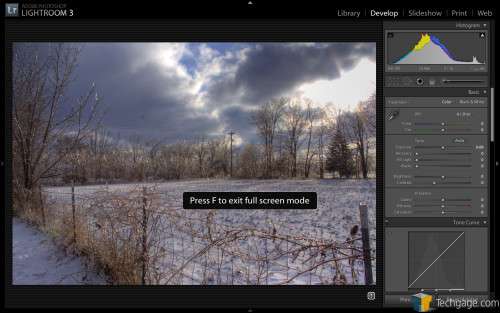- Qualcomm Launches Snapdragon 4 Gen 2 Mobile Platform
- AMD Launches Ryzen PRO 7000 Series Mobile & Desktop Platform
- Intel Launches Sleek Single-Slot Arc Pro A60 Workstation Graphics Card
- NVIDIA Announces Latest Ada Lovelace Additions: GeForce RTX 4060 Ti & RTX 4060
- Maxon Redshift With AMD Radeon GPU Rendering Support Now Available
Adobe Photoshop Lightroom 3 – A Photographer’s Review

To produce top-rate photos, more is needed than just a camera and lens. You need tailored software that’s designed for post-processing raw camera images, and no, not Photoshop. Rather, Photoshop Lightroom, software that gives you utmost control over your photos. We’re taking a look at the recently released version 3.
Page 4 – Developing Your Masterpiece
Picture editing is something that everyone needs from time to time, and some of us simply live for. To be perfectly honest, this is the hardest part of the review to write for me, as most of my pictures are taken with the intent of going through such a degree of editing that I rarely use Lightroom’s features for long.
That being the case, I had to force myself to do a shoot that I could stay inside of LR3 entirely for, in order to give it a fair shake. As such, please pardon me if I miss something here – I’m a Photoshop person and one of the greatest things that LR ever gave me is the ability to just hit a hotkey to send a nice, 16bit TIFF copy of my image (including all LR adjustments) into Photoshop, while grouping it with my original in the Library and copying all metadata.
What I have always used LR’s Develop window for is the exposure controls – they are top-notch. Touching up exposure, white balance, recovering highlights and tweaking white/black values on each image are all as simple as moving a slider a little to the left or right. Hue, saturation and luminosity can be controlled not only per color, but also by tweaking many facets of each color.
Lightroom 3 brings one more very large, very wonderful boon to photographers – a more complete “Curves” interface. If you’re not familiar with curves in image editing, it is a very complex but VERY useful technique to control contrasts. Unfortunately, unlike Photoshop, curves and the complex H/S/L controls cannot be applied only on specific trouble spots of the image. Further, the curve window cannot be zoomed in and does not allow for individual channels. But hey, it’s not Photoshop, so I can’t really fault this much.
The other major adjustments (exposure and basic H/S) can be controlled either across the whole image, or by using a brush (the shape cannot be edited, but size and softness can) or gradient. Neither tool is particularly robust but both work well if you lack other imaging software or want the beauty of Lightroom’s non-destructive editing.
Gradients also work very well for applying color washes or filter effects to images, including a much finer ND Grad than you could ever have on your camera. Along with these tools are two more – a red-eye removal tool (this actually amazes me, in an application clearly aiming for higher-end photographers who should be able to avoid this), and blemish/spot removal.
Many people will probably wish to use the blemish removal, and I attempted in this most recent shoot. Though I will not be trading in my Photoshop tools for it anytime soon, it does work quite well and is a nice addition. Tools like this really do help to make quick fixes and keep you out of other applications, but it’s always worth remembering that you need only hit a keystroke to go to a more powerful application while preserving your original image. In that respect, I consider it a feature and not a weakness – LR3 doesn’t waste time trying to be Photoshop, it tries to be Lightroom.
One more thing on this non-destructive method – you never ruin your original shot, and you can always go back and try it again. Or, you may find that you want to try something completely different, whether it’s next week or next year. Some of my best shots are ones that I started doing one way, then came back to months later with fresh eyes and reprocessed from the ground up. This is part of what makes a tool like Lightroom such an important part of a photographer’s workflow.
Support our efforts! With ad revenue at an all-time low for written websites, we're relying more than ever on reader support to help us continue putting so much effort into this type of content. You can support us by becoming a Patron, or by using our Amazon shopping affiliate links listed through our articles. Thanks for your support!