- Qualcomm Launches Snapdragon 4 Gen 2 Mobile Platform
- AMD Launches Ryzen PRO 7000 Series Mobile & Desktop Platform
- Intel Launches Sleek Single-Slot Arc Pro A60 Workstation Graphics Card
- NVIDIA Announces Latest Ada Lovelace Additions: GeForce RTX 4060 Ti & RTX 4060
- Maxon Redshift With AMD Radeon GPU Rendering Support Now Available
AMD Phenom II X4 955 Black Edition
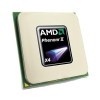
For each component that can go into a PC, there are usually countless models to choose from, and the CPU scheme of things is no different. For those looking to spend around $250, the options are AMD’s Phenom II X4 955 and Intel’s Core 2 Quad Q9550. AMD is confident that their product delivers a better value, so let’s check to see if that’s the case.
Page 12 – Power Consumption, Final Thoughts
It goes without saying that power efficiency is at the forefront of many consumers’ minds today, and for good reason. Whether you are trying to save money or the environment – or both – it’s good to know just how much effort certain vendors are putting into their products to help them excel in this area. Both AMD and Intel have worked hard to develop efficient chips, and that’s evident with each new launch. The CPUs are getting faster, and use less power, and hopefully things will stay that way.
To help see what kind of wattage a given processor draws on average, we use a Kill-A-Watt that’s plugged into a power bar that’s in turn plugged into one of the wall sockets, with the test system plugged directly into that. The monitor and other components are plugged into the other socket and is not connected to the Kill-A-Watt. For our system specifications, please refer to our methodology page.
To test, the computer is first boot up and left to sit at idle for five minutes, at which point the current wattage is recorded if stable. To test for full CPU load, IntelBurnTest is run with maximum memory stress for a total of five minutes. During that run, the highest point the wattage reaches on the meter is captured and becomes our “Max Load”. For i7, we use eight instances of SP2004 instead of IntelBurnTest, as the latter is not yet fully compatible with the newer processors.

The 955 was meant to be compared to the Q9550 from Intel, but we lack power information for that here. I’m also not completely confident on our load numbers here, given the X4 810 came nowhere near 315W. I wrapped this article up while on the plane to Taiwan for Computex, so I couldn’t go back and test that easily. Either way, the idle wattages are fairly high for what it’s being compared to, but it certainly isn’t a deal-breaker.
Final Thoughts
For many months (or years depending on who you ask), AMD had a rough time “catching-up” to Intel in terms of real competitiveness, but since the Phenom II launch, AMD fans have had a reason to cheer, and the X4 955 is a good example of why they have the right to. AMD said the 955 was comparable to the Q9550 from Intel, and they were right on the money. Both chips flip-flopped in our charts, but AMD held the crown for the majority.
At $245, the Phenom X4 955 is a fantastic choice for those looking to upgrade their AM2+ machine or build a new machine for whatever purpose. It performed well in all of our benchmarks, including the most important ones, and it’s well-rounded overall. Intel’s Q9550 still holds the crown in certain tests, such as Excel and ProShow, but neither of those come into the equation for most people looking to pick up a new CPU.
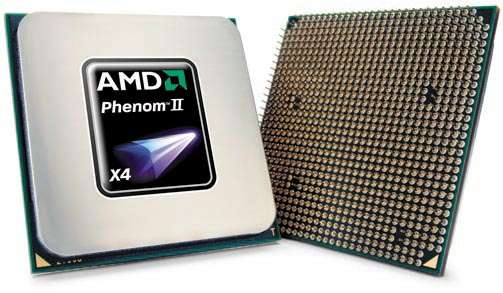
The absolutely only issue I have with the X4 955 is the same issue I have with all AMD CPUs… the CPU socket mounting design. It’s horrible, and needs to change… it’s that simple. AMD is kind of locked into it for now, but never have I had so much trouble installing a CPU cooler as I have recently with AMD’s processors. I’m not talking about just one cooler or motherboard either, but various types of each.
This of course is not something to be weighed too heavily when deciding upon a new CPU, but when Intel CPUs are usually very easy to install, so should those built for AMD CPUs. AMD does have the benefit of rarely needing the rear bracket removed, but the hassle I’ve had to go through to properly mount coolers such as the V1 isn’t really a great substitute. Maybe I’m wrong and alone in this thinking, and if I am, let me know in our related thread!
The bottom-line… if you’re looking to build a new machine or upgrade, the 955 is well-worth its cost-of-admission. Though I’d still recommend non-overclockers take a look at the $20-less 945, as it’s still beefy but even more affordable.
Discuss this article in our forums!
Have a comment you wish to make on this article? Recommendations? Criticism? Feel free to head over to our related thread and put your words to our virtual paper! There is no requirement to register in order to respond to these threads, but it sure doesn’t hurt!
Support our efforts! With ad revenue at an all-time low for written websites, we're relying more than ever on reader support to help us continue putting so much effort into this type of content. You can support us by becoming a Patron, or by using our Amazon shopping affiliate links listed through our articles. Thanks for your support!





