- Qualcomm Launches Snapdragon 4 Gen 2 Mobile Platform
- AMD Launches Ryzen PRO 7000 Series Mobile & Desktop Platform
- Intel Launches Sleek Single-Slot Arc Pro A60 Workstation Graphics Card
- NVIDIA Announces Latest Ada Lovelace Additions: GeForce RTX 4060 Ti & RTX 4060
- Maxon Redshift With AMD Radeon GPU Rendering Support Now Available
Antec Soundscience Halo 6 LED Bias Lighting Kit Review
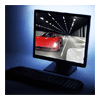
Every so often, we’re sent a product that on the surface looks to be one of the most simple we’ve ever seen, but in practice turns out to be quite useful. Antec’s Bias Lighting Kit is one such product. It emits a white glow on a wall behind your monitor, making staring at the screen just a little bit easier. Sounds strange, but it works.
Page 2 – Installation & Testing
Installation doesn’t get much easier than this. Simply peel off the protective layer from the back and place the LED strip across the back of the monitor. Since monitors are notorious dust collectors, I’d recommend cleaning the area with a damp cloth prior to applying the LED strip.
Once the strip is applied the kit can be plugged into an open USB connector and that’s it. Ooh, pretty lights.
Even though the Bias Lighting kit is not only meant to help gamers, that’s how I’ll be testing each of the claims since gaming is where I put in the longest sessions. Each night will consist of a one or two hour session under the same low light. Night one will be without the kit, night two will be with the kit against the light coloured wall as recommended by Antec, and night three will be against the dark blue wall to see if the kit can perform in a less than ideal environment since not everybody has light coloured walls behind their monitor. My game of choice, at least until October 25th, will be Battlefield: Bad Company 2.
On night one by about the one hour mark my eyes started to feel heavy and burn a bit, and I felt drained in general when not using the kit. By the time the second hour was finished I was more than ready to log off and go to bed to rest my tired eyes.
While using the kit against a light coloured wall on night two I was pleasantly surprised that my eyes didn’t seem heavy like the night before. At the end of the second hour my eyes and my body in general still didn’t feel as tired as the previous night. Too bad my gaming ability didn’t improve as well.
The final night fell more in line with night one on the comfort scale since the light given off by the kit is much less when put against a dark coloured wall but that is to be expected. I found myself in about the same condition at the end of the first and second hours as I did when not using the kit so having the monitor against a light coloured wall is a must.
The kit also claims to be able to enhance the perceived colour output of a monitor but I couldn’t pick out any improvement on an LG GH22NS50. It’s hardly a top performing monitor as the picture washes out slightly towards the top and the blacks are less than black, but it does what I need it to do. Perhaps there would be a noticeable improvement on a different monitor but for me this claim was a bust.
Reducing eye fatigue goes hand-in-hand with being able to put in longer sessions in front of the computer so the third claim is a little bit of an add on to the first. By reducing one you increase the other and on the second night of testing while using the kit against a light coloured wall, I felt like I had another hour left in me, but sadly the clock struck midnight and I turned into a pumpkin, so that’s all the testing to be done.
Support our efforts! With ad revenue at an all-time low for written websites, we're relying more than ever on reader support to help us continue putting so much effort into this type of content. You can support us by becoming a Patron, or by using our Amazon shopping affiliate links listed through our articles. Thanks for your support!







