- Qualcomm Launches Snapdragon 4 Gen 2 Mobile Platform
- AMD Launches Ryzen PRO 7000 Series Mobile & Desktop Platform
- Intel Launches Sleek Single-Slot Arc Pro A60 Workstation Graphics Card
- NVIDIA Announces Latest Ada Lovelace Additions: GeForce RTX 4060 Ti & RTX 4060
- Maxon Redshift With AMD Radeon GPU Rendering Support Now Available
ASUS N50Vn 15.4″ Notebook

Looking for a well-rounded notebook that won’t break the bank? That’s a lot easier to pull off today than it was a few years ago, and ASUS proves it with their N50Vn. For its $1,149 asking price, this 15.4″ notebook offers a lot for the money, including the ability to not only get your work done, but even get some gaming taken care of as well.
Page 4 – Testing Results
Before we tackle the results, let’s quickly review our basic notebook testing methodology. The first step in preparing the notebook for testing is to use a fully-restored OS (factory) and then uninstall all unnecessary applications. This is done in order to both optimize the notebook and also remove services that could be running in the background, potentially effecting test results. Also, Windows Search Indexing is manually disabled as well, to further help with producing accurate and repeatable results.
Once the machine is prepared for benchmarking, it’s shut down and set on a flat surface with plenty of room for airflow, until it’s completely cooled down. Once benchmarking gets underway, the machine is boot and left to sit idle at the Windows desktop for five minutes, at which point testing begins. Each test is run through twice, with a reboot taking place in between each run.
In the case of some of these results, their meaning is not so important as we recently upgraded our general methodology and haven’t tested enough other notebooks via the same methods. Future notebook reviews will have more comparisons, but if you are curious to see how this notebook compares to others we’ve reviewed in the past, feel free to take a look through our notebooks section.
Testing Results
Let’s start things off with a look at our SYSmark 2007 Preview results. For those unfamiliar, SYSmark is essentially one huge macro which utilizes numerous popular applications found on desktops and workstations, such as Adobe Photoshop, Sony Acid, Autodesk 3ds Max, and so forth. The suite is split into four different sections, including E-Learning and VideoCreation, with scores being awarded after the full suite iteration.
SYSmark tabulates scores based on how fast the given hardware was able to complete various tasks, and because the test emulates multi-tasking scenarios quite heavily, a fast processor and lots of RAM is required to achieve impressive results.
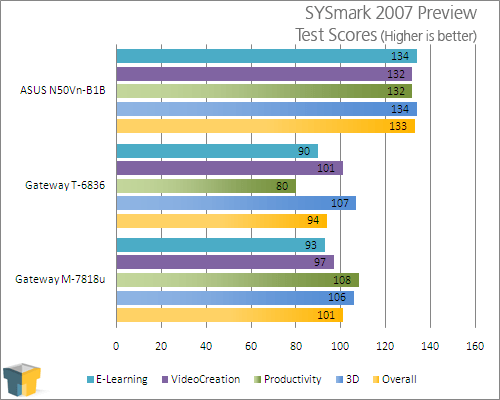
We have some great-looking results here, with the ASUS notebook dominating the Gateways. In all fairness though, both of the listed Gateway notebooks cost hundreds of dollars less, so the noticeable performance advantage of the N50Vn isn’t unexpected. As we review more notebooks in the months ahead, this graph will be much more robust, and give us a more accurate representation of performance when compared to similarly-priced models.
|
Component
|
Model
|
| PCMark Vantage |
PCMark: 3792
Memories: 2602 TV and Movies: 2596 Gaming: 3353 Music: 3810 Communications: 3554 Productivity: 3059 HDD: 2985 |
| HD Tune Pro 3.5 |
Minimum Read: 26.1 MB/s
Average Read: 46.3 MB/s Maximum Read: 61.6 MB/s Burst: 95.9 MB/s CPU Usage: 1.2% |
| Adobe Lightroom 2 |
100 10MP RAW to JPEG: 279.597 s
|
| TMPGEnc Xpress 4.6 |
720p Recode: 408 s
|
| 3DS Max 2009 |
Dog Render: 561 s
|
| Sandra 2009 |
Memory Bandwidth: 5,609 MB/s Int / 5,539 MB/s Float
Memory Latency: 98 ns |
| Battery-Life |
e-Book Reading: 2h 48m
DVD Movie: 1h 51m Productivity: 2h 37m |
| Temperatures |
Main Exhaust Before Boot: 73.1°F
Main Exhaust Five Minutes Idle: 75.4°F Main Exhaust Ten Minutes Stress: 93.2°F 30 Minutes Touchpad Center: 85.2°F 30 Minutes Center of Keyboard: 82.3°F Bottom of LCD: 103.1°F |
The table above goes by the same sentiment… once we have more notebooks pass through our labs, we can’t really show reliable comparisons to other notebooks. We’re working on it though, so don’t worry. What I can say is that the results are very impressive, and as you’d expect, the few extra hundred dollars it costs to get this notebook over something, say, in the $800 range, is noticable when taking a look at these results.
Performance aside though, the battery-life isn’t too impressive, which is too bad. Simply reading a book drains the entire 6-cell battery in just under three hours, and the movie situation is no better. If you plan on watching a movie on the plane, hopefully it’s well under two hours, or it won’t likely be finished. Battery-life might be improved a bit if the display is dimmed further, but I kept it at what I thought would be typical of someone who was using it on the plane, or in their home for that matter.
As evidenced by previous 15″ and higher notebooks that I’ve taken a look at, these battery-life results aren’t unique. I look forward to the day when battery technology is advanced enough to deliver at least twice the life of what we get now. Three hours is just not enough, especially if you are sitting on a plane for five, or more.
Game Testing
Because this notebook contains a graphics card suitable for gaming, we’ve put it through five current games to see just how far we could push the detail settings, while still retaining smooth gameplay. Testing a notebook for gaming potential is unlike our regular graphics card content, however. On a notebook, it’s easier to get away with a lower FPS, and still retain good control over your game. So while some of our results below may appear “unplayable”, we can assure you that they were.
To find an ideal setting, we took each game and tweaked each and every setting until we hit a “sweet spot”… a configuration that would allow us to play the game without much lag. This of course would include the ability to have good control over your weapon in an FPS title. If we found it to be too difficult to have precise control, we decreased the settings.
Screenshots and FPS results were captured with Fraps 2.9.8. Although we don’t benchmark these games in the typical manner, you can get an idea of performance by looking at the top-right corner in each shot. We need to stress though, that while some reported FPS is rather low, each and every game here was completely playable.
 Call of Duty: World at War (1440×900, Normal Detail, No Shadows, 8xAF, 0xAA) |
 Crysis Warhead (1440×900, Mainstream Profile, 0xAA) |
 Fallout 3 (1440×900, Ultra Detail, 0xAA) |
 Left 4 Dead (1440×900, High Detail, 4xAF, 0xAA) |
 Need for Speed: Undercover (1440×900, High Detail, Medium World Detail, 0xAA) |
Thanks to the beefy 9650M GT graphics card, we were able to retain the display’s native resolution of 1440×900 throughout all five of our games. Although some of the shots don’t look too impressive on a desktop monitor, they are moreso impressive when in actual use, thanks to the smaller notebook display. I was really pleased to see each game run well while still retaining decent detail levels. The audio was also quite good, for a notebook.
No complaints here at all… nice gaming ability for the price, that’s for sure.
Support our efforts! With ad revenue at an all-time low for written websites, we're relying more than ever on reader support to help us continue putting so much effort into this type of content. You can support us by becoming a Patron, or by using our Amazon shopping affiliate links listed through our articles. Thanks for your support!





