- Qualcomm Launches Snapdragon 4 Gen 2 Mobile Platform
- AMD Launches Ryzen PRO 7000 Series Mobile & Desktop Platform
- Intel Launches Sleek Single-Slot Arc Pro A60 Workstation Graphics Card
- NVIDIA Announces Latest Ada Lovelace Additions: GeForce RTX 4060 Ti & RTX 4060
- Maxon Redshift With AMD Radeon GPU Rendering Support Now Available
BOXX APEXX 4 Overclocked Desktop Workstation Review

If you’re in the market for a workstation PC, we can assume that you’d have certain demands. It’d need to be fast, of course, but also stable – regardless of the workload. BOXX promises to deliver on both points in spades, and can offer a number of reasons for it. We’ll explore those as we take a hard look at the APEXX 4.
Page 2 – Testing Results & Final Thoughts
This is the first evaluation we’ve had of a preconfigured workstation, so I’m unable to compare it to direct competition. What I can do, however, is compare it to our internal workstation, which uses the same processor (Intel Core i7-5960X), has the same amount of memory (32GB), includes an X99 motherboard from the same vendor (ASUS), and uses the same OS (Windows 7 Professional x64). More about our testbed can be gleaned in our recent NVIDIA Quadro M2000 graphics card review.
One major difference between our internal testbed and the APEXX 4 is that BOXX’s creation is overclocked. Ours runs at stock speeds all-around, which, as you’ll see, leads to some pretty interesting results.
All tests are run twice over, and then averaged. If two results show too great of a delta, then the test is run for a third time to help us find an accurate result. PCs are left to sit idle for 5 minutes after being booted, before benchmarking commences. Tests are run with Windows 7’s GPU-accelerated Aero interface disabled.
Without further ado, let’s dive right into the benchmarks.
SPECviewperf 12
| BOXX APEXX 4 | TG / M2000 | TG / M6000 | |
| CATIA | 139.19 | 68.76 | 138.66 |
| CREO | 113.89 | 57.58 | 100.60 |
| Energy | 9.47 | 4.03 | 13.29 |
| Maya | 99.64 | 52.16 | 109.48 |
| Medical | 43.43 | 19.42 | 61.29 |
| Showcase | 67.86 | 28.29 | 87.52 |
| Siemens NX | 121.76 | 64.62 | 171.05 |
| SolidWorks | 163.85 | 104.73 | 137.78 |
| All results: higher is better | |||
SPECviewperf benchmarks the viewports found in some of the industry’s leading applications, and the results above serve as a perfect example of why it pays to understand your workload.
In some cases, the overclocked CPU in the APEXX 4 allowed the system to overtake our own test platform equipped with the higher-end Quadro M6000. The important thing to note here: if you use CATIA, CREO, or SolidWorks, you should definitely opt for the fastest CPU speed possible. Conversely, Showcase, Maya, and Siemens NX will benefit more from increased GPU horsepower.
SPECwpc 1.0
| BOXX APEXX 4 | TG / M2000 | TG / M6000 | |
| Media & Entertainment | 7.93 | 5.14 | 6.01 |
| Financial Services | 4.78 | 4.05 | 4.05 |
| Product Development | 6.82 | 4.45 | 5.22 |
| Energy | 9.17 | 6.05 | 7.40 |
| Life Sciences | 8.09 | 5.06 | 6.47 |
| General Operations | 7.3 | 4.82 | 4.81 |
| All results: higher is better | |||
Whereas SPECviewperf focuses on the viewport performance of popular applications, SPECwpc is much more well-rounded, taking into account things like encoding and rendering, as well. Because it simulates robust projects, these tests will also benefit from increased I/O speed. Our test platform uses a standard SATA-based SSD, while the APEXX 4 offers a PCIe-based one, which is monumentally quicker, both in throughput and IOPS performance.
In these particular tests, the increased I/O has made a significant difference, and the increased CPU speed helped push it over the top. All of these tests outside of Financial Services include an IO test, and no surprise: it’s the test with the lowest performance delta between it and our own test platform.
SPECapc 3ds Max 2015
| BOXX APEXX 4 | TG / M2000 | TG / M6000 | |
| 1080p 0xAA (GPU) | 5.73 | 4.18 | 4.97 |
| 1080p 0xAA (CPU) | 7.14 | 5.88 | 5.89 |
| 1080p 0xAA (Large Model) | 5.37 | 4.59 | 4.52 |
| 1080p 4xAA (GPU) | 5.29 | 3.22 | 4.75 |
| 1080p 4xAA (CPU) | 7.13 | 5.87 | 5.88 |
| 1080p 4xAA (Large Model) | 4.95 | 3.64 | 4.53 |
| 4K 0xAA (GPU) | 4.62 | 2.53 | 4.41 |
| 4K 0xAA (CPU) | 7.11 | 5.86 | 5.87 |
| 4K 0xAA (Large Model) | 5.31 | 4.03 | 4.50 |
| 4K 4xAA (GPU) | 3.61 | 1.50 | 3.52 |
| 4K 4xAA (CPU) | 7.11 | 5.83 | 5.87 |
| 4K 4xAA (Large Model) | 4.42 | 2.61 | 4.39 |
| All results: higher is better | |||
The SPEC love continues with results from SPECapc 3ds Max 2015, which as the name would suggest relies on 3ds Max 2015 from Autodesk to run.
A lot of this benchmark tests viewport performance, so gains from the overclocked CPU in the APEXX 4 were once again seen.
Other Benchmarks
| BOXX APEXX 4 | TG / M2000 | TG / M6000 | |
| 3ds Max 2016 – Room Iray Render 1 | 27m 36s | 53m 32s | 21m 10s |
| 3ds Max 2016 – Audi Iray Render 1 | 13m 02s | 27m 06s | 10m 04s |
| Adobe Premiere Pro – 4K Encode 1 | 1m 42s | 4m 16s | 1m 14s |
| Adobe Premiere Pro – Music Video 1 | 1m 40s | 3m 35s | 2m 02s |
| Adobe Premiere Pro – PPBM9 1 | 63s | 136s | 68s |
| Cadalyst 2015 5.5 2 | 582 | 459 | 531 |
| Cinebench – OpenGL 2 | 218 FPS | 160 FPS | 181 FPS |
| Cinebench – CPU 2 | 1636 cb | 1321 cb | 1329 cb |
| LuxMark 3.0 2 | 10434 | 3950 | 14843 |
| OctaneBench 2 | 86.42 | 33.53 | 123.86 |
| SPECapc Maya 2012 (GPU) 2 | 6.47 | 4.66 | 5.66 |
| 3DMark – Fire Strike (1080p) 2 | 10620 | 4649 | 14650 |
| 3DMark – Fire Strike (4K) 2 | 2752 | 1146 | 3979 |
| Unigine Heaven (1080p) 2 | 78 FPS | 29 FPS | 111 FPS |
| Unigine Heaven (4K) 2 | 17 FPS | 6 FPS | 28 FPS |
| 1 Lower is better; 2 Higher is better | |||
Across many of our SPEC test results, we saw that BOXX’s overclocked APEXX 4 could often overtake our stock-clocked test platform, even though we’ve equipped that with a faster GPU. It’s with some of our other tests, shown above, when things can change a wee bit.
As we’d expect, our 3ds Max 2016 Iray render tests show a lot of improvement on the M6000, and the same goes for LuxMark and OctaneBench. But again, depending on the workload, it could either be the CPU or GPU that could make a greater difference. In a straight-forward 4K to 1080p transcode, the M6000 helped deliver a better result, but in our Music Video project, which includes a number of filters and effects, the CPU can help negate the loss of performance when opting for a smaller GPU – in this case, the M5000.
For gaming, nothing matters more than the GPU, solidified by our 3DMark and Unigine Heaven test results. The Quadro M5000 isn’t designed as a gaming card, but if you do want to have fun in between projects, you can expect the card to deliver a good gaming experience at 1440p, and a great one at 1080p.
In scenarios where a project is really I/O heavy, they should be able to benefit from faster storage. While SATA-based SSDs top out at around 500MB/s for both read and write, Intel’s SSD 750 series drives prove quite a bit faster:
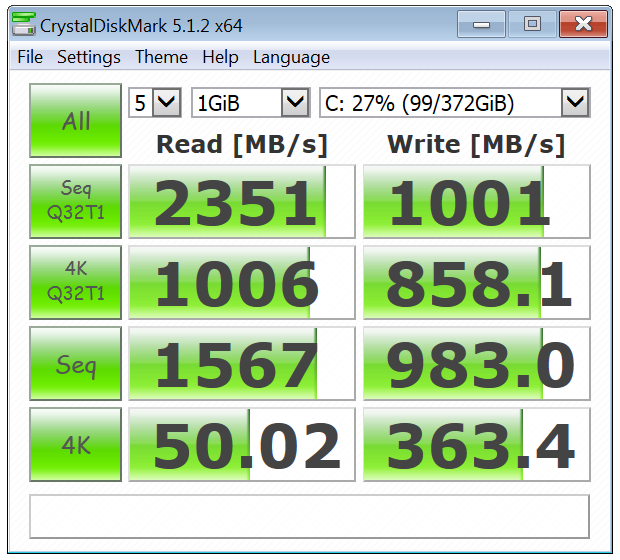
It’s not just the throughput that can matter, though; IOPS performance can matter just as much, if not more. To give a comparison, Intel’s SATA-based SSD 730 series drives are spec’d at 89,000 IOPS read, and 74,000 IOPS write. The PCIe-based SSD 750 series, however, can hit 460,000 IOPS read, and 290,000 write. That’s not a small difference, so just like the CPU clock speed, I/O speed can prove a bottleneck in some cases, as well.
Temperatures
For temperature testing, the APEXX 4 was placed in an area void of obstructions, on a hardware floor. At the start of the testing, the room’s ambient temperature was 24ºC. After letting the computer idle a bit after booting, FinalWire’s AIDA64 was launched to record temperatures, as was SPECwpc 1.0 to strain the system, for just over three-and-a-half hours. Those interested in more in-depth results can refer to the overall stats and full stats log files.
| (Room Temp: 24°C) | Idle | Max |
| Processor | 30 °C | 64 °C |
| Motherboard | 32 °C | 35 °C |
| Platform Controller Hub | 45 °C | 51 °C |
| Voltage Regulator Module | 44 °C | 68 °C |
| Graphics Card | 33 °C | 78 °C |
| PCIe SSD | 32 °C | 40 °C |
SPECwpc serves as a good “all-around” test of temperatures, but it doesn’t peg the CPU or GPU for too long before the focus swaps, or the system goes back to idle. It doesn’t take too much strain to push either the CPU or GPU to its limits, though, which as we can see didn’t result in too-high temperatures.
Overall, all of the temperatures are modest, especially with the processor given its static 4.125GHz clock speed. GPUs like the Quadro M5000 can easily hit 80°C without much effort, but it failed to break 78°C here.
Perhaps the most important aspect of these temperatures is that at no time could I hear the APEXX 4 ramp its fans up during operation – not during these official temperature tests, and not during full-on render tests that push the GPU to 100% usage over the course of a half an hour.
Final Thoughts
I mentioned in the intro that BOXX’s tagline is “The Professional’s Choice”, and I covered a number of reasons why the company feels that it’s earned the right to use it. One I didn’t mention is the simple fact that BOXX has a legion of fans that are proud to call themselves BOXX owners.
When I paid a visit to the company a couple of months ago, there was one thing about its headquarters that was impossible to ignore: movie posters. Movie posters were everywhere. If I had to guess, there were at least 50 of these scattered around, with each one signifying the fact that a BOXX system was used in the production of that film, or that one at least made a cameo.
Compared to the competition I priced up, BOXX’s APEXX 4 as configured carries a price premium, although there are a handful of reasons why some customers could find that justified.
At the forefront, BOXX doesn’t just design and manufacturer its own chassis in Texas, it designs them to be the strongest out there. I couldn’t find a piece of plastic in an important area; the chassis is built to last. That trickles down to the components, as well, which are all well-secured inside of the system. This chassis also proved to be efficient to the point where temperatures were never an issue, nor was noise.
The efficiency can’t be understated. Even while in a warm room, the APEXX 4 kept on trucking, without itself adding a noticeable amount of its own heat to the room. This owes itself to the chassis design, and probably the fact that the CPU is kept cool with a robust all-in-one liquid cooler.
BOXX also includes a 1-year premium support ticket in the box, with two additional years of standard support. As of the time of writing, it costs $229 to upgrade the support to 3 years of premium, which given the total cost of the system, I’d personally recommend opting for.
As seen in the benchmarks above, BOXX’s overclocked APEXX 4 can help it excel in tests against systems that include even higher-end graphics cards. In many cases, the APEXX 4 beat out our stock-clocked system equipped with a higher-end graphics card. This bears repeating: know your workload. If you don’t know whether you’d benefit more from additional CPU cores or increased CPU frequency, research it, or ask BOXX.
After taking an in-depth look at the APEXX 4, I feel that it’s more than worthy of our Editor’s Choice award. As mentioned, it carries a price premium over some competing models, but it’s not a price premium without perks.
Overall, the APEXX 4 is crazy fast, built from the ground-up to be both efficient and durable, is user-upgradeable, runs cool and quiet, and for those who believe it matters: looks good. It’s a workstation that means business.
Pros
- Super-fast performance, both on the CPU and GPU side.
- Overclock can help negate the need for more cores.
- APEXX 4 chassis built from scratch, and in the USA.
- Chassis construction is extremely strong, and secure.
- Can be user-expanded; installing an extra GPU, HDD, or SSD, is a breeze.
- Includes a full assortment of extra cables in the box (and BOXX tee).
- Runs cool and quiet.
- Offers 1-year premium warranty out-of-the-box.
Cons
- Carries a price premium over most of the competition.
- Removing the motherboard will require effort. BOXX suggests working with it on complicated component swaps.

BOXX APEXX 4 Workstation PC
Support our efforts! With ad revenue at an all-time low for written websites, we're relying more than ever on reader support to help us continue putting so much effort into this type of content. You can support us by becoming a Patron, or by using our Amazon shopping affiliate links listed through our articles. Thanks for your support!






