- Qualcomm Launches Snapdragon 4 Gen 2 Mobile Platform
- AMD Launches Ryzen PRO 7000 Series Mobile & Desktop Platform
- Intel Launches Sleek Single-Slot Arc Pro A60 Workstation Graphics Card
- NVIDIA Announces Latest Ada Lovelace Additions: GeForce RTX 4060 Ti & RTX 4060
- Maxon Redshift With AMD Radeon GPU Rendering Support Now Available
CoolIT Omni A.L.C. Self-Contained Liquid GPU Cooler

NVIDIA’s GeForce GTX 470 is one of the better GPU offerings on the market right now, but it’s also one of the hottest. It’s for that reason that after-market coolers exist, although few get quite as high-end as CoolIT’s Omni A.L.C. – and the ~$200 price tag proves it. Given that price, let’s take a look and see just what this thing is made of.
Page 3 – Results & Final Thoughts
To help see what CoolIT’s Omni is made of, we tested out our GeForce GTX 470 at both stock and overclocked speeds with both the original cooler and the Omni. Please note that the card we used, EVGA’s SuperClock, while sticking to a reference design, ups the cooling power with the help of a backplate that dissipates heat from the back portion of the PCB. This in essence means our GTX 470 model cools a little better to begin with than a standard version, so bear that in mind.
The reference clocks for the GTX 470 are 607MHz Core, 1215MHz Shader and 1674MHz Memory. Our overclock, which remained the same regardless of cooler, was 740MHz Core, 1480MHz Shader and 1725MHz Memory. In our experience with the Omni, having the much better cooling power didn’t help us achieve a higher overclock, and quite frankly, that’s not something we expected to happen. Nor is it something someone who purchases a $200 cooler cares about. At that price, it’d make more sense to purchase a second card, or a better one.
The PC used for testing is the same one all of our GPU testing is conducted on, and for the sake of saving space on this page, we’re not going to post a specs table or delve into our methodology too deeply. If you want to learn more about how we do things, you can refer to our methodology page from a recent review. In a listos version, our PC includes a Core i7-975 overclocked to 4.0GHz, 12GB of memory and a Cooler Master HAF X chassis.
To stress the GTX 470, we use OCCT 3.1, as it’s absurdly brutal on any GPU in terms of power draw and temperatures. Our test PC is highly optimized for airflow, and our Windows OS tweaked to keep results as reliable as possible. After booting up the PC, we start GPU-Z immediately to record temperatures, and after five minutes of remaining idle, we employ OCCT to do what it does best. The “Load” wattage is the maximum value recorded.
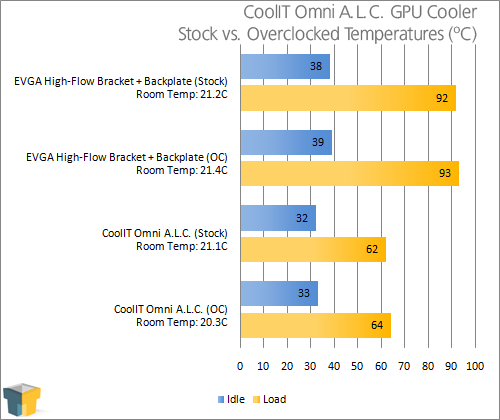
Well. It’s clear that the reference GTX 470 cooler, even when used in conjunction with the backplate, is just no match for the Omni. The differences here are enormous. Because we couldn’t access the voltage level on the card, the temperature differences between stock and overclocked settings were almost nil, and in the end, the Omni dropped more than 30°C off of our load temperatures, and 6°C off of the idle. Impressive showing, but to be expected.
Final Thoughts
It’s clear that where temperatures are concerned, CoolIT’s Omni excels. While overclocking wasn’t improved, the temperature drops were massive, and even after a half-hour long OCCT stress, our GTX didn’t move an inch past 64°C, even with our huge overclock in place. The best part is that through all this, the sound from the cooler was almost non-existent.
I don’t have a sound meter here, unfortunately, but I can assure you, it just doesn’t get much quieter than this. To get a proper measure, I turned off anything in the room that had noise, and disabled all of the system fans in our test PC, aside from the Omni’s. During this testing, it was the hard drive I could hear easily, not the Omni (another reason to toss an SSD in that machine, perhaps).
Omni’s fan is rated at 1100~2500RPM, but in all our testing, the speed didn’t seem to change at all. This was measured simply by keeping my hand near the fan exhaust while the PC was idle and going into the stress-test mode. Simply put, the Omni is silent, merely equating to a barely audible hum during use.
Noise and performance aside, I’m a little baffled in understanding just who the Omni is designed for. At its ~$200 price-point, the cooler costs almost as much as the graphics card itself, making it an ultra-niche product. If noise and temperatures are all that matter to you, it’s a great option, but still a a pricey one.
Compare the Omni to Corsair’s H50 CPU cooler, which retails for $70. Both feature a similar design, but where the Omni differs most is that its block is much, much larger. Is that alone what almost triples the price? Any way you look at it, the Omni is expensive, almost unreasonably so.
Making matters worse, the installation process isn’t going to be silky smooth for everyone. In the installation manual for the Omni, the test PC shown in the photos uses a small stock Intel CPU cooler, and I can begin to understand why. As soon as an enthusiast cooler is introduced, there’s just no room for the radiator to be installed as it is. We had to unhinge the pump from our unit, and that’s clearly not desirable.
So I ask again, just who is this cooler for? It’s not for enthusiasts, because thanks to the cost of the Omni, it’s more sensible to purchase a larger GPU to begin with, or a second GPU to enable SLI mode. It’s not for overclockers, because of the same reasons. The people it’s for are those who want the best temperatures possible, and also the lowest noise. For that reason, it’d be a great HTPC or portable gaming PC cooler, providing it’ll fit in with the pump being strapped to the radiator.
In the end, CoolIT’s Omni cooler is impressive, but its price will keep it out of the hands of most people.
Discuss this article in our forums!
Have a comment you wish to make on this article? Recommendations? Criticism? Feel free to head over to our related thread and put your words to our virtual paper! There is no requirement to register in order to respond to these threads, but it sure doesn’t hurt!
Support our efforts! With ad revenue at an all-time low for written websites, we're relying more than ever on reader support to help us continue putting so much effort into this type of content. You can support us by becoming a Patron, or by using our Amazon shopping affiliate links listed through our articles. Thanks for your support!






