- Qualcomm Launches Snapdragon 4 Gen 2 Mobile Platform
- AMD Launches Ryzen PRO 7000 Series Mobile & Desktop Platform
- Intel Launches Sleek Single-Slot Arc Pro A60 Workstation Graphics Card
- NVIDIA Announces Latest Ada Lovelace Additions: GeForce RTX 4060 Ti & RTX 4060
- Maxon Redshift With AMD Radeon GPU Rendering Support Now Available
Dell 19″ UltraSharp 1907FP LCD Monitor

Are you looking to upgrade your dated CRT or small LCD? Dells 1907FB provides a full 19" viewing area and supports 1280*1024 at 75Hz. It also includes a slew of extra features.. even two USB ports!
Page 2 – Further Look
Being an electrical device, it is going to give off a certain amount of heat. To counter this, Dell has included slots in the monitors housing to allow hot air to escape out of the inside of the casing.
Another neat feature of this monitor is the USB 2.0 ports. This provides easy access for me when I want to plug in a thumb drive or perhaps even retrieve pictures from my digital camera.
As stated earlier in the review, the USB ports are connected to your PC through a patch cable that plugs into an open USB port on your PC and connects to the monitor on the back.
Another nice perk to the 1907 is the ability to route your cables through a hole in the back of the base to coral your cables. This isnt anything huge but it is a nice feature that gives at least my desk a bit cleaner look than it has had in the past.
I also want to point out that most monitors make you purchase a DVI cable separately. Some do not. I am happy to say that Dell is one such company that includes a DVI cable with the monitor.
There is one final thing that I would like to show you before we get into the details of this monitor and that is the set of control buttons on the lower right hand side of the monitor.
From left to right, these buttons allow you to control different aspects of the monitor itself. The first button on the left will switch between 2 separate video sources. What this means is that you can have 2 separate computers and have the 1907 switch between them. Second from the left, you have the button that brings up your control menu. I will touch more on this menu later on in the review. The third and fourth buttons allow you to select different options in the control menu. The fifth and final button is the power button and this obviously lets your turn your 1907 on and off.
Now that we know what the monitor looks like, lets get into some details and see how the 1907 performs.
With any monitor, or piece of hardware for that matter, there are ranges of functionality. The specs of a 19 LCD are far different from those of a CRT. The most pressing difference is screen resolution. A 19 CRT has no problem running at 1600×1200 but an equivalent LCD is native to 1280×1024. This is a huge difference but for me, its perfect. With my old CRT, I was running at 1280×1024 so the jump to an LCD display should not be any problem at all. Below are the specs provided by Dell.
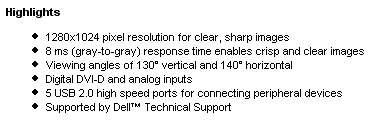
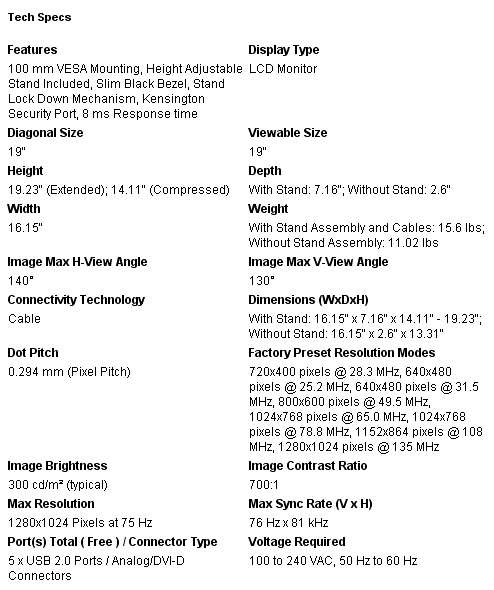
|
|
Support our efforts! With ad revenue at an all-time low for written websites, we're relying more than ever on reader support to help us continue putting so much effort into this type of content. You can support us by becoming a Patron, or by using our Amazon shopping affiliate links listed through our articles. Thanks for your support!








