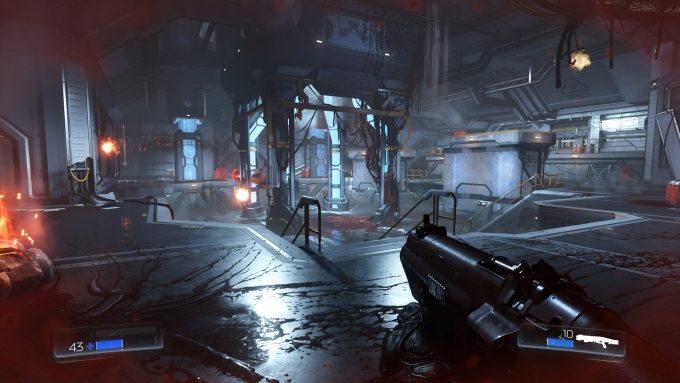- Qualcomm Launches Snapdragon 4 Gen 2 Mobile Platform
- AMD Launches Ryzen PRO 7000 Series Mobile & Desktop Platform
- Intel Launches Sleek Single-Slot Arc Pro A60 Workstation Graphics Card
- NVIDIA Announces Latest Ada Lovelace Additions: GeForce RTX 4060 Ti & RTX 4060
- Maxon Redshift With AMD Radeon GPU Rendering Support Now Available
The Sky’s The Limit? Eurocom Sky M5 R2 Gaming Notebook Review

Achieving excellent 1080p gaming on a modestly-sized notebook for relatively cheap has long been a difficult proposition, but Eurocom’s Sky M5 R2 is up for the challenge. This $1,399 notebook comes packed with NVIDIA’s GTX 1060 and Intel’s i7-6700HQ – not just enough for 1080p, but good for 1440p to boot. Let’s dive in!
Page 2 – 1080p (Native) Gaming Performance
As mentioned on the previous page, I tested Eurocom’s Sky M5 R2 at both 1080p and 1440p. The notebook itself supports only 1080p, but when you’re home, you can rest assured that it will still be able to deliver great gameplay at 1440p, and again, 4K in very limited situations (MOBA-esque titles, namely).
All of this benchmarking is performed hands-on, so no DirectX 12 testing has been included here. Instead, we rely on the trusty Fraps, which is sure to be reaching its EOL soon thanks to its lack of support for the newer APIs (which includes Vulkan).
As with our regular GPU reviews, this page represents the “Best Playable” settings I could find in each game at each resolution. To make things easier, I take advantage of GeForce Experience’s auto-configuration tool to give me a baseline, and then tweak further if I think I could eke a bit more graphical detail out of the GTX 1060 and still retain great framerates. Note that all screenshots were taken at the configuration listed. G-SYNC is disabled for benchmarking.
With that all covered, game on:
Battlefield 1
| Battlefield 1 | |||
| Minimum | Average | ||
| 64 | 79 | ||
| Resolution: | 1920 x 1080 | Texture Quality: | Ultra |
| Texture Filtering: | Ultra | Lighting Quality: | Ultra |
| Effects Quality: | Normal | Post Process Quality: | Ultra |
| Mesh Quality: | Ultra | Terrain Quality: | Ultra |
| Undergrowth Quality: | Ultra | Antialiasing Post: | TAA |
| Ambient Occlusion: | HBAO | ||
Battlefield 1 is a ridiculous beefy game, but the GTX 1060 manages to push it at high-end detail settings at well above 60 FPS. Not a bad start!
Civilization VI
| Civilization VI | |||
| Minimum | Average | ||
| 49 | 59 | ||
| Resolution: | 1920 x 1080 | Antialiasing: | Off |
| High-Res Asset Textures: | Off | HQ Visual: | Low |
| Bloom: | Off | Dynamic Lighting: | Off |
| Shadows: | Off | Shadow Resolution: | Off |
| Overlay Resolution: | 4096×4096 | Screen-Space Overlay: | On |
| Terrain Quality: | Medium | High-Res Geometry: | On |
| High-Res Textures: | On | HQ Quality Shader: | On |
| Ambient Occlusion: | Off | High-Detail Clutter: | On |
| High-Res Water: | Off | HQ Water Shader: | Off |
| Reflections: | Off | Animated Leaders: | Off |
It might not be obvious at quick glance, but Civilization VI requires a very high-end PC to run at max detail. However, even though there are many “Off” settings here, the game still looks fantastic, as the screenshot can attest.
Crysis 3
| Crysis 3 | |||
| Minimum | Average | ||
| 44 | 61 | ||
| Resolution: | 1920 x 1080 | Anti-aliasing: | FXAA |
| Texture: | Very High | Effects: | Very High |
| Object: | Very High | Particles: | Very High |
| Post Processing: | Very High | Shading: | Very High |
| Shadows: | Very High | Water: | Very High |
| Anisotropic Filtering: | x16 | Motion Blur: | Medium |
| Lens Flares: | Yes | ||
When Crysis 3 first came out, it was a pure glutton – incredibly brutal on high-end PCs. But today? Our faster-than-ever GPUs allow it to be run at Very High all-around on a meager mid-range GTX 1060. The game might be a few years old now, but it remains a gorgeous experience.
DOOM
| DOOM | |||
| Minimum | Average | ||
| 69 | 86 | ||
| Resolution: | 1920×1080 | Anti-Aliasing: | TSSAA 8TX |
| Overall Quality: | Custom | Lights Quality: | Ultra |
| Shadows Quality: | Ultra | Player Self-Shadow: | Yes |
| Directional Occlusion: | High | Decal Quality: | Ultra |
| Decal Filtering: | 16x | Virtual Texture Size: | Ultra |
| Reflections Quality: | Ultra | Particles Quality: | Ultra |
| Compute Shaders: | Yes | Motion Blur: | High |
| Depth of Field: | Yes | Depth of Field AA: | Yes |
| HDR Bloom: | Yes | Lens Flare: | Yes |
| Lens Dirt: | Yes | Sharpening: | 2.0 |
| Film Grain: | 1.0 | UI Opacity | 100% |
DOOM isn’t just an incredible experience, it looks great while delivering that experience – even if so many of the surfaces are really shiny. With the GTX 1060, the game can run at max detail and still deliver well beyond 60 FPS.
Rise of the Tomb Raider
| Rise of the Tomb Raider | |||
| Minimum | Average | ||
| 53 | 65 | ||
| Resolution: | 1920 x 1080 | Anti-Aliasing: | FXAA |
| Texture Quality: | High | Anisotropic Filter: | 16x |
| Shadow Quality: | High | Sun Soft Shadows: | On |
| Ambient Occlusion: | On | Depth of Field: | Very High |
| Level of Detail: | High | Tessellation: | On |
| SS Reflections: | On | Specular Reflection: | Normal |
| Dynamic Foliage: | Medium | Bloom: | On |
| Vignette Blur: | On | Motion Blur: | On |
| PureHair: | On | Lens Flares: | On |
| Screen Effects: | On | Film Grain: | On |
RotTR is about as hardcore a game can get on GPU hardware nowadays, but yet again, the GTX 1060 has enough power to deliver 60+ FPS gameplay at 1080p with high-end detail settings – even NVIDIA’s PureHair.
Steep
| Steep | |||
| Minimum | Average | ||
| 62 | 71 | ||
| Resolution: | 1920 x 1080 | Multisampling: | None |
| Overall Quality: | Ultra | Environment Quality: | Ultra |
| Texture Quality: | Ultra | Shadow Quality: | Ultra |
| Snowtrail Tessellation: | High | Ambient Occlusion: | SSBC |
| Post-effect AA: | FXAA+ | Anisotropic Filtering: | 16x |
It’s probably snow surprise by this point, but Steep runs fantastic on the GTX 1060, peaking at 70 FPS with high detail settings. You can enable multi-sampling, but your performance will only go downhill from there.
Watch Dogs 2
| Watch Dogs 2 | |||
| Minimum | Average | ||
| 53 | 64 | ||
| Resolution: | 1920 x 1080 | Geometry: | Very High |
| Extra Details: | 0% | Terrain: | Ultra |
| Vegetation: | Ultra | Texture Resolution: | High |
| Texture Filtering: | Ultra | Shadows: | Ultra |
| Headlight Shadows: | Your Car | Water: | High |
| Reflections: | High | Screenspace Reflections: | Very High |
| San Francisco Fog: | Off | Depth of Field: | On |
| Motion Blur: | On | Bloom: | On |
| Ambient Occlusion: | HBAO+ | Temporal Filtering: | On |
| Multisample AA: | MSAA 2x | Post-Process AA: | SMAA |
Watch Dogs 2 might not be the most graphically impressive game out there, but it still looks great, and requires good hardware to run great. The GTX 1060 fits the bill, although the game proves too much to deliver even higher-end settings (eg: SF Fog, Extra Details).
The Witcher 3: Wild Hunt
| The Witcher 3: Wild Hunt | |||
| Minimum | Average | ||
| 53 | 63 | ||
| Resolution: | 1920 x 1080 | Anti-Aliasing: | On |
| Blur: | On | Bloom: | On |
| Sharpening: | High | Ambient Occlusion: | HBAO+ |
| Depth of Field: | On | Chromatic Aberration: | On |
| Vignetting: | On | Light Shafts: | On |
| NVIDIA Hairworks: | On | Hairworks AA: | 4 |
| Hairworks Preset: | High | Number of BG Chars: | Ultra |
| Shadow Quality: | High | Water Quality: | Ultra |
| Grass Quality: | Ultra | Texture Quality: | Ultra |
| Terrain Quality: | High | Foliage Visibility: | Medium |
| Detail Level: | Ultra | ||
We wrap up with one of the best-looking games on the entire planet: Witcher 3. This is one game that happens to look great even on weaker hardware, so if you have good hardware, the Sky M5 R2’s the limit. 60 FPS is no problem at all with great graphics detail.
With 1080p covered, let’s hook this notebook up to an external 1440p and test the waters there.
Support our efforts! With ad revenue at an all-time low for written websites, we're relying more than ever on reader support to help us continue putting so much effort into this type of content. You can support us by becoming a Patron, or by using our Amazon shopping affiliate links listed through our articles. Thanks for your support!