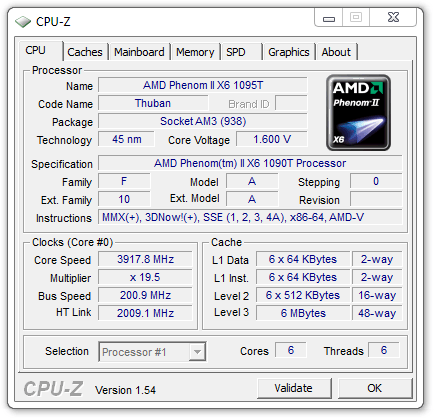- Qualcomm Launches Snapdragon 4 Gen 2 Mobile Platform
- AMD Launches Ryzen PRO 7000 Series Mobile & Desktop Platform
- Intel Launches Sleek Single-Slot Arc Pro A60 Workstation Graphics Card
- NVIDIA Announces Latest Ada Lovelace Additions: GeForce RTX 4060 Ti & RTX 4060
- Maxon Redshift With AMD Radeon GPU Rendering Support Now Available
Gigabyte 890FXA-UD5

In the market for a dual-GPU capable AMD motherboard, and one that’s capable of achieving some huge overclocks? Gigabyte has you covered, with its 890FXA-UD5. In addition to having native SATA 3.0 support, USB 3.0 support can also be found, along with 4 PCI-E x16 graphics slots, a near-perfect board design and good pricing.
Page 9 – Overclocking Gigabyte’s 890FXA-UD5
Before discussing results, let’s take a minute to briefly discuss what I consider to be a worthwhile overclock. As I’ve mentioned in past content, I’m not as interested in finding the highest overclock possible as much as I am interested in finding the highest stable overclock. To me, if an overclock crashes the computer after a few minutes of running a stress-test, it has little value except for competition.
How we declare an overclock stable is simple… we stress it as hard as possible for a certain period of time, both with CPU-related tests and also GPU-related, to conclude on what we’ll be confident is 100% stability throughout all possible computing scenarios.
For the sake of CPU stress-testing, we use LinX. Compared to other popular CPU stress-testers, LinX’s tests are far more gruelling, and proof of that is seen by the fact that it manages to heat the CPU up to 20°C hotter than competing applications, like SP2004. Also, LinX is just as effective on AMD processors. Generally, if the CPU survives the first half-hour of this stress, there’s a good chance that it’s mostly stable, but I strive for a 12 hour stress as long as time permits.
If the CPU stress passes without error, then GPU stress-testing begins, in order to assure a system-wide stable overclock. To test for this, 3DMark Vantage’s Extreme test is used, with the increased resolution of 2560×1600, looped nine times. If both these CPU and GPU tests pass without issue, we can confidently declare a stable overclock.
Overclocking Gigabyte’s 890FXA-UD5
Because we received a faulty motherboard with our X6 1090T launch kit, I wasn’t able to overclock the processor as I had hoped. Since then, I hadn’t found another opportunity, but with this review, I was finally able to buckle down and see what our sample is made of. Believe it or not, it seems to be built with less awesome than retail chips!
In looking around the Web, it seems like 4.0GHz overclocks are rather straight-forward to achieve, but that wasn’t the case with our sample. At least, not where stable operation is concerned. LinX is admittedly hardcore, but I can’t feel entirely confident unless it passes that test, and in this case, 4.0GHz and higher just didn’t happen, no matter the voltage or tweaks I made.
Temperatures were not the issue, either, since our Corsair H50 did a great job in keeping all of the cores at well under 50°C. After a bunch of tweaking, I found that even 3.95GHz wasn’t going to happen, but when I whittled the frequency down just a little bit more, 3.92GHz became stable:
Achieving this wasn’t cut-and-dry though, as I did have to raise the CPU voltage a fair bit, from the stock 1.475v up to 1.600v. This isn’t a “dangerous” spot (the entry turns from white to pink at 1.875v), but I wouldn’t want to go too much higher. For this overclock, I didn’t have to touch any of the other voltages, but the RAM was still at 1.65v as that’s required to have it operate at its stock-clock of DDR3-1600 8-8-8.
Because this was my first foray into overclocking this CPU, it’s hard for me to critique the success of OC’ing on this board. As we get more boards in, we’ll see if we can’t push that chip just a bit higher. But from what I’ve seen, and all the time I spent overclocking with the board, I have no complaints. And from experience of overclocking with Gigabyte’s other boards, I am fairly confident that our sample just won’t go any higher, rather than it being the board at fault.
Support our efforts! With ad revenue at an all-time low for written websites, we're relying more than ever on reader support to help us continue putting so much effort into this type of content. You can support us by becoming a Patron, or by using our Amazon shopping affiliate links listed through our articles. Thanks for your support!