- Qualcomm Launches Snapdragon 4 Gen 2 Mobile Platform
- AMD Launches Ryzen PRO 7000 Series Mobile & Desktop Platform
- Intel Launches Sleek Single-Slot Arc Pro A60 Workstation Graphics Card
- NVIDIA Announces Latest Ada Lovelace Additions: GeForce RTX 4060 Ti & RTX 4060
- Maxon Redshift With AMD Radeon GPU Rendering Support Now Available
Gigabyte EP45-EXTREME

Intel’s P45 chipset proves to be one of the best mainstream offerings ever created, and Gigabyte put it to good use on their EP45-EXTREME. The board offers sweet cooling ability (which the help of a lot of copper), amazing overclocking potential (500MHz stable with a Quad!) and fantastic power efficiency – all at a good price.
Page 8 – Overclocking the EP45-EXTREME
Before tackling our overclocking results, let’s first clear up what we consider to be a real overclock and how we go about achieving it. If you regularly read our processor reviews, you may already be aware that I personally don’t care for an unstable overclock. It might look good on paper, but if it’s not stable, then it won’t be used. Very few people purchase a new piece of equipment for the sole purpose of finding the maximum overclock, which is why we focus on finding what’s stable and usable.
To help find the maximum stable overclock on any given motherboard, we focus on sticking to the simpler voltages, such as the ones for the Northbridge and CPU, and also the DIMM if it’s required. We try to work within safe limits, because anything too high is going to only kill your hardware faster. Luckily, all computer components nowadays are designed to handle some abuse, so you never need a lot of voltage to get anywhere.
The front-side-bus is what’s important on a motherboard, so that’s where we keep our focus. Because the FSB overclock can vary widely between a Quad-Core and Dual-Core (it’s much easier to achieve a higher OC on a Dual-Core), we test using both the QX9770 and E8400 to see how far we can get. Also, because our 4GB memory kit of choice isn’t that overclockable, we revert to a 2GB kit for the Dual-Core testing in order to achieve much a much higher FSB frequency.
Overclocking Gigabyte’s EP45-EXTREME
First and foremost, I’ll say that overclocking this board wasn’t the most enjoyable of experiences. I found a lot of simple settings that should have been stable, weren’t, and the overall navigation of the tweaking section was finicky – it didn’t refresh fast enough and made scrolling up and down a chore. The good thing is that’s the worst of it, and the potential of the board is good.
With a modest 1.6v on the Northbridge, we managed to push the board to a comfortable 500MHz using our Quad-Core. Granted, for that kind of FSB to be useful, you’ll want a really good CPU cooler, since Quad-Cores will get very hot – unless you happen to be running a six multiplier, but that would defeat the purpose of overclocking the FSB!
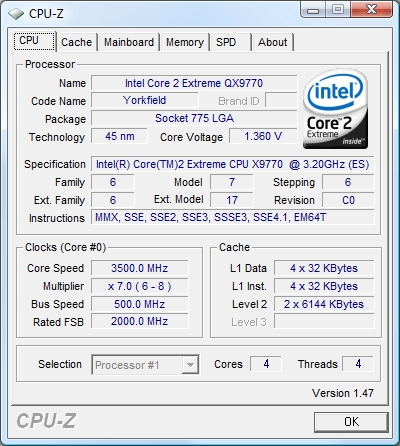
For some reason, I found the Dual-Core overclocking to be even more complicated, but all it takes is a little bit of patience, and great heights can be reached. In our case, we found 570MHz to be completely stable, which I find to be rather incredible, and at first, I wasn’t expecting it. Our ASUS Rampage Extreme takes the cake at 580MHz, but when you get this high up there, a few megahertz isn’t going to break your mood.

Overall, I do wish the overclocking experience was a little smoother, but we hit some fantastic clocks that are going to be appreciated by any overclocker, regardless of skill. This kind of potential is how record overclocks are achieved, so it’s good to see the “EXTREME” in the board’s title has the right to be there.
Support our efforts! With ad revenue at an all-time low for written websites, we're relying more than ever on reader support to help us continue putting so much effort into this type of content. You can support us by becoming a Patron, or by using our Amazon shopping affiliate links listed through our articles. Thanks for your support!





