- Qualcomm Launches Snapdragon 4 Gen 2 Mobile Platform
- AMD Launches Ryzen PRO 7000 Series Mobile & Desktop Platform
- Intel Launches Sleek Single-Slot Arc Pro A60 Workstation Graphics Card
- NVIDIA Announces Latest Ada Lovelace Additions: GeForce RTX 4060 Ti & RTX 4060
- Maxon Redshift With AMD Radeon GPU Rendering Support Now Available
Gigabyte’s P55A-UD7 – The Most Packed P55 Board?

Are you looking for the most feature-rich P55-based motherboard possible? With its P55A-UD7, Gigabyte looks like its up to the challenge. In addition to the usual slew of features we’ve come to expect, the UD7 includes a built-in waterblock, a Silent-Pipe add-on, 24 power phases, SATA and USB 3.0, four PCI-E 16x slots, and more.
Page 10 – Overclocking Gigabyte’s P55A-UD7, Power Consumption
Before we get into our overclocking results, allow me to clarify how we do things. In order to declare an overclock as “stable”, we stress it as hard as possible for a certain period of time, both with CPU-related tests and also GPU-related, to conclude on what we’ll be confident is 100% stability throughout all possible computing scenarios.
For the sake of CPU stress-testing, we use LinX. Compared to other popular CPU stress-testers, LinX’s tests are far more gruelling, and proof of that is seen by the fact that it manages to heat the CPU up to 20°C hotter than competing applications, like SP2004. Generally, if the CPU survives the first half-hour of this stress, there’s a good chance that it’s mostly stable.
If the CPU stress passes without error, then GPU stress-testing begins, in order to assure a system-wide stable overclock. To test for this, 3DMark Vantage’s Extreme test is used, with the increased resolution of 2560×1600, looped nine times. If this passes, some time is dedicated to real-world game testing, to make sure that gaming is just as stable as it would be if the CPU were at stock. If both these CPU and GPU tests pass without issue, we can confidently declare a stable overclock.
Overclocking with Gigabyte’s P55A-UD7
I think it’s fair to say that today, the most sought after clock-speed for a processor overclock is 4.0GHz, and that’s where I like to set my sights when sitting down to tweak. I have yet to touch a P55-based motherboard that hasn’t been able to at least touch that, but it’s rare to get one to go much further, at least if stability is desired. The UD7 gave me an experience that I was expecting… 4.0GHz was rather simple to achieve, but going higher proved a bit difficult on air.
As I seem to mention in every one of my overclocking sections, because of where I’m forced to do benchmarking, I don’t have control over room temperature, and that bites me in the rear time and time again. Because of the design of the building, I seem to attract most of the heat to this very room, and even in the winter, I can sit here sweating when all of the machines in the room are running.
It’s for that reason I believe I have such a hard time going much higher than 4.0GHz. The other potential issue is that our CPU sample might not be as ideal as retail models, and it sure wouldn’t be the first time it’s happened. But, I do know it can hit 4.0GHz, and on the UD7, we hit that no problem. The best part is, I didn’t have to change a single thing in the BIOS voltage-wise… the board took care of it no problem. And as you can see in the below CPU-Z shot, the voltage was pretty-well stock.
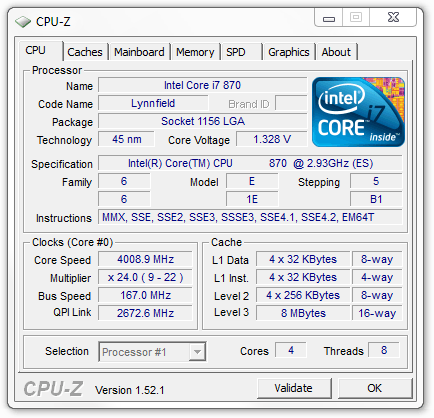
I forgot to capture the stability screen before shutting down, but the overclock seen above passed a four-hour run of LinX, and numerous bouts of PCMark and 3DMark Vantage. Thanks to our setup, and perhaps less-than-ideal CPU cooler (which we’ve used a hundred times so far), the individual core temperatures at time crept well into the 90°C’s, but we never hit the top in order to cause a shutdown.
I am confident this board is capable of an even higher overclock, given its setup and design, but given our configuration and what I believe to be a less-than-ideal sample, I’m forced to be thrilled with 4.0GHz ;-)
One important thing to note is that on this board, Turbo is taken into consideration when overclocking. So even though the BIOS shows a capped 22x multiplier, you need to add (2 x BCLK) to your projected clock speed in order to know what you’re going to reboot at. For example, if you have a 166MHz BCLK and keep the default 22x multiplier, the BIOS will project a 3.65GHz clock-speed. But in reality, because of the 24x Turbo multiplier, it will actually reboot as 3.98GHz. The fact that it uses Turbo for overclocking is a good thing, but it’s better to understand how it’s utilized before diving in.
Power Consumption
It goes without saying that power efficiency is at the forefront of many consumers’ minds today, and for good reason. Whether you are trying to save money or the environment – or both – it’s good to know just how much effort certain vendors are putting into their products to help them excel in this area. Both AMD and Intel have worked hard to develop efficient chips, and that’s evident with each new launch. The CPUs are getting faster, and use less power, and hopefully things will stay that way.
To help see what kind of wattage a given processor draws on average, we use a Kill-A-Watt that’s plugged into a power bar that’s in turn plugged into one of the wall sockets, with the test system plugged directly into that. The monitor and other components are plugged into the other socket and is not connected to the Kill-A-Watt. For our system specifications, please refer to our methodology page.
To test, the computer is first boot up and left to sit at idle for five minutes, at which point the current wattage is recorded if stable. To test for full CPU load, LinX is run with 2560MB memory usage for a total of five minutes. During that run, the highest point the wattage reaches on the meter is captured and becomes our “Max Load”.
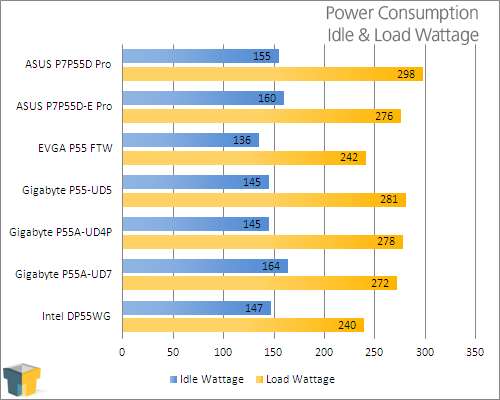
The P55A-UD7 is one packed motherboard, and the results above prove it. It happened to have the highest idle power draw of all the P55 boards we’ve ever tested, but surprisingly, it manages to have a slightly more modest draw at full load.
Support our efforts! With ad revenue at an all-time low for written websites, we're relying more than ever on reader support to help us continue putting so much effort into this type of content. You can support us by becoming a Patron, or by using our Amazon shopping affiliate links listed through our articles. Thanks for your support!





