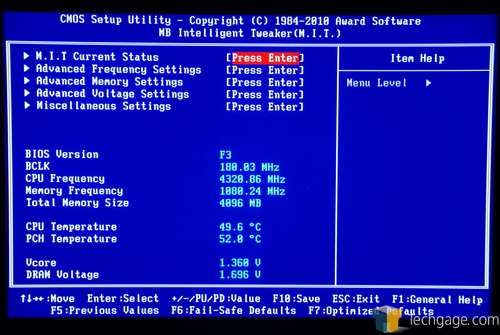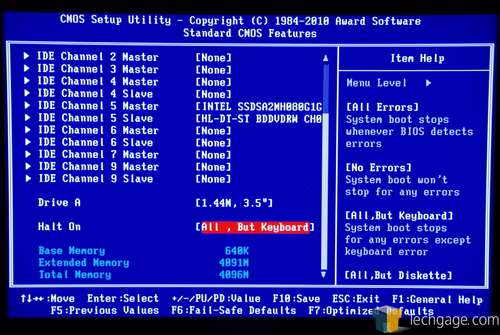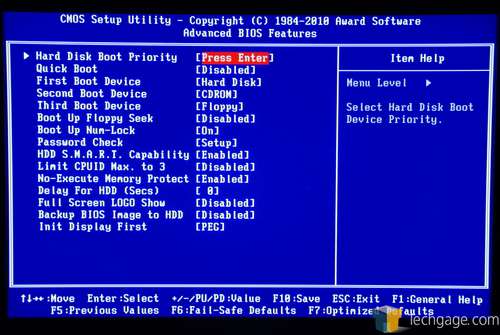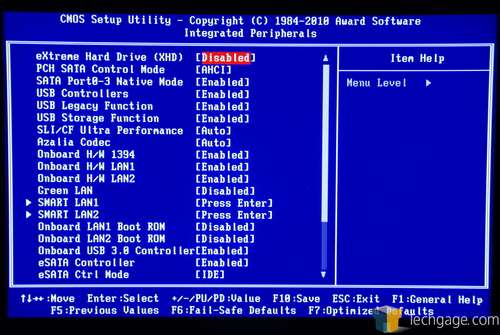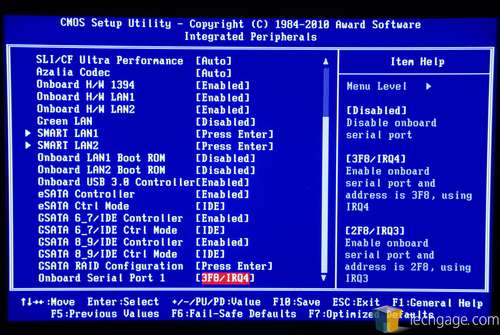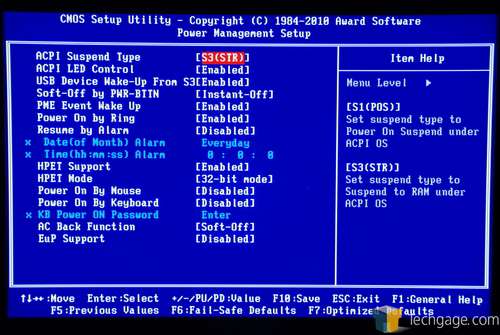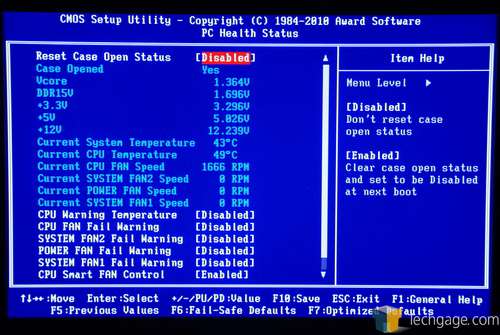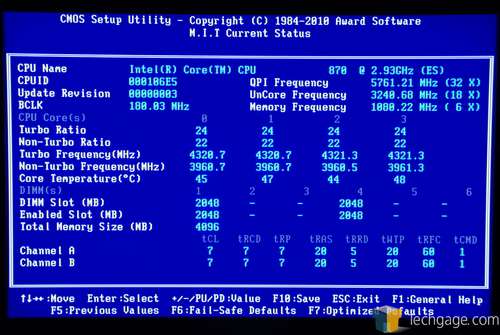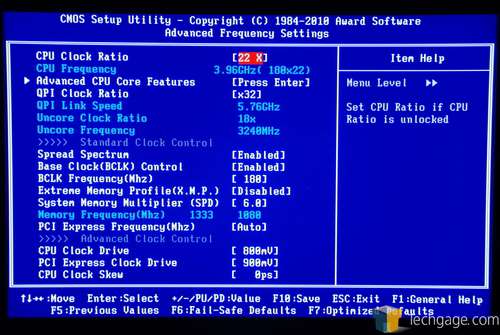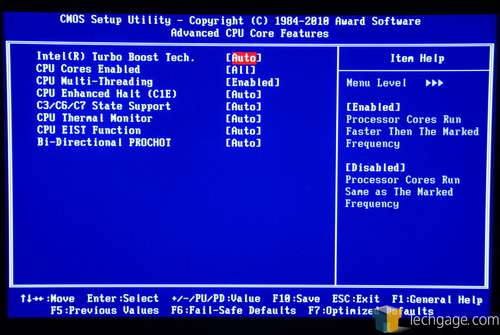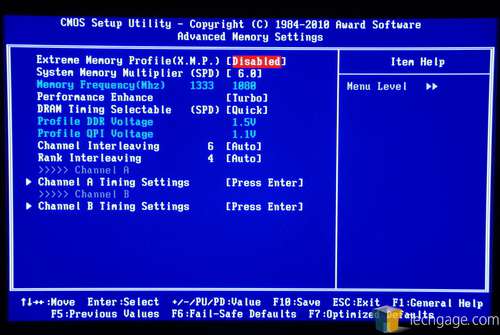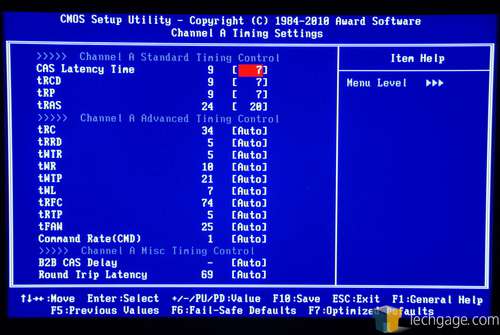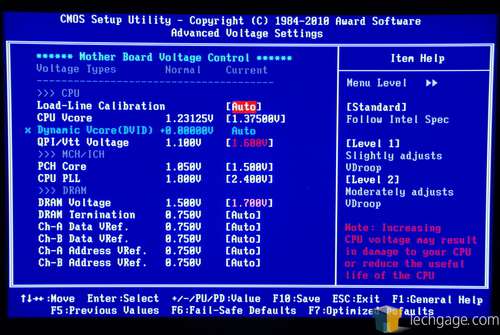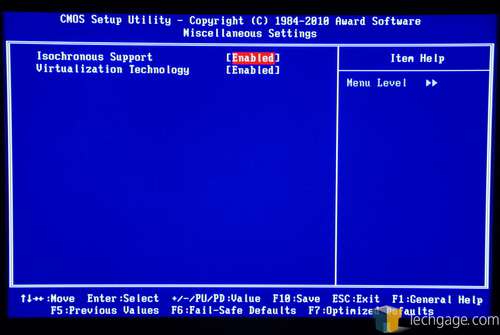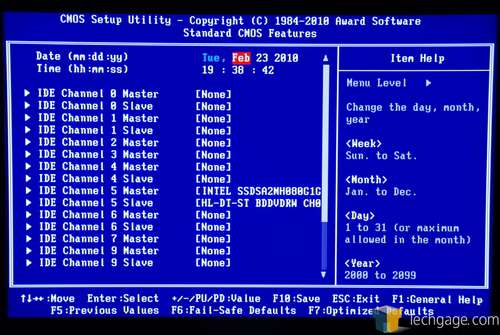- Qualcomm Launches Snapdragon 4 Gen 2 Mobile Platform
- AMD Launches Ryzen PRO 7000 Series Mobile & Desktop Platform
- Intel Launches Sleek Single-Slot Arc Pro A60 Workstation Graphics Card
- NVIDIA Announces Latest Ada Lovelace Additions: GeForce RTX 4060 Ti & RTX 4060
- Maxon Redshift With AMD Radeon GPU Rendering Support Now Available
Gigabyte’s P55A-UD7 – The Most Packed P55 Board?

Are you looking for the most feature-rich P55-based motherboard possible? With its P55A-UD7, Gigabyte looks like its up to the challenge. In addition to the usual slew of features we’ve come to expect, the UD7 includes a built-in waterblock, a Silent-Pipe add-on, 24 power phases, SATA and USB 3.0, four PCI-E 16x slots, and more.
Page 3 – Look at the BIOS
As you would expect from something that’s officially considered an “overclocking motherboard”, the P55A-UD7 includes an incredibly robust BIOS; one that’s going to be far too advanced for most, but just perfect for those others who don’t mind spending numerous hours tweaking their hardware to get the best possible overclock. Like all other Gigabyte motherboards out there, this one features the CTRL+F1 trick to enable additional features, but at a quick glance, I couldn’t quite tell what it opened up.
The BIOS is one part of the motherboard that’s going to come down to a matter of opinion. Some people love the BIOSes ASUS puts out, including me, and others I’ve met love what Gigabyte is doing. Something as simple as a layout change can make all of the difference in the world, which is why I tend to like how ASUS does things. But that’s not to say one is better than the other… it is opinion after all.
What is certain is that the BIOSes Gigabyte uses hold nothing back from its users, and every possible setting you would need to access should be here. Back in the day (as in, five-ish years ago), BIOSes didn’t really have such a multitude of options available. It wasn’t until overclocking became a really big thing that motherboard vendors started catering to that crowd. It’s a good thing it happened, too, because even if you don’t use half of what’s available in the BIOS, it’s nice to know that the flexibility is there.
It’s not just the options that matter, though, but the leeway for the voltages. After all, you are not going to achieve a super-high overclock with voltages that are capped at low values. Of course, if you’ve use any recent motherboard, you know that most often, the voltage allowances are asinine for most people, so in theory, there’s really no restriction, neither for the the casual or enthusiast overclocker.
For those interested in the exact allowances, here they are:
- CPU Vcore: 0.50000V – 1.90000V
- QPI/Vtt Voltage: 0.800V – 1.940V
- PCH Core: 0.850V – 2.080V
- CPU PLL: 1.500V – 2.580V
- DRAM Voltage: 1.300V – 2.600V
- DRAM Termination: 1.000V – 1.705V
- Ch-A Data VRef.: 1.000V – 1.650V
- Ch-B Data VRef.: 1.000V – 1.650V
- Ch-A Address VRef.: 1.190V – 1.450V
- Ch-B Address VRef.: 1.190V – 1.450V
Since they do such a great job of it, I’ll let the screenshots speak of themselves:
Support our efforts! With ad revenue at an all-time low for written websites, we're relying more than ever on reader support to help us continue putting so much effort into this type of content. You can support us by becoming a Patron, or by using our Amazon shopping affiliate links listed through our articles. Thanks for your support!