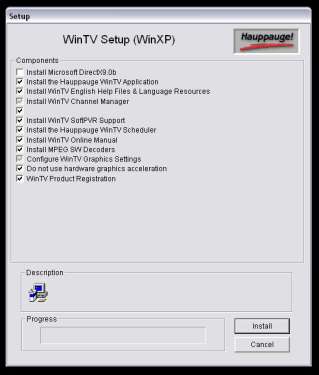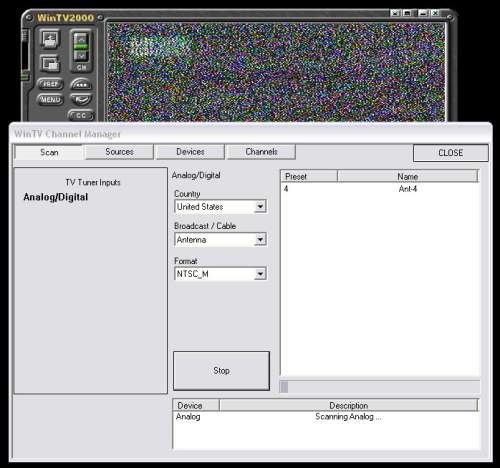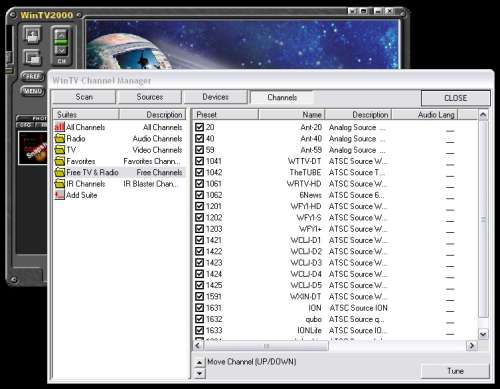- Qualcomm Launches Snapdragon 4 Gen 2 Mobile Platform
- AMD Launches Ryzen PRO 7000 Series Mobile & Desktop Platform
- Intel Launches Sleek Single-Slot Arc Pro A60 Workstation Graphics Card
- NVIDIA Announces Latest Ada Lovelace Additions: GeForce RTX 4060 Ti & RTX 4060
- Maxon Redshift With AMD Radeon GPU Rendering Support Now Available
Hauppauge WinTV HVR-950

If you are looking for a portable WinTV solution from Hauppauge, you are in luck. The HVR-950 is capable of handling both normal and high-def TV and fits in a pocket! The largest draw might just be it’s $90 price tag.
Page 2 – Installation and Software
Installation of the HVR-950 was as straight forward as a USB device can be. Simply plug in the USB end into an available slot and connect the antenna to the device. It’s that simple. Once installed, the CD needs to be inserted into the drive and the drivers will install themselves. While auto play is enabled on my PC, the disk did not automatically start. To work around this, I opened my computer, viewed the CD’s content and ran the file cleverly titled “Setup.exe”
The first screen asks us to pick our language.
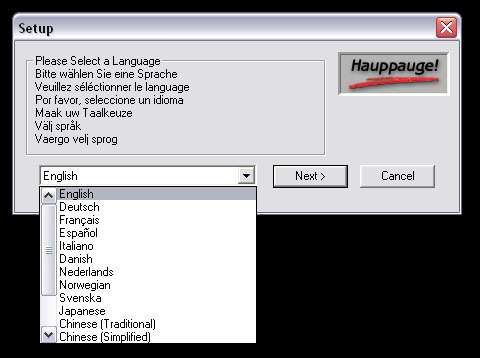
The next screen gives us a long list what can be installed. These options include the necessary decoders, manuals, registration information and the WinTV application that will be the heart of the software suite.
Once everything is installed, we open up the WinTV program. It is this app that will allow us to scan and watch not only standard television channels but also high definition stations. To start the process, we simply select scan.
The scanning of the channels is a slow process. To scan all of the available channels available in my area, it took just under 10 minutes. Not exactly convenient when your sitting in an airport waiting on a plane and you don’t have a whole lot of time.
However, should you find a station that you would like to watch and the program is still scanning the airwaves, you can always stop the scan at anytime. This will stop the scan, but allow you to watch any of the stations that have already been registered with the channel manager.
You can also choose between standard broadcast stations and cable should you be at home and want to watch cable or satellite television on your notebook. This scenario is ideal for those using this device as a portable DVR.
Support our efforts! With ad revenue at an all-time low for written websites, we're relying more than ever on reader support to help us continue putting so much effort into this type of content. You can support us by becoming a Patron, or by using our Amazon shopping affiliate links listed through our articles. Thanks for your support!