- Qualcomm Launches Snapdragon 4 Gen 2 Mobile Platform
- AMD Launches Ryzen PRO 7000 Series Mobile & Desktop Platform
- Intel Launches Sleek Single-Slot Arc Pro A60 Workstation Graphics Card
- NVIDIA Announces Latest Ada Lovelace Additions: GeForce RTX 4060 Ti & RTX 4060
- Maxon Redshift With AMD Radeon GPU Rendering Support Now Available
HP dv2 12.1″ Ultra-Portable Notebook

Finding a decently-sized notebook for an equally decent price can be tough, and it’s for that reason that HP’s dv2 is so intriguing. As a 12.1″ offering, you’d expect it to cost more than $600, but not so. Equipped with AMD’s Athlon Neo 64 and other competent features, the dv2 is well-worth a look if you need a new notebook on the cheap.
Page 3 – Usage, Final Thoughts
As I mentioned on the first page of this article, the first time I saw the dv2 from HP, I was stoked. So stoked, that I vaguely remember trying to steal it from the meeting I was at. Either I don’t remember completely because AMD beat me down, or I have overly vivid dreams, I’m unsure. Now that I’ve been able to spend some good time with it though, does it live up to the hype?
Yes and no, but it depends on many different factors, such as the model and also your level of patience. Let’s start with the downsides, and though they are few, they are important to mention. Although I can’t state this with absolute certainty, after having used the notebook for the past month and a half, I’m led to believe that the CPU is more of a bottleneck than you’d immediately expect.
I’ve used a fair amount of netbooks over the past year and a half, and all up to this point have used Intel’s Atom. While AMD’s Athlon Neo 64 is similar in some regards (especially frequency), what it lacks is any form of multi-threading capabilities, which Intel’s Atom has. The reason I believe this causes some concern, is because all throughout the time I used the notebook, I often ran into snags where applications would suddenly go “Not Responding”.
I don’t recall experiencing this issue much with Atom-based netbooks, but to be fair, none of those netbooks had Windows Vista, either. But looking at the problem as it is, either Vista doesn’t truly belong on a notebook like this, or it really, really needs a Dual-Core processor. I contacted someone at AMD who actually uses the same notebook on a day-to-day basis (or at least has), and he stated he has not had the issue, nor heard of it. That doesn’t mean it doesn’t exist though, and even when my family members have used the notebook, they’ve also experienced the issue, and they’re certainly not power users.
As much as the issue annoys me, it doesn’t put a huge damper on things. As long as you have patience and don’t try to do ten things at once, you should be fine. If an application does hit a “Not Responding” state, then it’s sure to come out of it. Only once did I have an application not come out of that state, but I was doing a fair bit of multi-tasking, so it wasn’t too much of a surprise.
I haven’t touched the 4GB model of the notebook, so it could be that things improve a little there, but I can’t state for that certain. It does surprise me, though, that with Vista running on a low-powered notebook like this, HP had no problem with loading the hard drive to the nines with bloatware. But ahem, I’ve already whined about that enough as is.
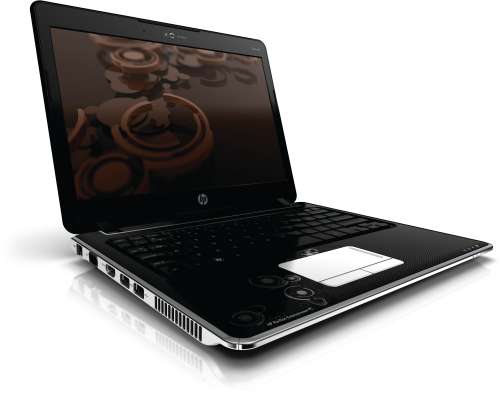
Onto the good, which I’m happy to report, there’s much more of. First and foremost, this is a 12.1″ notebook that’s affordable, and that’s the biggest plus in my book. It’s not some half-ass design, either. It’s a well-built and well-designed notebook that doesn’t feel like a piece of heavy plastic. When picking it up, it really feels like you are picking up a solid machine, and that definitely counts for something.
Although I’m not completely gaga over the touchpad, that along with the keyboard will always depend on personal preference. But the key thing is that the touchpad isn’t horrible, and that’s what’s important. As for the keyboard, it’s actually one of the best I’ve found on a notebook in recent memory. It’s comfortable and doesn’t make a racket when you type, so it gets my thumbs-up.
I mentioned earlier that the display wasn’t the highest-quality model out there, and that much is obvious. And although I wish the panel looked good from all angles, I was still left impressed with how this one looked given the notebook’s price-range. I admit I was expecting less, so when I booted up to see a very bright and very crisp desktop, I was entirely pleased. You get what you pay for, but I can’t see any serious complaints to come out of this one.
Finally, from a performance perspective, the notebook doesn’t entirely impress, but it’s not meant to. As long as you keep your needs simple, you’ll be fine. That’s not to say it can’t handle a little workload, because it can. There have been times when I’ve run Dreamweaver along with Photoshop while talking to friends on Pidgin and listening to music while surfing the web. There are those occasional “Not Responding” issues, but again, if you have patience, it’s not a deal-breaker.
Overall, I quite like the dv2, and it has more upsides than downsides. I do highly recommend that if you choose to purchase one, you splurge and go for the higher-end model. It’s the best $150 you’ll ever spend, because for that money, you get a bigger battery, better graphics card, an external ODD, improved Vista version, more memory and also an HDMI port.
In the end though, although the dv2 has a few areas worth complaining about, overall it’s an amazing offering for the price-range. When it all comes down to it, I do hate the bloatware, and I don’t particularly enjoy the “Not Responding” issue”, but even if I knew of those before purchasing the notebook, it wouldn’t stop me. They’re not deal-breakers, because for ~$600, this is a 12.1″ notebook that’s capable of handling anything you’re going to need done while on the go. It looks nice, has good peripheral support and has no extreme issues to hold you back. It’s for those reasons that I feel compelled to award the dv2 an Editor’s Choice award. Just make sure that it’s the right notebook for you before committing to a purchase.
- Pros
- What’s not to like about an affordable 12.1″ notebook?
- Clean design and nice aesthetics.
- Bright screen with crisp image quality.
- Fair amount of peripheral connectivity.
- Lightweight (<4lbs).
- Decent battery-life (3 hours).
- Good recovery software (each process takes too long, though).
- User-upgradable memory and hard drive.
- Great Linux (non-official) support (depending on distro chosen).
- Cons
- Incredible amount of “bloatware”.
- Factory restore takes three hours.
- Occasional application stability issues.
- Depending on workload, can run very warm after a while.

HP dv2 12.1″ Notebook
Discuss this article in our forums!
Have a comment you wish to make on this article? Recommendations? Criticism? Feel free to head over to our related thread and put your words to our virtual paper! There is no requirement to register in order to respond to these threads, but it sure doesn’t hurt!
Support our efforts! With ad revenue at an all-time low for written websites, we're relying more than ever on reader support to help us continue putting so much effort into this type of content. You can support us by becoming a Patron, or by using our Amazon shopping affiliate links listed through our articles. Thanks for your support!





