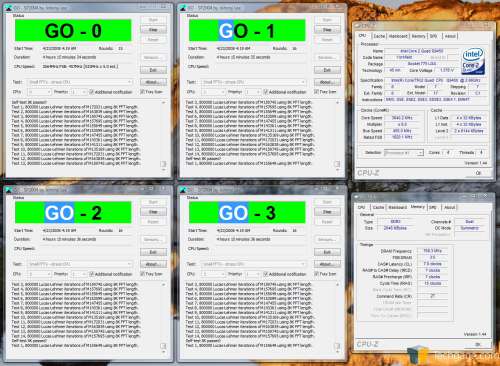- Qualcomm Launches Snapdragon 4 Gen 2 Mobile Platform
- AMD Launches Ryzen PRO 7000 Series Mobile & Desktop Platform
- Intel Launches Sleek Single-Slot Arc Pro A60 Workstation Graphics Card
- NVIDIA Announces Latest Ada Lovelace Additions: GeForce RTX 4060 Ti & RTX 4060
- Maxon Redshift With AMD Radeon GPU Rendering Support Now Available
Intel Core 2 Quad Q9450 2.66GHz

The wait for an affordable 45nm Quad-Core is now over, and the Q9450 promises to become the ultimate choice of the new offerings. It’s not much slower than the QX9650, offers 12MB of cache and as expected, has some fantastic overclocking ability. How does 3.44GHz stable sound?
Page 13 – Overclocking the Q9450
Whenever I take a Quad-Core for an overclocking spin, I’m unsure what to expect. Dual-Cores are far easier to overclock, and even moreso to achieve a stable overclock. Quad-Cores are a little more difficult since it’s rare to find a chip with four identical cores that will scale exactly the same. So if three cores happen to overclock 50% without issue, but the other doesn’t, then it will not be stable at full load if that 50% overclock is put into place.
Before I jump into my results with the Q9450, however, I need to reiterate what we consider to be a stable overclock. For our more serious overclocks (meaning, overclocks that we ourselves would use 24/7), we put it through 8 hours of SP2004 torture, if time permits. For moderate overclocks, or overclocks right in the middle of our testing, we make sure to stress the CPU for at least an hour.
If that passes, I run a loop of 3DMark 06 at least three times to see if it passes, and after that, I’ll hop into a quick round of HL2 to see if it retains stability. Half-Life 2 tends to be a great benchmark for overclocking, because if there is anything run, it will lock up at various points during gameplay.
One thing I found out quick with the Q9450 is that it loves voltages, but even without a simple voltage increase, we were still able to achieve some great-looking overclocks. How does 3.2GHz stable sound?
Next up is an overclock that proves my voltage love theory. Bumping it up a mere 0.025v allowed me to increase the frequency to 3.37GHz, while still retaining stability.
Up another 0.025v and we hit 3.44GHz. I should reiterate that these overclocks really did scale this way. Without that 0.025v extra, it would fail within five minutes of running SP2004. It’s one picky chip.
To go even further though, I needed to become a little more generous with the extra voltage. At 1.40v, 3.52GHz could be attained. Without excellent cooling, I don’t recommend pushing 1.40v into your CPU for a 24/7 machine.
The top overclock reached was 3.64GHz at 1.475v. Again, I don’t recommend this setting for regular use, as it’s rather high, regardless of the cooling.
After this point, there was no real gain to be had, at least in way of stability. Higher overclocks could be reached, but none remained stable for long. I went as high as 1.55v and even bumped up the northbridge and other voltages, but nothing would push this CPU further.
But, there’s still no reason to complain. Without raising the voltage at all, 3.2GHz was stable, and bumping it up to a still very reasonable 1.35v gave us 240MHz higher. It’s always a good feeling to push a $350 CPU to $1,000+ CPU heights, with ease.
Support our efforts! With ad revenue at an all-time low for written websites, we're relying more than ever on reader support to help us continue putting so much effort into this type of content. You can support us by becoming a Patron, or by using our Amazon shopping affiliate links listed through our articles. Thanks for your support!