- Qualcomm Launches Snapdragon 4 Gen 2 Mobile Platform
- AMD Launches Ryzen PRO 7000 Series Mobile & Desktop Platform
- Intel Launches Sleek Single-Slot Arc Pro A60 Workstation Graphics Card
- NVIDIA Announces Latest Ada Lovelace Additions: GeForce RTX 4060 Ti & RTX 4060
- Maxon Redshift With AMD Radeon GPU Rendering Support Now Available
Intel Core i7 Performance Preview

With Core i7’s launch due in just a few weeks, there’s no better time than right now to take a hard look at its performance, which is what we’re taking care of today. In addition to our usual performance comparisons with last-gen CPUs, we’re also taking an in-depth look at both QPI and HyperThreading performance, and some of our results may surprise you.
Page 9 – Mathematics: Sandra Arithmetic, Crypto, Microsoft Excel
With each new processor launch, one thing that’s bound to prove faster are mathematical equations, which when all said and done, plays a massive role in a lot of our computing today. The faster an equation can be completed, the faster a math-heavy process can finish.
Sandra includes applications designed to specifically test the mathematical performance of processors, with the main one being the arithmetic test.
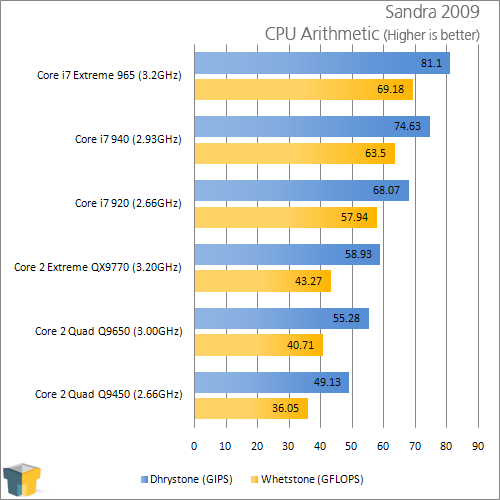
This is one particular area where Core i7 seems to shine. Comparing once again our equally-clocked processors, the Extreme 965 delivered a Dhrystone result 37.6% better than our QX9770, while the most stark increase is with Whetstone, where a 59.9% boost was exhibited. Almost identical gains are seen when comparing the 2.66GHz models as well, so the scaling here is quite good.
Sandra 2009 Cryptography
Crypto is a major part of computing, whether you know it or not, and certain processes can prove slower than others, depending on their algorithms. User passwords on your home PC are encrypted, as are user passwords on web servers (like in our forums). Past that, crypto is used in other areas as well, such as with creating of unbreakable locks on files or assigning a hash to a particular file (like md5).
In Sandra’s Cryptography test, the results are outputted as MB/s, higher being better. Although this is somewhat of an odd metric to go by, generally speaking, the higher the number, the faster the CPU tears through the respective algorithm, which comes down to how fast a password is either encrypted, decrypted, signed, et cetera.

Interestingly enough, this is one test that doesn’t totally glorify Core i7, and from our testing, we found the reason comes down to HyperThreading. As we’ll show later in the article, with HT turned off, the Core i7 results completely shift around. AES loves HT, while SHA doesn’t… it’s that simple.
Microsoft Excel 2007
Most, if not all, businesses in existence have to crack open a spreadsheet at some point. Though simple in concept, spreadsheets are an ideal way to either track information or compute large calculations all in real-time. This is important when you run a business that deals with a large amount of expenses.
Although the importance of how fast a calculation takes in an Excel file is, we include results here since they heavily test the mathematical capabilities of each processor. Because Excel 2007 is completely multi-threaded (it can even take advantage of an 8-Core Skulltrail), it makes for a great benchmark to show the scaling between all of our CPUs.
I’ll let Intel explain the two files we use:
Monte Carlo – This workload calculates the European Put and Call option valuation for Black-Scholes option pricing using Monte Carlo simulation. It simulates the calculations performed when a spreadsheet with input parameters is updated and must recalculate the option valuation. In this scenario we execute approximately 300,000 iterations of Monte Carlo simulation. In addition, the workload uses Excel lookup functions to compare the put price from the model with the historical market price for 50,000 rows to understand the convergence. The input file is a 70.1 MB spreadsheet.
Calculations – This workload executes approximately 28,000 sets of calculations using the most common calculations and functions found in Excel*. These include common arithmetic operations like addition, subtraction, division, rounding and square root. It also includes common statistical analysis functions such as Max, Min, Median and Average. The calculations are performed after a spreadsheet with a large dataset is updated with new values and must re-calculate many data points. The input file is a 6.2 MB spreadsheet.

Continuing along the same line, the results we see here scale pretty-well with what we’ve seen so far, at around 20% across the board, when comparing clock-to-clock. So, we know i7 is great for math, but how about the sub-systems, like memory and inter-core speed? We’ll tackle that on the next page.
Support our efforts! With ad revenue at an all-time low for written websites, we're relying more than ever on reader support to help us continue putting so much effort into this type of content. You can support us by becoming a Patron, or by using our Amazon shopping affiliate links listed through our articles. Thanks for your support!






