- Qualcomm Launches Snapdragon 4 Gen 2 Mobile Platform
- AMD Launches Ryzen PRO 7000 Series Mobile & Desktop Platform
- Intel Launches Sleek Single-Slot Arc Pro A60 Workstation Graphics Card
- NVIDIA Announces Latest Ada Lovelace Additions: GeForce RTX 4060 Ti & RTX 4060
- Maxon Redshift With AMD Radeon GPU Rendering Support Now Available
Intel Pentium Dual-Core E5200
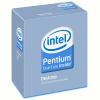
Need to upgrade or build a brand-new PC, but are on a very limited budget? If you don’t mind making some small sacrifices, Intel’s Wolfdale-based Pentium Dual-Core E5200 is worthy of serious consideration. Despite retailing for only $80, it offers solid performance and some incredible overclocking headroom.
Page 12 – Power Consumption, Final Thoughts
It goes without saying that power efficiency is at the forefront of many consumers’ minds today, and for good reason. Whether you are trying to save money or the environment – or both – it’s good to know just how much effort certain vendors are putting into their products to help them excel in this area. Both AMD and Intel have worked hard to develop efficient chips, and that’s evident with each new launch. The CPUs are getting faster, and use less power, and hopefully things will stay that way.
To help see what kind of wattage a given processor draws on average, we use a Kill-A-Watt that’s plugged into a power bar that’s in turn plugged into one of the wall sockets, with the test system plugged directly into that. The monitor and other components are plugged into the other socket and is not connected to the Kill-A-Watt. For our system specifications, please refer to our methodology page.
To test, the computer is first boot up and left to sit at idle for five minutes, at which point the current wattage is recorded if stable. To test for full CPU load, IntelBurnTest is run with maximum memory stress for a total of five minutes. During that run, the highest point the wattage reaches on the meter is captured and becomes our “Max Load”. For i7, we use eight instances of SP2004 instead of IntelBurnTest, as the latter is not yet fully compatible with the newer processors.
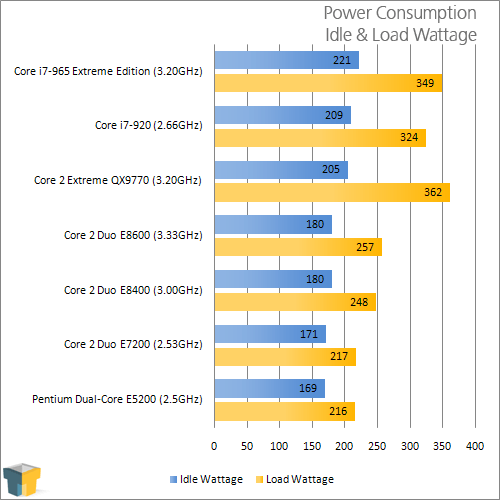
As you’d expect, Quad-Cores use much more power than Dual-Cores, but as we can see, Intel’s core i7-965 is actually more efficient at full load when compare dto the QX9770. Granted, the motherboards are different (though both are still from ASUS’ Rampage series), but the added performance of the i7 makes the differences even sweeter.
Things don’t change much between our E7200 and E5200, though. The differences are 2W at idle and 1W at load… pretty-well no difference at all. The higher FSB and added Cache don’t seem to make much of a difference where power draw is concerned, it seems.
Final Thoughts
It’s not all to often that we take the time to look at the smallest chip a company is currently producing, but I’m glad we took the Pentium Dual-Core E5200 for a spin. As expected, the CPU came last in every-single one of our tests. Simply taking a look at the chip’s specs could tell you that, even before running a single benchmark. That’s not what this is all about, though.
The fact is, the E5200 is an $80 offering, and at that price, it’s about $30 less-expensive than the E7200, which it competed nicely with. Being a Pentium model, it lacks the SSE4 instruction set, and comes bundled with less cache, but as we’ve seen, that makes little difference in the majority of tests. Where those two adjustments will make a difference is with multi-media specific scenarios, especially those that use SSE4 when available.
It might be slower than the rest, but it’s hard to not like this chip. It’s inexpensive, and even at stock speeds, it performs well, and I believe that for the majority of people who don’t care about having ultra-fast performance, it would suit them just fine. Even in gaming, the chip performed well, with both Call of Duty: World at War and Crysis Warhead showing virtually no difference in performance between any of our CPUs.
Of course, the value exhibited by this chip increases if you want to take to overclocking. Our “free” overclock was 3.32GHz, which I call “free” because it required absolutely no change to our voltages. That’s a sweet 820MHz boost for nothing. With that clock, it would out-perform most of the current Core 2 Duo line-up, where SSE4 and heavy Cache usage aren’t required.
If you don’t mind being a little more free with the voltage, we found that by adding only 0.1v to the CPU, 3.75GHz becomes completely stable. In case it’s not evident enough… that’s a 50% overclock, and any way you look at it, 3.75GHz for $80 is a true steal.
Discuss this article in our forums!
Have a comment you wish to make on this article? Recommendations? Criticism? Feel free to head over to our related thread and put your words to our virtual paper! There is no requirement to register in order to respond to these threads, but it sure doesn’t hurt!
Support our efforts! With ad revenue at an all-time low for written websites, we're relying more than ever on reader support to help us continue putting so much effort into this type of content. You can support us by becoming a Patron, or by using our Amazon shopping affiliate links listed through our articles. Thanks for your support!





