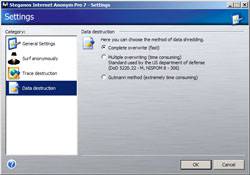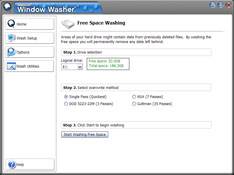- Qualcomm Launches Snapdragon 4 Gen 2 Mobile Platform
- AMD Launches Ryzen PRO 7000 Series Mobile & Desktop Platform
- Intel Launches Sleek Single-Slot Arc Pro A60 Workstation Graphics Card
- NVIDIA Announces Latest Ada Lovelace Additions: GeForce RTX 4060 Ti & RTX 4060
- Maxon Redshift With AMD Radeon GPU Rendering Support Now Available
Internet Anonymity – How you can stay safe online
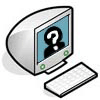
Have you ever felt the need to remain anonymous, while surfing on the internet? Even if you are doing nothing wrong, it may be something to consider. In the article, we give great starter tips on how you can get on the road to anonymity.
Page 3 – Continued..
For the basic user, running a Proxy and frequently checking for Spyware and Trojans on your computer will help keep you anonymous and safe. For users who want the utmost protection, you may also worry about files on your computer, and possibly files you had on your computer.
Information you accessed online could be kept in various files around your PC. This could include your Cache and Cookie files. Or, you could have downloaded a file that you don’t want anyone knowing you had, such as my Resume, or porn. If you delete a file, meaning that you emptied your recycle bin, you cannot consider it truly gone at that point. After a file is deleted, it actually sits on the hard drive until another file/s overwrite it.
Both the Anonymizer and Steganos programs come in handy at this point, because they both give you the option to obliterate any data that you acquired while online. Anonymizer for instance, gives you the option to use a Firefox plugin to make things even easier. After you are done viewing whatever you wish, you can use the built-in Digital Shredder to make sure that the Cache, Cookies and History will be completely removed. You may also want to make sure that your Paging file is cleaned, or removed, since it holds various data that could include things in question. In Windows XP, you can remove a paging file by right-clicking on your “My Computer” and going into the properties. Hit up the Advanced tab, and then Performance options. Click on the Advanced tab, then “Change” to edit your virtual memory. Click no Paging file and then close it. You will want to re-enable your paging afterwards though, for system stability.
As for files that you have downloaded, then deleted… this can be more time consuming. It may surprise you how easy it can be to get deleted data back. As an example, I once had a harddrive with two Partitions, a Linux and NTFS. I wanted to start fresh, so I re-partitioned the entire drive, and format c: /u to wipe everything clean. Afterwards, I realized that There was a directory I needed, but was stupid enough to not back up. Using some recovery software, I ended up getting all the info back. This was after a couple re-partitions, and even a format.
Now that we cleared that up.. there are a couple ways to make sure the data is gone, and gone for good. To put it simple, you will need a utility that’s used to write zero’s back to the harddrive, or make the free space areas just as they were before the drive was ever used. There are numerous programs used to do this, each with various methods to perform the task. Stegano’s Internet Anonym is one program that does come with these capabilities.
One program I’ve always used for this, is Webroot’s Windows Washer. Like the others, it gives you four primary levels of free space washing. The quickest way is to allow it to overwrite all your free space once, which is fast but not the most secure. Then there is the DOD (Department of Defense) 5223-22M method, which overwrites all the free space 3 times, which is certainly efficient for most people.
For the utmost degree of free space washing though, you could choose the NSA method which performs the wash 7 times, or the extreme Guttman method, which overwrites all the free space an amazing 35 times. The only way to better make sure the data is gone, would be to burn the HDD to a crisp with thermite. Not recommended!
In this article, we delved into rather easy ways to help protect your identity online. If you didn’t know much about internet anonymity before, hopefully this article helped you learn more about it. In truth, there are many more ways that you can help keep anonymous, but we definitely touched the bases here.
As earlier mentioned, in the coming days you can except a review of both Anonymizer 2005 and Stegano’s Internet Anonym 7.1, in a versus style article. In the future, I would like to continue the subject on internet anonymity, and get into even more ways to keep so anonymous, that you yourself will forget who you are!
Whether you hated or enjoyed the article, please feel free to give me a shout and let me know what you thought. All of the programs and websites I mentioned in the review are ones I’ve grown accustomed to. I am sure there are more out there that even I am unaware of. If I didn’t give a mention of a product or website that you think I should have, let me know and I’ll look into it!
If you have something to say, feel free to leave your comment in our RELATED THREAD! Questions and suggestions are welcomed!
Below are a bunch of resources that you may find valuable in your search for internet anonymity.
Proxy Services and Info:
- Anonymizer 2005 – Anonymity Software
- Anonymization.net – Anonymity Website
- Astalavista – Anonymity Security Portal
- Public Proxy Servers
- Steganos – Anonymity Software
Windows Applications:
- Lavasoft Ad-Aware
- Microsoft Anti-Spyware
- Moosoft The Cleaner
- SpyBot: Search and Destroy
- Webroot Windows Washer
Other Services:
- All Net Tools – Proxy Tester
- Anonymity Checker
- IP Chicken – IP Checker
- Sam Spade – Security Checker
Support our efforts! With ad revenue at an all-time low for written websites, we're relying more than ever on reader support to help us continue putting so much effort into this type of content. You can support us by becoming a Patron, or by using our Amazon shopping affiliate links listed through our articles. Thanks for your support!