- Qualcomm Launches Snapdragon 4 Gen 2 Mobile Platform
- AMD Launches Ryzen PRO 7000 Series Mobile & Desktop Platform
- Intel Launches Sleek Single-Slot Arc Pro A60 Workstation Graphics Card
- NVIDIA Announces Latest Ada Lovelace Additions: GeForce RTX 4060 Ti & RTX 4060
- Maxon Redshift With AMD Radeon GPU Rendering Support Now Available
iolo System Mechanic Pro 6
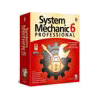
Do you feel that your computer could run faster? Is it being held back by the endless junk piles lying around your hard drive? iolo is back once again, with their latest System Mechanic incarnation, which improves on the tried and trusted tools in the previous versions. Let’s see how it stands up today.
Page 3 – Conclusion
On the downside of the firewall, upon firing up Counter-Strike Source and performing an online server lookup the firewall saw it as a D.O.S. (denial of service) attack and locked my PC down from the ‘net for an hour. I’d like to say that an over-reaction is better than no reaction but the sad fact is that when I run C.S. Source I have to disable the firewall if I’m performing a web lookup.
As to the more detailed manual settings for System Mechanic 6 they are essentially the same as System Mechanic 5 so I won’t waste the space going over them again as you can get a better look here as the major changes are in the automated functions and those are either a series of wizards or one overall wizard called PC Total Care which allows you to perform all the wizard functions in one shot.
Overall if you are a PC beginner and you have System Mechanic 5 I would have no problem endorsing an upgrade to 6, if you’re a power user and know the ins and outs of what’s going on with your PC and you have System Mechanic 5 I’d stay stick with it unless you’re looking to move up to Pro from basic then you’ll have to go with 6 since it’s the current version.
As to Pro versus Basic, if you have an anti-virus product you already have money invested in but no firewall and are thinking about Pro for it’s firewall be forewarned: you’ll either have to remove your existing A-V software or forego the firewall since the a-v engine and the firewall engine are one and the same. You cannot install the firewall on a system with another brand of a-v software on it.
I merely point this out since if you’ve spent good money recently on a-v software you’ll be throwing that money away to use the Kaspersky product and if all you’re after is a software firewall in addition to System Mechanic 6 you can obtain a very functional firewall for free with a little searching and save some time and headaches.
Overall for what it is I award System Mechanic 6 Pro an 8/10 knocking 1 point for the alarmist analysis and 1 point for the fact that you cannot implement the firewall without the a-v software. While I know that iolo doesn’t make the a-v/firewall software they do include it with their offering and thereby are responsible to make certain that these sort of issues don’t happen since they are benefiting monetarily from the inclusion of said software.
Personally I’m very happy with my experience once I got past the installation troubles.
Want to discuss this review? Feel free to hit up our forums. You do not have to register in order to post in our article related threads!

|
|
Support our efforts! With ad revenue at an all-time low for written websites, we're relying more than ever on reader support to help us continue putting so much effort into this type of content. You can support us by becoming a Patron, or by using our Amazon shopping affiliate links listed through our articles. Thanks for your support!








