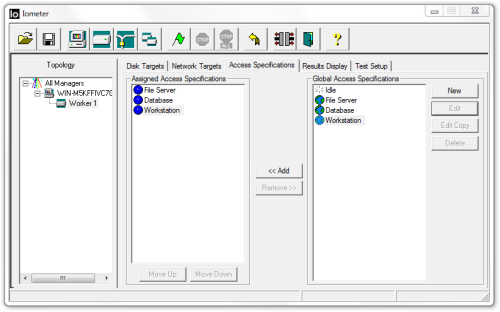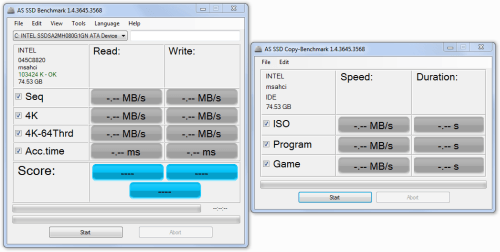- Qualcomm Launches Snapdragon 4 Gen 2 Mobile Platform
- AMD Launches Ryzen PRO 7000 Series Mobile & Desktop Platform
- Intel Launches Sleek Single-Slot Arc Pro A60 Workstation Graphics Card
- NVIDIA Announces Latest Ada Lovelace Additions: GeForce RTX 4060 Ti & RTX 4060
- Maxon Redshift With AMD Radeon GPU Rendering Support Now Available
Kingston HyperX 240GB SATA 6Gbit/s SSD Review

Kingston may of been fashionably late to the SandForce party, but its explanation for wanting to avoid the issues that have (and still) plague other manufacturers is sound. Its first SandForce offerings appropriately fall under the HyperX branding, and offer speeds to take full advantage of the new SATA 6Gb/s bus.
Page 4 – Synthetic: Iometer & AS SSD
Originally developed by Intel, and since given to the open-source community, Iometer (pronounced “eyeawmeter”, like thermometer) is one of the best storage-testing applications available, for a couple of reasons. The first, and primary, is that it’s completely customizable, and if you have a specific workload you need to hit a drive with, you can easily accomplish it here. Also, the program delivers results in IOPS (input/output operations per second), a common metric used in enterprise and server environments.
The level of customization cannot be understated. Aside from choosing the obvious figures, like chunk sizes, you can choose the percentage of the time that each respective chunk size will be used in a given test. You can also alter the percentages for read and write, and also how often either the reads or writes will be random (as opposed to sequential). I’m just touching the surface here, but what’s most important is that we’re able to deliver a consistent test on all of our drives, which increases the accuracy in our results.
Because of the level of control Iometer offers, we’ve created profiles for three of the most popular workloads out there: Database, File Server and Workstation. Database uses chunk sizes of 8KB, with 67% read, along with 100% random coverage. File Server is the more robust of the group, as it features chunk sizes ranging from 512B to 64KB, in varying levels of access, but again with 100% random coverage. Lastly, Workstation focuses on 8KB chunks with 80% read and 80% random coverage.
Because these profiles aren’t easily found on the Web, with the same being said about the exact structure of each, we’re hosting the software here for those who want to benchmark their own drives with the exact same profiles we use. That ZIP archive (~3.5MB) includes the application and the three profiles in an .icf file.
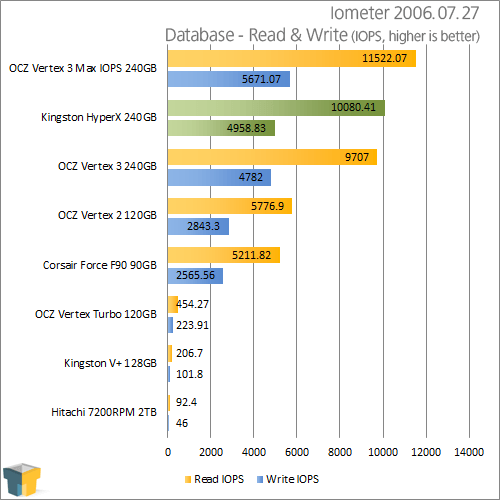
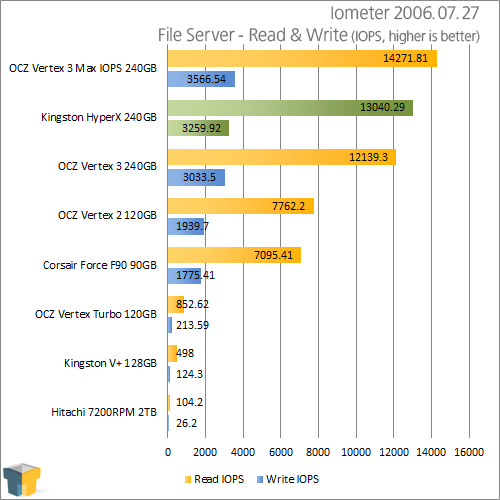
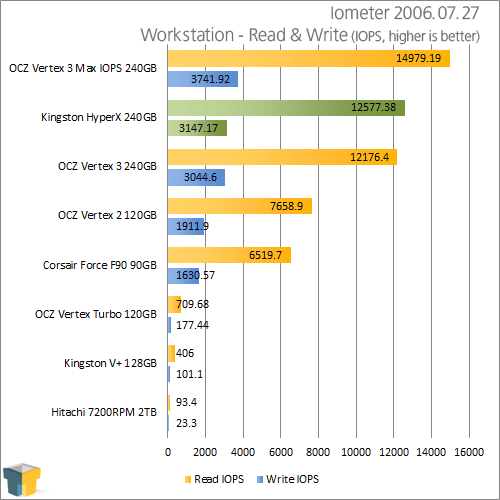
Iometer may be a hard program for users to translate into real world performance, but it is one of the few programs that can truly stress this new class of SF-2281 powered SSD and illustrate what the differences are between them, let alone show what they are truly capable of. Any SSD that does well here is capable of the toughest load conditions found in server racks, so suffice to say it can withstand any usage scenario a desktop user might throw at it.
The Kingston HyperX 240GB slots in where we would expect, just behind the Max IOPS but ahead of the vanilla V3. Even so results are pretty close to the Max IOPS which is impressive given the difference in NAND technology, and the HyperX has no trouble outperforming the synchronous NAND-based V3 here either.
AS SSD
As the name hints, AS SSD is a nifty little program written exclusively for solid-state drives. It can be run on a mechanical hard drive, but be warned what takes a few minutes will require the better part of an hour to complete! This handy tool measures sequential reads and writes in addition to the important 4KB random reads and writes, then ranks the results with a final score for quick comparisons with other SSDs.
In addition to the main test there is a secondary benchmark that simulates the type of data transferred for ISO, Program, and Game files. With version 1.6 a compression benchmark was also added although not utilized here. We selected this program for its precision, ability to generate large file sizes on the fly, and that it is written to bypass Windows 7’s automatic caching system. The tool does not bypass any onboard cache.
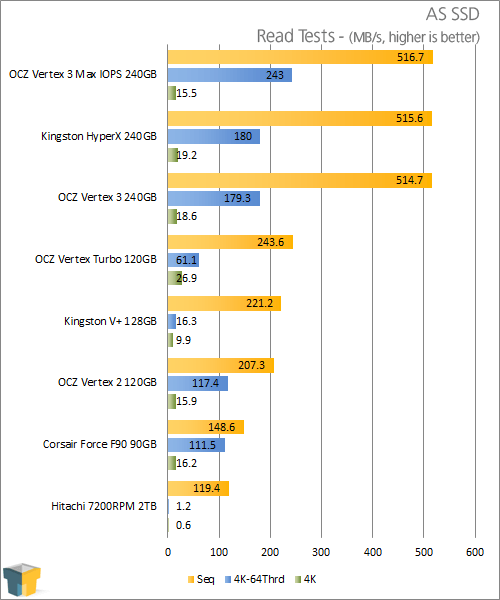
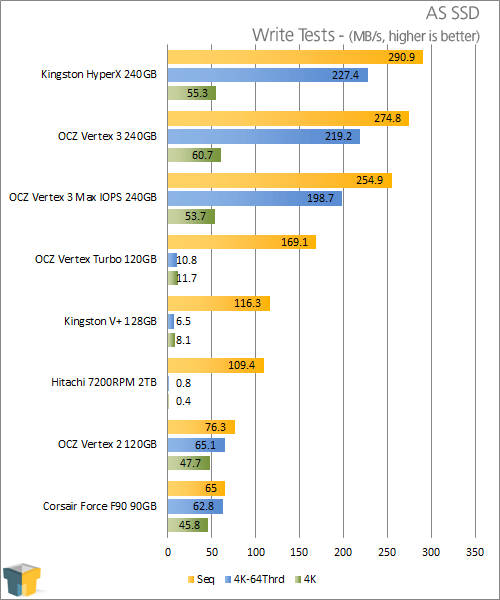
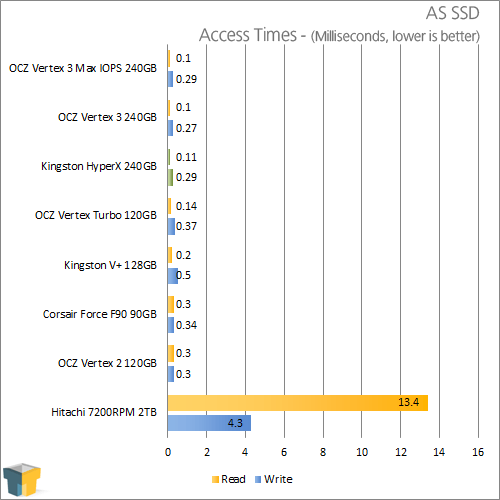
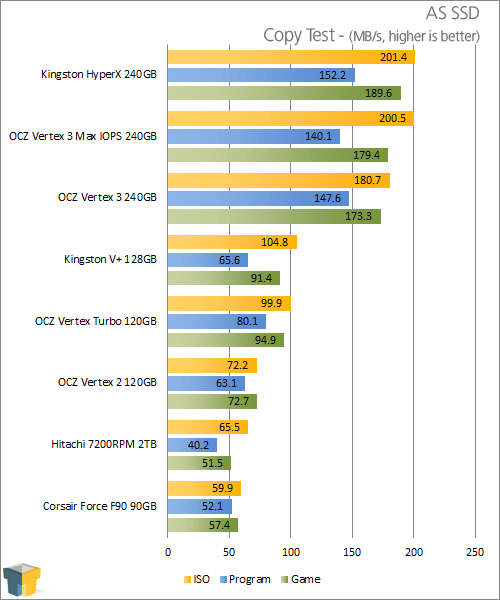
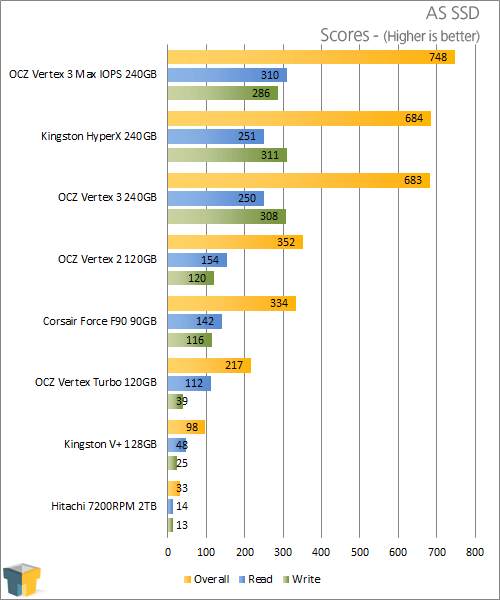
4K-Thrd is similar to the 4K test but spawns multiple requests; basically this tests how good the SSD is at handling multiple file actions at once, aka queue depth. Queue depth wasn’t an issue with HDDs as they were generally too slow to handle more than a few simultaneous IOPS at a time, but with SSDs it is important to have a good controller with a high queue depth. Fortunately this is another strong suit for SandForce controllers.
The Kingston HyperX does very well here, delivering some of the best all-around performance seen yet in this program. Although the HyperX doesn’t take the final overall score, it delivers a better average of write performance in the battery of tests, which is why it achieves the highest score in writes out of the three drives.
Support our efforts! With ad revenue at an all-time low for written websites, we're relying more than ever on reader support to help us continue putting so much effort into this type of content. You can support us by becoming a Patron, or by using our Amazon shopping affiliate links listed through our articles. Thanks for your support!