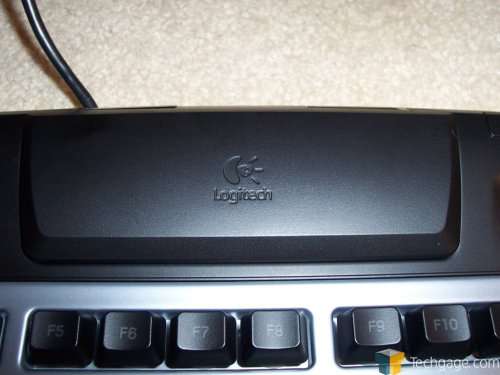- Qualcomm Launches Snapdragon 4 Gen 2 Mobile Platform
- AMD Launches Ryzen PRO 7000 Series Mobile & Desktop Platform
- Intel Launches Sleek Single-Slot Arc Pro A60 Workstation Graphics Card
- NVIDIA Announces Latest Ada Lovelace Additions: GeForce RTX 4060 Ti & RTX 4060
- Maxon Redshift With AMD Radeon GPU Rendering Support Now Available
Logitech G15 Gaming Keyboard

Are you looking for the ultimate gamers keyboard? We say the ultimate because you are supplied with 18 quick shortcut keys, in addition to a crisp LCD screen that can display a myriad of useful information.
Page 2 – The Goods
|
|
My initial reaction of the G15 was its sheer size. The G15 is a standard keyboard with the addition of an LCD screen in the center, media buttons underneath the said LCD display and 18 ‘G’ keys. I will get into the ‘G’ keys later in this review but they are where the extra size comes from.
Starting with the LCD display, let’s take a look around the G15 and see what we can turn up.
The LCD display is hinged on its back side, allowing it to rotate up. With close, the G15 looks good, but with it raised, the G15 looks sexy’sexy for gamers at least.
On the right side of the G15, there are 18 extra keys along with 4 more above those. These are the macro keys and after the LCD display, these are the second most important extras that allow Logitech to market this keyboard primarily to gamers.
Another neat feature of the G15, that I have really learned to love, is the PC/Game switch. While that is a name I just made up, it seems to fit the function. Basically what you do is disable the Windows key on your keyboard with a flip of a switch. I always leave the Windows key disabled but everyone is different.
If you were paying attention in the last picture, you might have noticed the USB symbol. This is there for a reason. Flanking the LCD display are 2 USB ports. These are handy for thumb drives, MP3 players or anything else that you might want to hook up if free USB ports are not handy to get to on your case.
Another feature that needs to be touched on is the backlit keys of the G15. While there are other keyboards that offer this feature, the G15 is nice in the sense that each key is individually lit up as opposed to a few LEDs shining across the keyboard underneath the keys. There are also three settings of the backlit key: dim, dimmer and off. Right beside the light button is the mute button. This is nice for me when I am gaming or listening to music and I need to talk to someone, I can simply mute the sound and carry on a conversation should I ever find something important enough to pull my attention away from gaming.
When the keys are lit up, they are relatively bright and readable in all strengths of light.
Underneath the LCD display lays a set of multimedia buttons. Like other Logitech keyboards, you have the option to control your music through your keyboard. There is a volume wheel, forward, back, stop and play buttons. Above these buttons are 5 keys that allow you to control what the LCD display is showing.
One more thing that I would like to note is that this is a corded keyboard. Being a gamer’s keyboard, the last thing you want to have happen when you are playing is your wireless connection between your PC and your keyboard be dropped. While a cord is a slight inconvenience, its reliability cannot be questioned. The G15 uses a standard USB connection to connect to your PC. This also allows the two USB ports on the keyboard itself to connect with your PC.
No good product is without it’s vanity as well. Just for good measure, Logitech added their logo and the G15 name just under the lock key icons. I personally like this as it fits in with the rest of the G15’s theme.
|
|
Support our efforts! With ad revenue at an all-time low for written websites, we're relying more than ever on reader support to help us continue putting so much effort into this type of content. You can support us by becoming a Patron, or by using our Amazon shopping affiliate links listed through our articles. Thanks for your support!