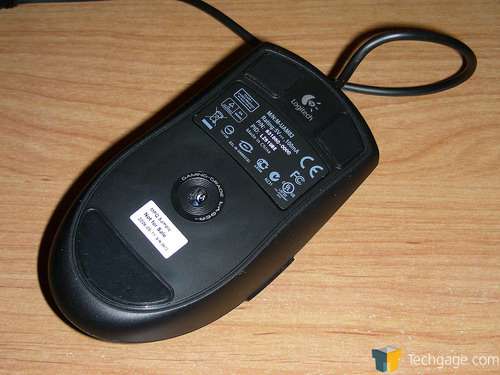- Qualcomm Launches Snapdragon 4 Gen 2 Mobile Platform
- AMD Launches Ryzen PRO 7000 Series Mobile & Desktop Platform
- Intel Launches Sleek Single-Slot Arc Pro A60 Workstation Graphics Card
- NVIDIA Announces Latest Ada Lovelace Additions: GeForce RTX 4060 Ti & RTX 4060
- Maxon Redshift With AMD Radeon GPU Rendering Support Now Available
Logitech G3 Laser Mouse

If you are left handed, you know the trouble of finding a suitable gaming mouse. Logitech tries to mend that problem with their G3, an ambidextrous solution. Does it deliver the goods as well as the MX 510 and G5 though?
Page 2 – Features
Just like the MX 518 and G5 mice, this one also includes DPI control. DPI effectively has to do with your tracking resolution, or dots per inch. The higher this number, effectively the faster the cursor on the screen. If you play games that allow you to fine tune your mouse sensitivity, such as Counter-Strike: Source, usually dragging down the number to 1 or 2, and then increasing the DPI on the mouse will end up being the ultimate solution. The DPI changer has other benefits though, such as the ability to slow your cursor down to half the speed… perfect for those shaky snipes.
The only other button is, of course, the scroll wheel. Unlike some of Logitech’s prior offerings, you are only able to scroll up and down, and not left to right. Being that this is a pure gaming mouse, the latter function doesn’t really have it’s place in any game that I can think of.
One thing that bothered me right away about the mouse, was actually nothing to do with the mouse. It has everything to do with the SetPoint software. Each time you connect a new device, if you have SetPoint installed, it will usually pick up on it right away. This time however, it did not. Actually, after I plugged in the mouse, it didn’t work immediately. After rebooting the PC, it still didn’t work. After a minute or two, it finally decided to work, but I have no idea why.
Even with the working mouse though, nothing was listed in the SetPoint software. Unplugging the G3 and plugging in my MX 518 did bring up the new mouse, so I was starting to feel like something was wrong with the G3. Even the drop-down for the MX 518 states “G3/MX 518”, yet it won’t detect the G3 when it’s plugged in. I will touch up a bit more on this later.
To test the mouse out, I chose a single game.. Half-Life 2. I regularly play this game for benchmarking purposes, and tend to play the same level up to 100 times. If anything significantly changes regarding the feel of the gameplay, I will clearly notice it.
Even though the G3 doesn’t look that much smaller than the MX 518, I felt the difference immediately while playing. It’s not as bad to the extent of gaming with a notebook mouse, but I felt it was close. I am unsure why Logitech decreased the size, but it didn’t suit me personally, from the get-go. I will give the mouse the benefit of the doubt though, because it has extreme precision. I wouldn’t say that it beats out the MX 518 that I use religiously, but it doesn’t fall short of it either.
One action I happen to do often while gaming is lifting the mouse to move it across the gamepad. While many ‘hardcore’ gamers tell me that I should never have to lift the mouse at all, I beg to differ. Either way, I found that more times than not, whenever I lifted the mouse, I ended up pressing one of the side keys. Even if you do not assign any actions to those keys, it’s still troublesome. I found that if I ended up pushing the buttons by accident, it would shift the mouse in my hands, and I would have to re-grip it. If you are in a death match session, that will not work out to your favor.
After examining the mouse a bit, I would figure that the buttons would be better placed nearer to the tip. That way, your thumbs would have the freedom when lifting the mouse or during general gameplay, without bumping them by accident. But, whenever you did need one of those keys, it would take a mere thrust forward of the thumb to tap it.
Besides the troublesome buttons and small size, the mouse performed quite well. If you are a gamer with smaller hands, this -may- suit you better than it did me. I don’t exactly have bear paws though, so it’s hard to recommend this mouse to someone based on it’s design. It’s certainly not a bad design, but in retrospect, it may have been a poor choice.
|
|
Support our efforts! With ad revenue at an all-time low for written websites, we're relying more than ever on reader support to help us continue putting so much effort into this type of content. You can support us by becoming a Patron, or by using our Amazon shopping affiliate links listed through our articles. Thanks for your support!