- Qualcomm Launches Snapdragon 4 Gen 2 Mobile Platform
- AMD Launches Ryzen PRO 7000 Series Mobile & Desktop Platform
- Intel Launches Sleek Single-Slot Arc Pro A60 Workstation Graphics Card
- NVIDIA Announces Latest Ada Lovelace Additions: GeForce RTX 4060 Ti & RTX 4060
- Maxon Redshift With AMD Radeon GPU Rendering Support Now Available
Logitech MX610 Laser Cordless Mouse
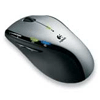
If you are going to purchase a top end mouse, chances are that it will have a laser. These mice are no doubt growing fast in popularity, and we are going to take a look at one of Logitechs best, the MX 610. Not only does it have a laser, but it can even notify you of e-mail or IM’s!
Page 2 – Settings and Conclusion
The fourth tab brings us to the game settings, it allows you to set the acceleration differently for desktop use and game use by giving you the option of handing the mouse’s acceleration over to OS setting rather than software. You can also keep custom key press mapping, so that if you have certain buttons or the tilt of the scroll wheel mapped to key press functions, you can keep them. This allows you to set the buttons for things like using the volume up/down for scrolling through your weapons, or using the tilt of the scroll wheel to lean left and right.
The last tab allows you to set the notifications for the I.M. and e-mail. You can customize the I.M. notifications to only alert you if certain "buddies" send you an I.M. and you can adjust the length of time the buttons stay lit from twenty seconds up to a maximum of one hour. On the bottom of the mouse you’ll find the laser emitter/receiver, the connection button, four P.T.F.E. mouse feet and the battery compartment.
The mouse feet are P.T.F.E. teflon, the same thing that you find in Slick50 engine additive and are very smooth. The weight of the mouse with batteries is exceptionally light. The last mouse I had that was this light was my wired MX 300. The MX 700 is roughly twice as heavy as the MX 610, which is nice because I like my mice light. A heavy mouse seems to be less precise since not only are you fighting to move it quickly but you also have to fight the mouse’s inertia when stopping it in a long movement.
In use, the MX 610 is a very nice mouse. It tracks very precisely and there is no problems with interference and the button functions work without fail.
I did run into one odd problem; The tiltable scroll wheel was hanging to the left causing the selection to backspace constantly. This happened to me twice and it wasn’t until the second time that I realized it wasn’t one of the arrow keys on my keyboard sticking.
I’ve also noticed that after a few seconds of inactivity the mouse goes to sleep and requires either a large movement or a button press to get it to come back to life. I wish that the scroll wheel would do the trick as it always seems to fall asleep while I’m reading an article on the web and when I scroll further down the page I have to wake up the snoozing rodent.
My gaming experiences with the MX 610 have been overall very positive. It moves smoothly and the speed is right in line with my hand movement. Overall, I’m very happy with my use of the MX 610. While Logitech tends to put too much emphasis on the possible battery life, in my own experience I’ve found a set of batteries lasts about 3 weeks.
I give the MX 610 an 8 out of 10 for the ease of use and the extended range afforded by 2.4Ghz, but the few little issues I had with it prevent it from getting a 10.
Feel the need to discuss this review? Feel free to hit up our related thread! As always, you do not need to register in order to post in any of our content threads.

|
|
Support our efforts! With ad revenue at an all-time low for written websites, we're relying more than ever on reader support to help us continue putting so much effort into this type of content. You can support us by becoming a Patron, or by using our Amazon shopping affiliate links listed through our articles. Thanks for your support!







