- Qualcomm Launches Snapdragon 4 Gen 2 Mobile Platform
- AMD Launches Ryzen PRO 7000 Series Mobile & Desktop Platform
- Intel Launches Sleek Single-Slot Arc Pro A60 Workstation Graphics Card
- NVIDIA Announces Latest Ada Lovelace Additions: GeForce RTX 4060 Ti & RTX 4060
- Maxon Redshift With AMD Radeon GPU Rendering Support Now Available
Matrox TripleHead2Go

We have all dealt with products that, on paper, are full of promise. These products generate a lot of hype and buzz but once they become hands on, the magic surrounding them seems to disappear. Today we are taking a look at a product that seems almost too good to be true.
Page 2 – The Hardware
The TH2Go itself is small. Like the first picture suggests, the unit fits in the palm of most hands. With dimensions of 3.6″ x 4.2″ x 1″ or 9.2 cm x 10.7 cm x 2.5 cm, the TH2Go is small enough to take anywhereanywhere you are willing to take 3 monitors that is.
The front of the unit has 2 female VGA ports, one for the input cable and the other for the right display. Also on the front is a LED to signify power as well as when the unit is being used. When your PC is powered down and there is no signal being sent to the TH2Go, the LED is red and when there is signal running through the unit, the LED is green. Pretty straight forward and to the point.
The back of the unit has 2 more female VGA ports. One being for the left display and the other for the center display. There is also a power supply jack as the TH2Go is not passively powered through the monitor cable.
As you can see in the pictures, there are small openings in the casing of the TH2Go. These are quite obviously for cooling purposes. While the unit does not get hot, it does get warm and these slots allow the hot air to move much more freely away from the unit when it is in use.
Finally, lets take a look at the information provided by Matrox about the unit itself.
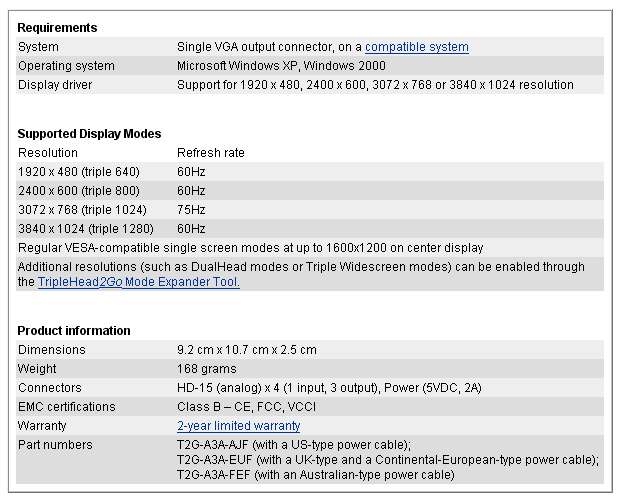
The premise of the TH2Go is quite simple. The unit receives a signal from your graphics card and proceeds to break this signal into 3 separate sections. When connected, the TH2Go tells the graphics card that there is a single monitor with the capability to run resolutions up to 3840×1024. From here, the graphics card sends out a signal relative to the set resolution, in this case, 3840×1024. The TH2Go then breaks the signal into three sections, one to each display and each individual monitor runs at a universal 1280×1024. While this all seems simple, here a picture provided by Matrox to further explain the process.
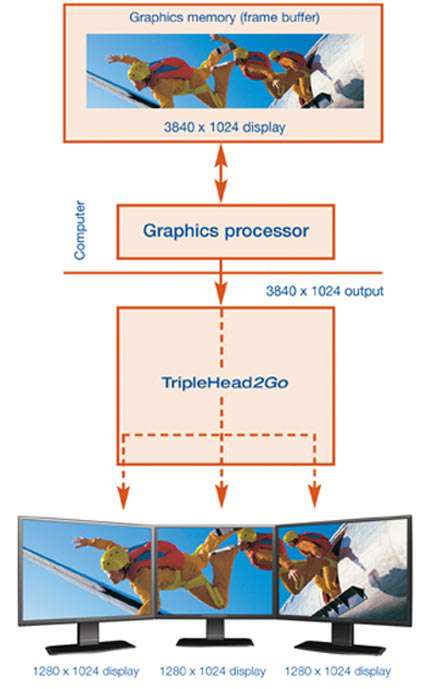
There you have it folks. This is how the TH2Go allows you to use 3 monitors for one picture. Pretty simple so lets see how the thing works.
|
|
Support our efforts! With ad revenue at an all-time low for written websites, we're relying more than ever on reader support to help us continue putting so much effort into this type of content. You can support us by becoming a Patron, or by using our Amazon shopping affiliate links listed through our articles. Thanks for your support!






