- Qualcomm Launches Snapdragon 4 Gen 2 Mobile Platform
- AMD Launches Ryzen PRO 7000 Series Mobile & Desktop Platform
- Intel Launches Sleek Single-Slot Arc Pro A60 Workstation Graphics Card
- NVIDIA Announces Latest Ada Lovelace Additions: GeForce RTX 4060 Ti & RTX 4060
- Maxon Redshift With AMD Radeon GPU Rendering Support Now Available
Maxtor OneTouch 4 Plus 500GB External Hard Drive
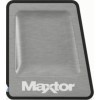
Choosing the right external HDD can be tough. In order to sell, products such as the OneTouch 4 rely on their robust software bundle to help move off the shelf. People should be given a solid backup suite, especially given the price. This is exactly where Maxtor fell short, with their OneTouch 4 Plus.
Page 4 – Testing, Final Thoughts
In order to see how this drive performs, I’m going to be testing it using HD Tach and HD Tune, and will be comparing the performance of both USB 2.0 and Firewire 400 connections. For flavor, I will also be testing a Maxtor 300GB IDE drive in a Rosewill external enclosure that supports USB 2.0. I’ll be running these tests on my main PC, which consists of:
- CPU: Intel Q6600 (2.4Ghz overclocked to 3.2Ghz, Yorkfield stepping B3)
- Motherboard: Abit IP-35 Pro
- Memory: 4x1gb OCZ Reaper DDR2 800
- Video: nVidia 8800GTX
- Sound: Creative SoundBlaster X-fi
- Storage: Raptor 150GB Hard Drive
- Etcetera: Windows Vista 32-Bit
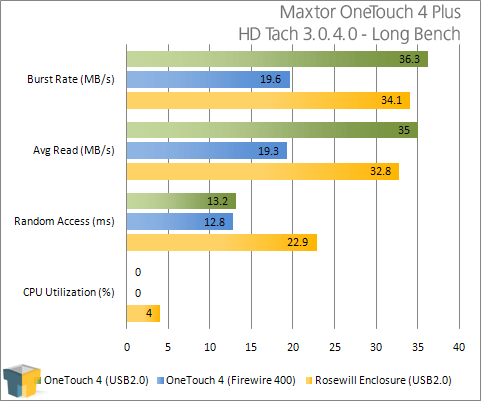
This test clearly shows that USB 2.0 is the better interface to use with the Maxtor OneTouch 4 Plus. The USB 2.0 average read speed is 81% greater than the average read speed using Firewire, and the random access times are nearly identical. The Maxtor OneTouch 4 Plus also displayed much better random access time and CPU usage than my older IDE drive in the Rosewill enclosure.
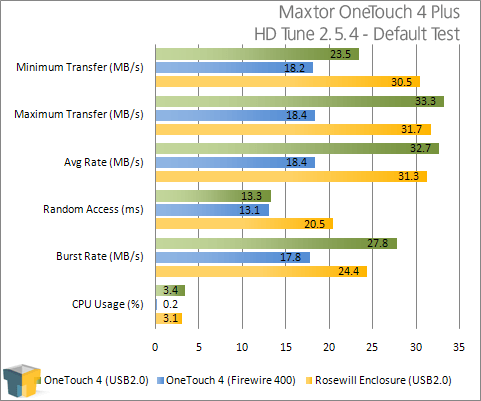
Again, we can see that the USB 2.0 performance is much better than Firewire performance. The tiny difference in random access times and CPU usage are nothing compared to the glaring difference in transfer rates – users might as well throw away the Firewire cable that comes with the Maxtor OneTouch 4 Plus. The Maxtor OneTouch 4 Plus beats out the Rosewill enclosure by a small margin in transfer rates, and a very large margin in access time.
From these two tests, we can see that the Maxtor OneTouch 4 Plus is a very capable external storage solution when used with a USB 2.0 interface. It has enough bandwidth to effectively record and stream music and HD video, and thus might find a home attached to an HTPC when not being used for backups elsewhere. Users requiring faster performance will want to either use internal storage or find an external drive with eSATA connectivity, but overall the performance of the Maxtor OneTouch 4 Plus is very good.
Noise
Users who might want to use this drive with an HTPC will naturally be concerned with the amount of noise the drive generates. I’m happy to say that even when the drive is spinning at full speed, it is only just barely audible from 1.5 feet away in a quiet room. The only time that the drive became noticeably noisy was during the HD Tach random access test, which is hardly a normal workload for this drive. HTPC users and silent PC enthusiasts have nothing to worry about with the Maxtor OneTouch 4 Plus.
Final Thoughts
The Maxtor OneTouch 4 Plus is a nice little unit. The drive itself performs well with USB 2.0, has an excellent 5-year warranty length, and is designed with an eye for simplicity. However, Maxtor (Seagate) doesn’t have the market cornered when it comes to easy-to-use drives, so it’s important not to overlook the bundled software, which can add quite a lot of value to the average consumer.
Unfortunately, Maxtor’s software bundle is completely useless when it comes to 64 bit operating systems – which were supposedly the wave of the future a few years ago. Another problem is that Safety Drill, the emergency system recovery software, can only be used with Windows-based systems, leaving Mac and Linux users hosed when it comes to recovering from a hard drive failure. SafetyDrill’s failure to function on my own Windows-based system leaves me very hesitant to recommend this drive for the sake of peace of mind. Fortunately for Maxtor, the general backup software works well.
At the end of the day, the Maxtor OneTouch 4 Plus is a nice solution for 32 bit Windows users who value ease of use, but everyone else will want to take a serious look at the software packages offered by other companies (in terms of compatibility and customization) before spending hard-earned money. The software limitations, poor-performing Firewire and lack of eSATA support are the main reasons that this drive is getting a 5/10 rating.
- Pros
- 5-year warranty
- Simplistic design and easy setup
- Bundled software is useful and easy to use
- Quiet
- Feels fairly sturdy
- Cons
- While easy to use, the bundled software has notable limitations:
- All software only runs on 32 bit operating systems
- Safety Drill (emergency recovery) only works with Windows operating systems (if at all)
- Only one Backup and Sync routine can be saved at any given time
- No eSATA or Firewire 800 support
- White LED light cheapens the look and cannot be turned off
September 02, 2009 Addendum: Reader Robb had this to say:
“You need to warn readers that the Maxtor 4 Plus Safety Drill (SD) software is defective. With too many systems the boot disk needed to restore the backup can’t find the Maxtor drive so no restore is possible. Seagate is quietly telling customers to download Drive Wizard (a version of Acronis True Image).
But the new software can not restore the compressed proprietary image made by Safety Drill! And the new software itself creates a proprietary compressed image. So in my case I made a SD backup in July fearing my HD was beginning to fail… and now I can’t use it!!! I had to create another image with DW… and one that might be corrupted!“
If you have a comment you wish to make on this review, feel free to head on into our forums! There is no need to register in order to reply to such threads.

|
|
Support our efforts! With ad revenue at an all-time low for written websites, we're relying more than ever on reader support to help us continue putting so much effort into this type of content. You can support us by becoming a Patron, or by using our Amazon shopping affiliate links listed through our articles. Thanks for your support!




