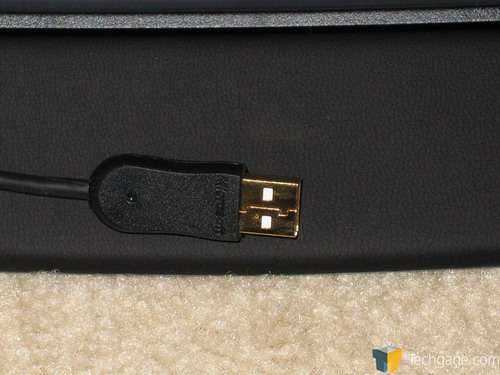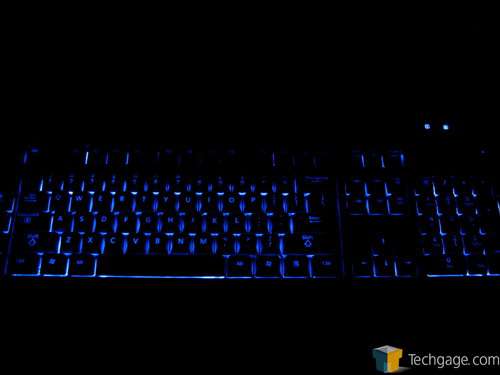- Qualcomm Launches Snapdragon 4 Gen 2 Mobile Platform
- AMD Launches Ryzen PRO 7000 Series Mobile & Desktop Platform
- Intel Launches Sleek Single-Slot Arc Pro A60 Workstation Graphics Card
- NVIDIA Announces Latest Ada Lovelace Additions: GeForce RTX 4060 Ti & RTX 4060
- Maxon Redshift With AMD Radeon GPU Rendering Support Now Available
Microsoft Reclusa Gaming Keyboard

We took a look at Microsoft and Razer’s first team effort a few weeks ago with our Habu review. Overall, we were left very impressed. Will we receive the same reaction from the new Reclusa gamers keyboard?
Page 1 – Introduction
This board appears to be both Microsoft’s effort to target the gaming segment, as well as Razer’s effort to go mainstream. The result of this meeting of the minds is a keyboard with more bling than the usual Microsoft fare, yet with a price tag and feature set that aren’t as extreme as the Razer Tarantula or the Logitech G15 – but is still very good. Let’s find out if this effort to reach a middle ground is worth your cash.
The Reclusa’s main features are as follows (from Razerzone.com):
- Blue LED backlighting
- Razer Hyperesponse gaming key action
- Two 360-degree jog-dials
- Four bumper buttons
- Six programmable gaming hotkeys
- On-The-Fly Sensitivity profile switching
- Detachable padded wrist rest
- Gold-plated USB ports
- Approximate size: 551mm (length) x 236mm (breadth) x 61mm (height)
Let’s get a closer look.
The back of the box touts the features.
Here’s our first peek inside the box. Included is the keyboard itself, the detachable hand rest, and the driver CD.
Here she is all opened up. You can see that there’s another layer of protective plastic over the Microsoft logo bezel. That whole strip along the top is shiny and sleek.
Here you can get a good close look at the programmable keys. They are divided evenly for ambidextrous use, and consist of two programmable jog dials, six programmable hotkeys (the one that look like regular keys) and 4 ‘bumper’ keys on the edges. You can see that they all have default functions like play/pause, copy/paste, forward/back, etc.
The USB ports are located at the top left and right hand corners, and you can see that they are mounted at an angle. These ports function as USB 1.1 ports.
Here we have a shot of the underside of the board, where you can see plenty of channels for routing wires, and the fold out feet. One thing I noted was that the cable channels don’t extend all the way to the USB ports, but I can’t think of many instances where this would be inconvenient. Each clip on the hand rest slips into the keyboard using two nubs that fit into corresponding holes. The clips don’t look or feel that sturdy, so I don’t recommend messing with them too much.
Here’s a quick size comparison with some keyboard I had laying around – some of you may have seen it before. :) The boards are practically the same size both with and without their optional hand rests.
Speaking of hand rests; I have to say that the Reclusa’s hand rest is very nice. Focusing on the gold-plated USB connector allowed me to get a clear shot of the surface texturing here, and the material has a soft, leathery feel to it that I find more comfortable and breathable than plastic, and less likely to cause your hands to sweat.
Here’s the shot most of you want to see. Everything lights up except the jog dials and bumper buttons. The lights are on all the time, and only have one brightness level, but they look good and never became annoying (a-la pulsing Razer logo). The light you see in the top right is the num-lock indicator, which is located underneath the Microsoft logo bezel along with the caps-lock and scroll-lock indicators.
Here you can see the Habu as well. Not a bad looking desktop setup.
|
|
Support our efforts! With ad revenue at an all-time low for written websites, we're relying more than ever on reader support to help us continue putting so much effort into this type of content. You can support us by becoming a Patron, or by using our Amazon shopping affiliate links listed through our articles. Thanks for your support!