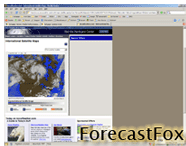- Qualcomm Launches Snapdragon 4 Gen 2 Mobile Platform
- AMD Launches Ryzen PRO 7000 Series Mobile & Desktop Platform
- Intel Launches Sleek Single-Slot Arc Pro A60 Workstation Graphics Card
- NVIDIA Announces Latest Ada Lovelace Additions: GeForce RTX 4060 Ti & RTX 4060
- Maxon Redshift With AMD Radeon GPU Rendering Support Now Available
Mozilla Firefox Extensions You Should Have!

With Firefox growing in popularity, it’s amazing that many people still do not know what Extensions are. We’ll explain what they are and how they are beneficial to your browsing experience. We also have our top 10 list to get you started.
Page 2 – 10 – 6
This is my personal favorites list, and yours will likely vary. This list may introduce you to new extensions, or extensions that you didn’t know the purpose of. There are 100’s of quality extensions out there, so definitely spend some time looking through them. This list is in alphabetical order, not in order of preference.
AdBlock is a great web annoyances extension. It does just as it says, and does it extremely well. I should make it clear, that I don’t agree with blocking ads on quality websites, because they help keep them free, pay for bandwidth, and supports the authors. There comes times though, when blocking ads almost becomes a necessity.
There are two primary reasons why I would consider blocking some ads from some websites. Firstly, some websites may be so bogged down with advertisements, that it halts your browser, or makes it impossible to use. The other good reason, would be due to offensive ads that you do not find appropriate for your family members to view. In these instances, this extension is incredibly useful and even necessary. You can choose to block all the ads from a specific site, or specific ones.
Visiting a website and fancy a color? I used to copy/paste my screen and open in Photoshop to get the color values. With ColorZilla, you are able to drag your pen over the color you want values for, and it will give you the RGB and Hex code. If the site uses CSS, it will even tell you which section the colors are being used in.
Once you grab the color you want, you can right click the eyedropper tool in the corner, and it will give you an option of which values to copy to your clipboard.
FlashGot is a great tool for retrieving files off a given webpage. Say for instance you are viewing an FTP site, and it may have a huge file list. It would take forever to right-click save as them all, especially since you only want the .ISO’s and not all the .txt and .rpm files, etcetera. With this extension, it will retrieve all the file info off the page, giving you the option of which extensions to download, and which to avoid.
It works in conjunction with your download manager, so you can just download a whack of files, and then leave the download manager to handle them all. It also allows you to download all the images off a given page, and even some flash ads. It’s a very valuable tool if you have ever found yourself in a situation as mentioned above.
I only recently found out about this extension, and I loved it from the get go. As the name implies, this is a plugin that allows you real time weather reports. After installing, it asks you where you live, and you can just use your ZIP code to make things quicker. If you do not live in the US, you can search for the proper code for your location.
As soon as you launch Firefox, a popup in the bottom right corner will launch, telling you of your current weather conditions. By default, it will also show you a report of what to expect tomorrow and the day after, as you can see in the screenshot. ForecastFox grabs all the weather information from http://wwwa.accuweather.com, which I have never previously used. I was surprised though, that the weather information I receive is identical to what the weather channel tells me. Good stuff!
This is a very simple idea, but it works well. I’ve been to many foreign websites where this tool has been handy, especially overseas hardware reviews! If you don’t understand the language of the site you are viewing, or just a single paragraph, right click it and go to the Translate option. It will allow Google (Hence the G) to translate it for you.
You can click on a small portion of the translate text to open the Google translator page in a new window (Or tab).
Support our efforts! With ad revenue at an all-time low for written websites, we're relying more than ever on reader support to help us continue putting so much effort into this type of content. You can support us by becoming a Patron, or by using our Amazon shopping affiliate links listed through our articles. Thanks for your support!