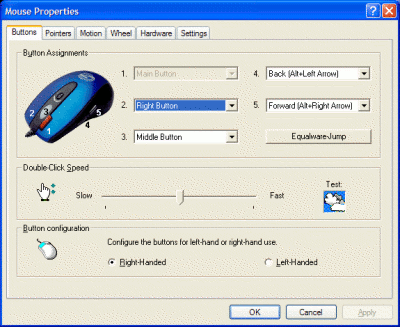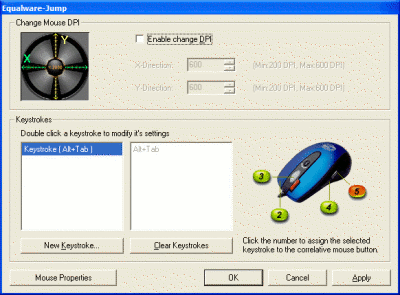- Qualcomm Launches Snapdragon 4 Gen 2 Mobile Platform
- AMD Launches Ryzen PRO 7000 Series Mobile & Desktop Platform
- Intel Launches Sleek Single-Slot Arc Pro A60 Workstation Graphics Card
- NVIDIA Announces Latest Ada Lovelace Additions: GeForce RTX 4060 Ti & RTX 4060
- Maxon Redshift With AMD Radeon GPU Rendering Support Now Available
OCZ Equalizer Laser Gaming Mouse

OCZ has been hard at work lately. Their product lineup has evolved from offering power supplies and ram to flash drives, cooling solutions, video cards and even gaming mice. However, one thing’s stayed the same: they’ve targeted themselves towards enthusiasts.
Page 2 – Drivers, Usage, Final Thoughts
At first glance the Equalware drivers bundled with the mouse seem pretty simplistic, but they still offer some useful features. As you would expect, you’re able to change what button do, set the recognition window for double clicks, with other basics options that are already offered in Windows.
Every button on the mouse can’t be changed though. The Triple Threat button and DPI switch cannot be modified, so there are only five buttons to work with.
Using the "Equalware-Jump" feature, macros can be set up and assigned to specific buttons. The final useful feature the software offers is the ability to set the DPI for the X and Y axis individually.
To put it simply, the mouse resembles the shape of Logitech’s MX or G series of mice. Personally, I had more room for my index finger because I didn’t have to rest its entire length on the first button. My ring and pinky fingers also had more space when compared to Logitech’s offerings because the groove wasn’t as small. The USB cord is pretty thin from what I accustomed to, which is silly when OCZ advertises their "gold-plated USB connector".
I tested the mouse by doing tasks like browsing the web and played Counter Strike: Source, Half-Life 2, The Elder Scrolls IV: Oblivion, and S.T.A.L.K.E.R.
I didn’t have any problems using the mouse doing daily tasks, but the mouse took a while to get used to while gaming. I found out that the sensitivity was high enough to have my entire palm when I was playing regularly and to use my fingers to control quick movements. The grip is a nice addition as well.

Depending on the DPI, the color of the scroll wheel will change. It’s clear at 600 DPI, green at 800, yellow at 1200 and red at 1600. The wheel flashes from red to yellow at 2000 and green to yellow at 2500 DPI. That being said, the Equalizer is one of the few mice that can do 2500 DPI. It may not be entirely useful unless you have a huge monitor or raise the DPI and lower the sensitivity while gaming, but it doesn’t really hurt either.
I tried using the higher sensitivity, but I kept going back to the standard 600 DPI. It’s nice to be able to change the speed of the curser on the fly, but without a way to cycle backwards it’s still a pain to have to press the button until it’s at the preferred setting.
OCZ has a strong product on their hands. Many of the features that the mouse is lacking can be fixed with updating the software, but some gamers might not even take notice. Since this is OCZ’s first foray into gaming mice they have a lot of ground to cover. It’s nothing that can’t be accomplished with time and effort, and the Equalizer was an excellent first attempt.
If you have a comment you wish to make on this review, feel free to head on into our forums! There is no need to register in order to reply to such threads.

|
|