- Qualcomm Launches Snapdragon 4 Gen 2 Mobile Platform
- AMD Launches Ryzen PRO 7000 Series Mobile & Desktop Platform
- Intel Launches Sleek Single-Slot Arc Pro A60 Workstation Graphics Card
- NVIDIA Announces Latest Ada Lovelace Additions: GeForce RTX 4060 Ti & RTX 4060
- Maxon Redshift With AMD Radeon GPU Rendering Support Now Available
PowerColor Radeon R9 380 PCS+ Graphics Card Review
When NVIDIA released its ~$200 GeForce GTX 960 this past spring, it delivered a solution that allowed gamers to experience high framerates at 1080p and even enjoy some quality 1440p gaming. AMD’s Radeon R9 380 has similar prospects, and conveniently, costs about the same. With PowerColor’s PCS+ edition on the test bench, let’s see how it compares.
Page 8 – Power & Temperatures, Overclocking & Final Thoughts
To test graphics cards for both their power consumption and temperature at load, we utilize a couple of different tools. On the hardware side, we use a trusty Kill-a-Watt power monitor which our GPU test machine plugs into directly. For software, we use Futuremark’s 3DMark to stress-test the card, and AIDA64 to monitor and record the temperatures.
To test, the general area around the chassis is checked with a temperature gun, with the average temperature recorded. Once that’s established, the PC is turned on and left to site idle for ten minutes. At this point, we open AIDA64 along with 3DMark. We then kick-off a full suite run, and pay attention to the Kill-a-Watt when the test reaches its most intensive interval (GT 1) to get the load wattage.
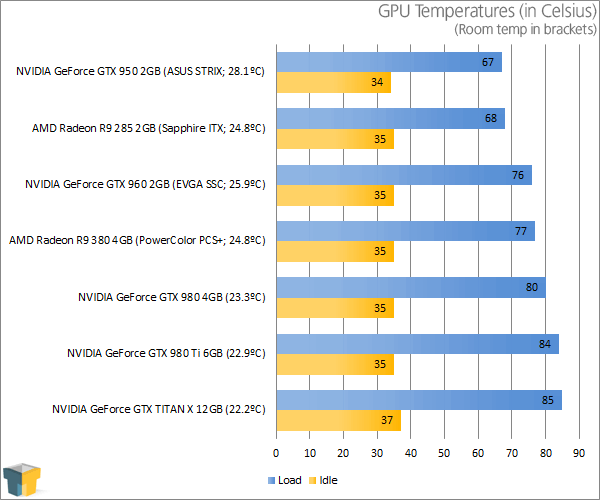
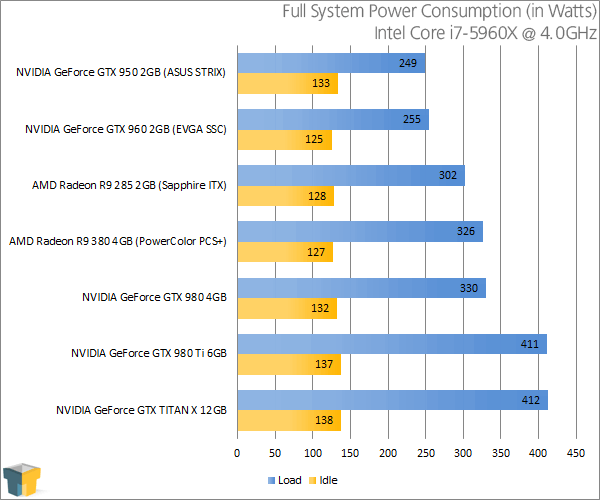
Despite performing better than the GeForce GTX 960, PowerColor’s PCS+ R9 380 manages to retain the exact same temperatures – of around 77°C. On the power front, there’s no competing with NVIDIA though, which shaves 71W off of the peak load of the R9 380. Let’s hope that AMD’s next generation proves to be a lot more power-efficient.
Final Thoughts
As I rambled on about at the start of this review, the process of reviewing PowerColor’s PCS+ Radeon R9 380 was the furthest thing from ideal. I ran into one roadblock after another, and as I see it, none of those were the cause of this card in particular. The biggest issues seemed to be a bunk DisplayPort cable that otherwise seemed fine, and then hassles with AMD’s drivers (which isn’t exactly a revelation).
Admittedly, when the time came to actually benchmark this card, I was beyond flustered. I almost wanted to just ship the card back and say, “Sorry.” But, I’m glad I didn’t wimp out, because PowerColor has a great card with this PCS+ edition.
As of the time of writing, the 2GB model of this PCS+ card runs $10 less than the least-expensive GTX 960 (also 2GB). Yet, it performs a bit faster in almost every single test. 3DMark put it at about 11% faster, even. It also manages to keep just as cool, which is nice to see, and gives some credence to the claim of the Double Blades fans being more efficient. Unfortunately, due to their design, these fans are a bit louder than most at higher RPMs. Lastly, it’s impossible for AMD to compete right now on the power front, and while I consider a 71W delta to be enormous, the extra power at least didn’t become a detriment on the temperature front.
The 4GB model, as tested, costs about $220 as of the time of writing. Personally, I’d recommend sticking to the 2GB model if you are sticking with 1080p, and the 4GB model if you’re planning to go the 1440p route – and especially if you’re ever likely to buy a second card for CrossFire.
Looking at it a different way, when this PowerColor card is compared to the EVGA SSC edition which had its test results in our graphs, both cards cost just about the same, at around $220. But, the AMD card offers 2GB more, and is a bit faster. NVIDIA’s perk right now is the vastly improved power efficiency and a free copy of Metal Gear Solid V: The Phantom Pain. Isn’t shopping for GPUs fun?
Pros
- Offers great 1440p performance with good visuals across most titles.
- PowerColor’s PCS+ cooling solution delivers modest temperatures at peak operation.
- Includes backplate.
- A 4GB framebuffer is great to have if CrossFire is in the “cards”.
Cons
- The Double Blade fans do their job well, but at the cost of added noise.
Support our efforts! With ad revenue at an all-time low for written websites, we're relying more than ever on reader support to help us continue putting so much effort into this type of content. You can support us by becoming a Patron, or by using our Amazon shopping affiliate links listed through our articles. Thanks for your support!






