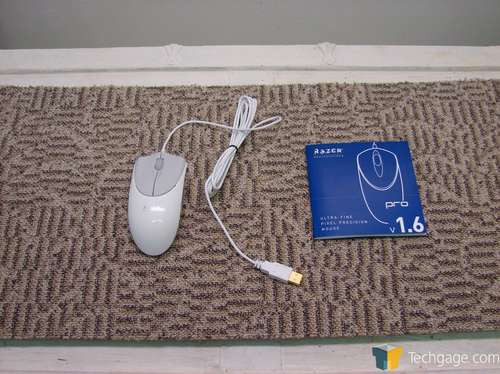- Qualcomm Launches Snapdragon 4 Gen 2 Mobile Platform
- AMD Launches Ryzen PRO 7000 Series Mobile & Desktop Platform
- Intel Launches Sleek Single-Slot Arc Pro A60 Workstation Graphics Card
- NVIDIA Announces Latest Ada Lovelace Additions: GeForce RTX 4060 Ti & RTX 4060
- Maxon Redshift With AMD Radeon GPU Rendering Support Now Available
Razer Pro Solutions Pro|Click v1.6 and Pro|Type

You know that Razer makes great gaming peripherals, but did you know they also produce products suited for the professional and stylish type? Today we are taking a look at their Pro|Click mouse and Pro|Type keyboard which both look great and function well.
Page 2 – Packaging; Specifications
When it comes to packaging, Razer’s is some of the best. Their retail cartons combine color, form, and even texture to enhance the allure of the product box. Unlike the dark, austere packaging of their gaming products, the Razer Pro Solutions products feature a bright white box with colorful accents, and product photos which give an ethereal impression of the products’ white finish.
My first reaction upon seeing the Pro|Type keyboard was surprise; this is one exceptionally wide and deep keyboard. I’m loathe to kiss valuable desk space good-bye, which is why I’ve been using a Dell keyboard that eschews any type of extra space-hogging features, but the Pro|Type is a major step in the opposite direction. Also included with the Pro|Type are a pair of inserts, which allow the keyboard’s built-in iPod dock to support the broad array of iPod form factors that have accumulated over the years. The stylish white finish nicely complements the already clean appearance of the keyboard.
The Pro|Click v1.6 box is cube-shaped, and the mouse is nestled inside at an angle such that, when you open the lid, the mouse is attractively presented behind a clear PET shell. The box graphics are somewhat different from the Pro|Type, yet remaining relatively consistent with the Pro|Type, so that one could easily tell that the Pro|Click is a Razer Pro Solutions product. The mouse itself is white, with light gray buttons. Aside from its white finish, it’s no different from the Razer Diamondback that I use on a daily basis.
|
Spec
|
Comment
|
|
| Model | Pro|Type | The Razer Pro|Type keyboard is most simply described as a Tarantula keyboard in white, with an iPod dock. The combination makes sense – I wonder why we haven’t seen it before now. |
| Key Layout | U.S. 104-Key + 25 function keys | Like the Tarantula, the Pro|Type keyboard also includes ten programmable macro keys, and a set of quick-access keys that activate music player and image editing functions. |
| Interface | 2x USB | This keyboard dominates two of your USB ports, one of which is specifically for the built-in iPod dock. |
| Connectivity | Wired | I’m glad to see that Razer opted to go for a wired design. Wireless mice and keyboards require batteries, which can be expensive over time. However, I think the true reason for the wired design is the greater power appetite of the onboard illumination, which is always on while the PC is on. In addition, wired peripherals typically cost less than wireless peripherals of similar quality. |
| Other Features | 2-port USB hub iPod dock w/ L. Out Anti-Ghosting Logic |
The inclusion of a two-port USB hub can help offset the loss of two USB ports on the PC itself, offering an easier and more convenient location to connect mice, digital cameras, and flash drives. However, it’s not a USB 2.0 hub. |
|
Spec
|
Comment
|
|
| Model | Pro|Click v1.6 | The Razer Pro Solutions Pro|Click v1.6 is actually a Razer Diamondback mouse in white, retaining all the features and functionality of its gaming counterpart. |
| Buttons | 7 + Wheel | In addition to the two buttons and clickable scroll wheel, the Pro|Click v1.6 features two buttons on each side, for a total of seven buttons. In addition, the scroll wheel has 24 individual click positions, for high-resolution scrolling. |
| Interface | USB | Yup. It’s USB all right. The connector itself features gold plating, a technique borrowed from the analog signal connectors of high-end audio systems. However, since mice deal with digital connections, this gold plating only serves to increase this product’s bling-bling* quotient. |
| Connectivity | Wired; 16-bit data path; 7-foot cord | The Pro|Click v1.6 doesn’t go to sleep, or enter a low-power state, so it’s always ready to respond to a sudden movement. This, in combination with the onboard illumination, would quickly drain the battery of any wireless device. I hate buying batteries, so I’m glad to see a wired interface. This mouse also transmits significantly more data back to the host PC, using a broad data pathway, to support high-resolution, high-speed performance. |
| Hand Orientation | Ambidextrous | Whether you’re right-handed or left-handed, you can comfortably use the Pro|Click v1.6. |
| Sensor | Infrared Optical; 1600DPI, 6400fps | The light radiation from the infrared light engine is invisible to the naked eye, so there’s no red pollution of the blue illumination. The high resolution of the image sensor means more precise tracking of motion, while the high scan rate equates to seamless detection at high speeds of travel. |
| Max. Speed | 40ips (15g) | Thanks to the high frame rate of the infrared optical sensor, this mouse can sense movement accurately at 40 inches per second, which equates to about 2.3 miles per hour. That’s blisteringly fast for the short distances over which a mouse typically travels. |
|
|
Support our efforts! With ad revenue at an all-time low for written websites, we're relying more than ever on reader support to help us continue putting so much effort into this type of content. You can support us by becoming a Patron, or by using our Amazon shopping affiliate links listed through our articles. Thanks for your support!