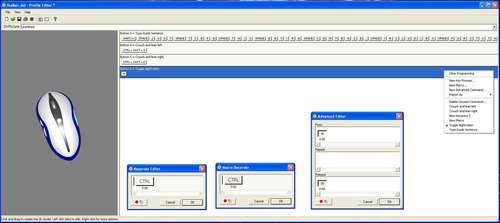- Qualcomm Launches Snapdragon 4 Gen 2 Mobile Platform
- AMD Launches Ryzen PRO 7000 Series Mobile & Desktop Platform
- Intel Launches Sleek Single-Slot Arc Pro A60 Workstation Graphics Card
- NVIDIA Announces Latest Ada Lovelace Additions: GeForce RTX 4060 Ti & RTX 4060
- Maxon Redshift With AMD Radeon GPU Rendering Support Now Available
Saitek 1600DPI & 3200DPI Gaming Mice

Saitek might not be the first name to come to mind when contemplating a gaming mouse purchase, but after taking a look at their 1600DPI and 3200DPI offerings, the message is clear: Saitek has the capability to be a real threat to the better known competition. These mice are not perfect, but we are on the right track.
Page 2 – Drivers, Software, Final Thoughts
To install the mouse, I simply plugged it into my already running system. It was immediately detected and began functioning as any mouse should. Things got a lot more interesting when I installed the SST software on the driver CD, though. It turns out that you can assign macros and combination key-presses to some of the buttons, and create/save any number of profiles.
The macros can be of any length, as well. I just typed this entire sentence, including punctuation and some back-spaces, with one press of the scroll button. Seriously. These mouse drivers offer more programming flexibility than some of the gaming keyboards out there – you can even assign different macros or key presses to the release of a button.
Here I have shown the three main menus that allow you to assign functions to button presses. The Keypress editor allows you to select a key combination to be used when the button is pressed. The Macro recorder allows you to program several different key presses with adjustable time delays between them.
The advanced editor allows you to program macros and key presses to be activated on both the press and release of a key. In the main window you can see an example of a long macro, two key combinations, and a press/release function. Saving and loading profiles is very straight forward.
The main limitation with these drivers is that only the two left thumb buttons, the scroll button, and the right side button can be programmed, and as far as I know, there is no way to change profiles other than using the Windows taskbar icon to load the profile you want – i.e. you can’t change profiles while in a game, and you can’t assign profiles to automatically load when a given program is run.
After reading through the SST manual, I noted that there are also certain software features that the mouse does not use (at the time of writing) such as shift-states, which would allow each programmable button to hold multiple different commands, effectively allowing a user to change between two or three profiles during a game.
Although the implementation of the SST driver software is somewhat limited with respect to this mouse, it still provides a huge number of options for the user, and I think that drivers like these are a big step in the right direction.
Unfortunately, the first thing I noticed when I started using this mouse was that the left-click button is very stiff. Contrarily, the right-click button feels great, so I’m wondering if I received a slightly defective mouse.
Aside from this glaring annoyance, the Saitek 1600DPI gaming mouse was a pleasure to use. I played several games including Supreme Commander, FEAR, STALKER, Counter-Strike: Source and Dawn of War, and also spent plenty of time surfing and performing general office tasks.
While gaming the mouse displayed smooth, accurate tracking on both the glass surface of the IceMat and the rough textured Ratpadz GS. The mouse is very light and easy to move, and aside from the stiff trigger button, it never felt clumsy.
The buttons were responsive when pressed and I never had a problem with too much acceleration or lifting/lowering the mouse. The advanced driver functions were very useful – for example, I specifically appreciated the ability to crouch and lean with one button while playing STALKER.
Surfing the web and other general PC use is no problem for this mouse either. The scroll wheel feels natural and the tracking was great.
The Saitek 1600DPI gaming mouse, despite it’s no-nonsense design is surprisingly feature-packed, thanks to it’s drivers. It also has tracking performance on par with every other 1600DPI optical mouse I’ve used. If you’re looking for an inexpensive mouse with great performance and good drivers, this mouse is worthy of consideration.
- Pros
- Useful drivers
- Inexpensive
- Comfortable
- Ambidextrous
- Good tracking performance
- Cons
- Stiff left-click button (probably an isolated issue)

|
|
Support our efforts! With ad revenue at an all-time low for written websites, we're relying more than ever on reader support to help us continue putting so much effort into this type of content. You can support us by becoming a Patron, or by using our Amazon shopping affiliate links listed through our articles. Thanks for your support!