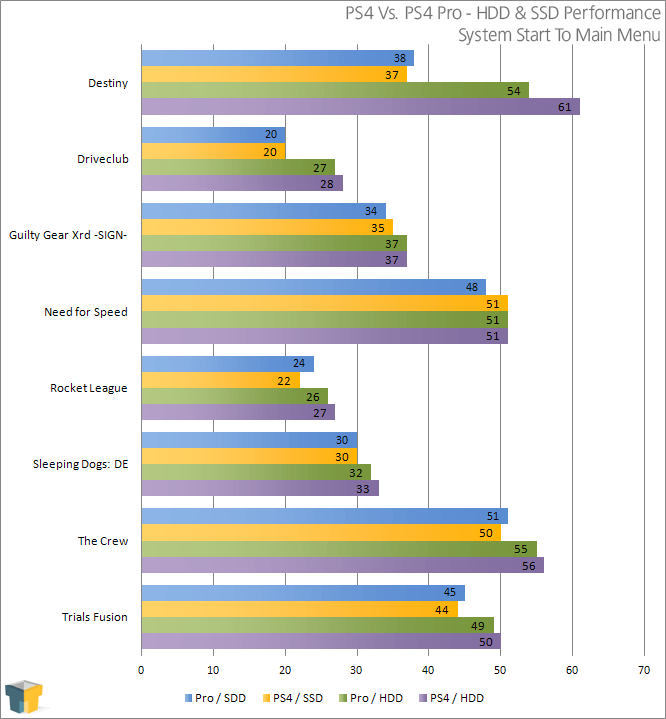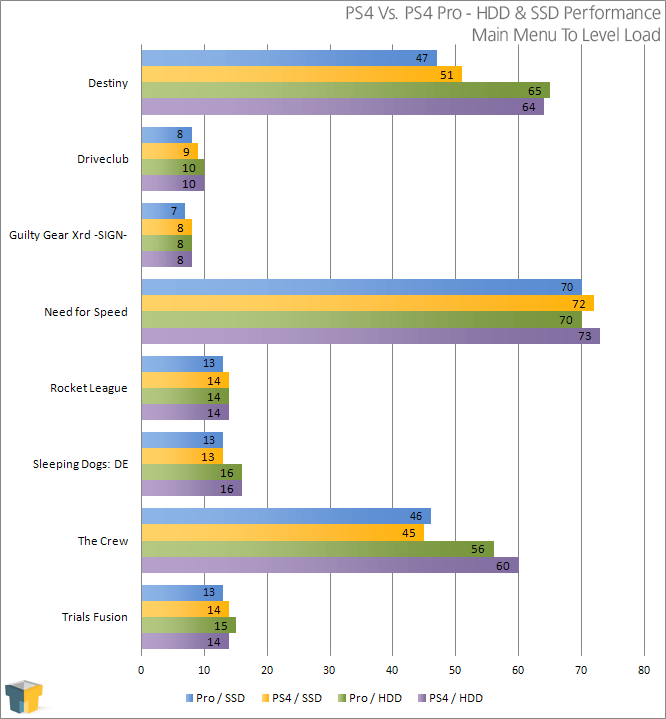- Qualcomm Launches Snapdragon 4 Gen 2 Mobile Platform
- AMD Launches Ryzen PRO 7000 Series Mobile & Desktop Platform
- Intel Launches Sleek Single-Slot Arc Pro A60 Workstation Graphics Card
- NVIDIA Announces Latest Ada Lovelace Additions: GeForce RTX 4060 Ti & RTX 4060
- Maxon Redshift With AMD Radeon GPU Rendering Support Now Available
Sony’s PlayStation 4 Pro: System Performance & HDD vs. SSD Testing

We’ve been taking an in-depth look at Sony’s PS4 Pro over the course of the past week, and now we wrap things up with a technical and performance look. Is the Pro that much faster than the non-Pro outside of gaming? What happens when the hard drive is replaced with an SSD? These questions and more are answered within.
Page 2 – PS4 Pro Performance Testing & Final Thoughts
As covered on the previous page, I “benchmarked” both the PS4 (CUH-1200, not Slim) and PS4 Pro with their shipping hard drives, as well as with Kingston’s HyperX 3K SSD. This SSD isn’t the fastest out there, but even greater performance would almost certainly be wasted on this platform.
All tests were conducted at least twice (with reboots in between), although in some cases, results were sporadic enough to warrant further testing until an accurate (to the best of my ability) result could be achieved.
Unlike a PC, which lets you monitor background noise, the PS4 offers no such luxury, so often, we’re at the complete mercy of the console and what it wants to do at any given time. That’s why at least two runs of each test is absolutely necessary.
To create an equal environment between the two PS4s, I backed-up the same install I’ve been using for a while, and restored it to both. Fortunately, both PS4s use the exact same firmware, which made this a breeze. It means that the OS installs are essentially identical, so as to increase the accuracy of the benchmarks. Again, please note that the original PS4 (CUH-1200) was used for testing, not the Slim. The differences between the Slim and the original units will be minimal, if not non-existent in most cases.
Kicking things off, we’ll take a look at boot time performance.
| PS4 / HDD | Pro / HDD | PS4 / SSD | Pro / SDD | |
| Cold to Login | 25s | 25s | 22s | 21s |
| Rest to Login | 17s | 16s | 17s | 15s |
It’s not worth upgrading a console to an SSD just to shave upwards of 3 seconds off of the boot time, but this first test does well to highlight that SSDs can provide benefits not ordinarily considered.
Game Load Times
To help test game load times, I use eight different games that span the gamut of load times – some load fast, while others take far too long. Destiny is the worst load-time offender I’ve ever seen, whereas Driveclub is modest. All of the others fall somewhere in the middle, but almost all of them exhibit benefits on an SSD.
In Destiny, load times were dropped ~20 seconds in some cases, and somehow, times are improved even when sticking to the HDD in the Pro, versus the HDD in the non-Pro. Again, I believe the CPU is owed more thanks for this than the bump from SATA 2.0 to 3.0, although it is worth noting that when an SSD was brought in, both consoles loaded the game at the same speed.
Even in DriveClub, the game’s already acceptable load time of ~28 seconds was whittled down to 20 seconds flat, on both consoles. The only game where real improvements couldn’t be seen was Need for Speed.
For a second test, I timed loading a saved game (or level) from the main menu. Again, SSD benefits could be easily seen in most games, but some don’t exhibit a real difference at all (NFS once again, and also Guilty Gear).
I mentioned before that most of my PS4 time lately has been spent in Destiny, and it’s the one game that made me first realize the real benefits of an SSD on this platform. Borrowing from the results above, and adding a few more, here are the differences between HDD and SSD on the Pro:
| Destiny Tests | Pro / HDD | Pro / SSD |
| Start > Main Menu | 54s | 38s |
| Main Menu > Iron Temple | 64s | 47s |
| Iron Temple > Plaguelands | 59s | 50s |
| Plaguelands > The Reef | 61s | 56s |
| Open Inventory | 3.47s | 2.01s |
Again, does this make SSDs a no-brainer upgrade? Not at all – we’re still dealing with storage that costs more than mechanical. For me, it’s worth it because I don’t have a slew of games installed; for most others, smaller storage just might not be doable.
It might seem a bit silly to include the “Open Inventory” metric, but the fact that the menu takes so long to open on a hard drive has been a complaint of many. Four seconds seems minor, but consider being in a situation where every second counts: you’re at the end boss of a Strike and you need to use a Heavy Ammo Synthesis: the more time the menu takes to open, the greater the chance that you’ll get laid-out before you can use the item you need to.
I created a quick video to highlight the differences better than I can explain them. On the HDD, the inventory loads noticeably slow, even though it’s nearly empty (I am not sure if the number of items actually makes a difference, though). On the SSD, the inventory loads pretty much instantly, even though it’s chock-full of items.
It almost seems ridiculous to create a video given the absolutely small difference that’s seen, but remember that complaints about the slow inventory loading have been common, and this is one way to improve things. SSDs are a definite luxury.
So, what about 7,200 RPM drives? All of this testing as-is took an enormous amount of effort, so for the sake of time, I had to forego testing with a faster hard drive. However, the gains with those are not going to be on par with SSDs, but they could still shave a couple of seconds off of load times in the best case.
At the moment, some (5,400 RPM) 2TB hard drives can be had for as little as $85, whereas 1TB SSHD (hard drives with 8GB of flash) are about the same price for 1TB (I’d opt for the 2TB, no question). Meanwhile, SSDs of 500GB in size sell for at best, about $125. Again, SSDs are an expensive luxury in comparison to mechanical hard drives, but to some, that could be worth it.
USB Testing
The PS4 Pro features a USB 3.1 gen1 spec port, so I decided to test it along with the port on the older unit. Because Sony deems it unnecessary to allow people to copy data to their PS4, I recorded about an hour worth of gameplay using Sleeping Dogs: Definitive Edition and whittled one of the respective files down to make sure both units had 1.69GB to copy between two files.
| PS4 | PS4 Pro | |
| USB Copy (1.69GB) | 249s | 223s |
It’s nice to see the Pro copy the data faster, but I admit that finding true differences here between one console and the next is super difficult. In some cases, the transfer would take 20 seconds longer than it did the time before, and ultimately, both PS4s copy data to USB at a snail’s pace. The USB drive I tested with is spec’d at 180MB/s write, but even on the Pro, 223 seconds to copy 1.69GB puts performance at 7.5MB/s. I am not sure why the PS4 has such appalling USB performance, but it’s an issue I think about every time I decide to move gigabytes of video off of the system.
Temperature Testing
To wrap things up, I tested the temperatures of each PS4 again with the help of Sleeping Dogs. Before testing, the console was turned off for at least a half an hour, at which point the “Off” temperatures were captured for the sake of a baseline. Sleeping Dogs was then run for an hour, in-game, with temperatures checked again before the game was quit out of.
| Temperatures | PS4 / Off | Pro / Off | PS4 / Load | Pro / Load |
| Top (Left Side) | 22.6°C | 23.8°C | 25.8°C | 29.3°C |
| Top (Right Side) | 22.6°C | 23.8°C | 46.4°C | 43.6°C |
| Back (Desk Temp) | 21.9°C | 23.3°C | 44.1°C | 33.9°C |
| Underneath (Center) | 21.9°C | 26.0°C | 31.3°C | 46.9°C |
Both units trade punches with their temperatures. For some reason, the PS4 Pro ran quite hot underneath whereas the original PS4 didn’t. Conversely, the back of the original unit ran hotter than the Pro. Given this, I wouldn’t say that the Pro is better for temperatures, but what I’d take away is that despite the console being so much more powerful than the original, its temps haven’t increased as a result.
Final Thoughts
The goal of this article was to see if performance gains could be seen on the Pro over the non-Pro, at least from a non-gaming perspective since I can’t test framerates. I didn’t expect to see much of a gain in load times given the Pro’s hard drive is simply a larger version of the same model shipped in previous units, and overall, that proved true.
The load time improvements we did see, I believe, are more from the increased CPU clock rather than the hard drive – and especially more than the move from SATA 2.0 to 3.0. When hard drives that use larger platter sizes are used, that can also improve performance like this, but the 1TB hard drive in the Pro is simply a 2-platter version of the 1-platter 500GB drive shipped in previous units. Unless someone contests otherwise, I believe the CPU can improve load times even in games that don’t explicitly take advantage of Pro features.
The ultimate take-away, though, is that the Pro simply isn’t much faster than the original PS4 outside of gaming. The CPU boost can be enjoyed in some, but small ways, but that’s about it. As evidenced in our test results above, what really proves an upgrade is moving from a hard drive to an SSD – but yet again, that’s a luxury.
For most who want to upgrade their hard drives, I’d recommend just snagging a 2TB 5,400 model, as 7,200 2TB 2.5-inch drives don’t seem to exist, and moving from 1TB 5,400 RPM to 1TB 7,200 RPM isn’t going to be worth it – not even a little (unless you happen to already have such a drive kicking around).
After spending so much time with the PS4 Pro the past week, there are a couple of design decisions I found a bit odd. One of the biggest ones is the fact that users cannot capture video at 60 FPS unless it’s through streaming. That makes no sense to me, and I hope it’s something that will be fixed in time.
Tying into that, the default screenshot resolution is 3840×2160, which means that any screenshot you capture is going to take up way more space than it would at 1080p. The Pro even captures non-Pro games at the same resolution, which is nothing more than a waste of space since there’s no quality gain (it’s just an upscaled image).
I’d recommend those who take a lot of screenshots to change the value back to 1080p, unless you plan to play a lot of 4K games. In testing, the average screenshot filesize at 4K is 6~8MB (PNG) – almost 4x the size of 1080p shots.
Beyond that, the Pro still has appalling USB performance. It might be a fast port, but when 2 files weighing in at a mere 1.69GB copy no faster than 7.5MB/s – that’s ridiculous. There’s nothing that could be running in the background that should slow down a transfer so much, so it’s baffling why the performance is so lacking in this regard.
It’s clear that while the PS4 Pro will offer improved gaming, it’s not going to offer much of an improvement otherwise, unless future features change that. That doesn’t mean that the console is lackluster, because it isn’t – it’s just that the enhancements you do see are going to be strictly limited to the Pro-optimized games. In some cases, those running original PS4s might benefit more from an SSD upgrade than a console upgrade – it all depends on what you’re looking for.
Support our efforts! With ad revenue at an all-time low for written websites, we're relying more than ever on reader support to help us continue putting so much effort into this type of content. You can support us by becoming a Patron, or by using our Amazon shopping affiliate links listed through our articles. Thanks for your support!