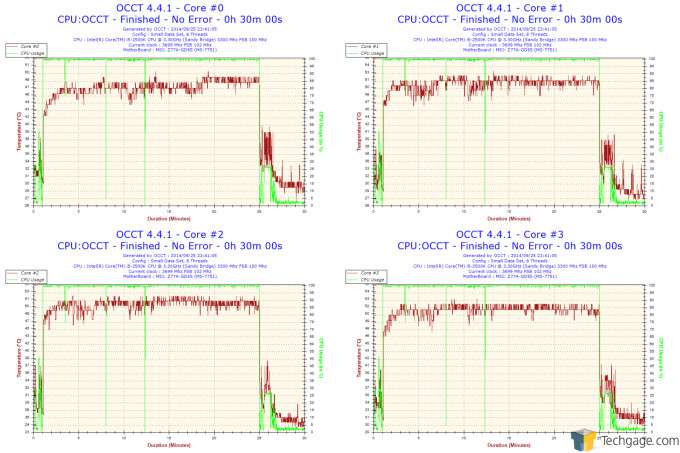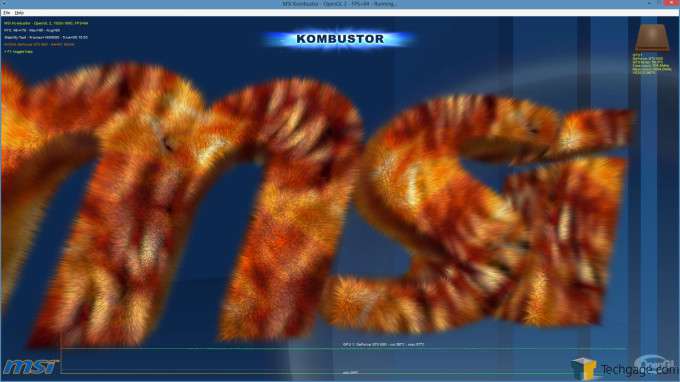- Qualcomm Launches Snapdragon 4 Gen 2 Mobile Platform
- AMD Launches Ryzen PRO 7000 Series Mobile & Desktop Platform
- Intel Launches Sleek Single-Slot Arc Pro A60 Workstation Graphics Card
- NVIDIA Announces Latest Ada Lovelace Additions: GeForce RTX 4060 Ti & RTX 4060
- Maxon Redshift With AMD Radeon GPU Rendering Support Now Available
Tall, Dark, and Handsome – Corsair Graphite 730T Full-Tower Chassis Review

PC chassis really aren’t that complicated, but it’s so hard to design THE perfect one. It’s really all about the details. In the relatively brief time Corsair’s been selling them, the company has gotten those details right more often than not. Will this trend continue with the Graphite 730T? Read on to find out.
Page 2 – Performance Testing
I’ll be reviewing the Corsair Graphite 730T on a few key criteria: ease of system installation; cooling performance; a subjective evaluation of its noise output characteristics; and a few miscellaneous subjective observations and comments about the chassis and its design and features.
Just like its cousin, the Obsidian 450D, the Graphite 730T is an absolute joy to use. As befits their common heritage of being born in Corsair’s engineering and design labs, they share some common features. Like the 450D, it has nine standoffs pre-installed onto the motherboard, with the central standoff serving as the key. Just line up your motherboard on one of the corner standoffs, find the central key standoff, and gently lay the motherboard down. Easy and foolproof. I love simple, elegant engineering like this.
While I was installing the rest of the hardware into the Graphite 730T, one thought burned itself into my brain: I wish that all PC chassis were this easy to work with. That might seem a bit hyperbolic, but it’s just impossible to overstate just how good the experience is. Everything lines up perfectly, there is plenty of room to move one’s hands inside the chassis interior, and you can take 100% advantage of every feature you’ve got on offer. For example, remember my most recent chassis review, where I complained about how utterly useless a CPU backplate cut-out can be if it’s too small and you can’t uninstall your CPU cooler because of it? No such issues with the Corsair Graphite 730T.
I transplanted the motherboard with everything but the GPU and its radiator straight from that other chassis, then decided to change CPU coolers back to the NZXT Havik 140 (so that we’ll have some relevant data for the thermal performance testing) only after motherboard installation. That process took no more than five minutes. All told, the Graphite 730T is so easy to work in, installing the entirety of the system – motherboard, GPU + radiator, power supply unit, SSD, and hooking up and neatly routing the cables – took all of forty minutes. It took a bit less time to put the system into the Graphite 730T than it did to uninstall everything from the previous chassis on review, in fact.
I can honestly say that this is the best “quickie” cable management job I’ve ever done. As a cable management fetishist, I devote a good amount of time to optimizing cable routing. The Graphite 730T is a cable management fiend’s dream chassis. The grommeted openings are well-positioned, and the fact that the cables from the front I/O cluster are sleeved in black make “hiding” cables in plain sight so easy. Again, this is an elegant solution. It’s not a Corsair exclusive, but I love just how straightforward and logical it is. The wide gap between the rear of the motherboard tray and the right side panel also facilitate neat cabling jobs. Finally, the hinged side panels also make closing up the chassis so much easier than the standard slide-to-lock-then-bolt-down method seen in most other chassis seem not only prehistoric, but inconvenient in comparison as well.
Per usual with Corsair, the Graphite 730T has fan mounts in the roof section, but are shipped with these mounts empty. As I commented in my Obsidian 450D review, I wish Corsair had given users fans in these locations, just for the added value. The roof section, by the way, can support up to three 120mm fans/two 140mm fans. Moreover, it can also support radiators of the following types: 2 x 120mm/2 x 140mm/3 x 120mm. From the looks of things, there is sufficient room to fit a thick rad with a push-pull fan array.
More on radiator support: Users can mount either a 1 x 120mm or a 1 x 140mm radiator in the rear exhaust position, a 1 x 120mm rad on the floor (you’d have to relocate one of the hard drive cages to do this), and up to a 2 x 120mm or 2 x 140mm radiator in the front intake position. That is an insane number of radiator mounting options. My only disappointment, really, is that there’s no place for me to install my fat 4 x 120mm radiator in this thing without modifying it.
Now that we’ve addressed system installation, let’s move on to some thermal testing.
First, though, we must establish some controls by listing the components of the test system. This is the same system I use for all of my Techgage reviews:
| Chassis Test System | |
| Processors | Intel Core i5 2500K @ 3.3GHz/1.2V VCore |
| Motherboard | MSI Z77A-GD65 |
| Memory | GSkill Ripjaws DDR3 1600 2 x 4GB |
| Graphics | EVGA NVIDIA GeForce GTX680 (reference design) |
| Audio | Onboard |
| Storage | Crucial C300 (128GB) SSD |
| Power Supply | BitFenix Fury 650G |
| Chassis | Corsair Graphite 730T |
| CPU Cooling | NZXT Havik 140 |
| GPU Cooling | Arctic Accelero Hybrid II-120 |
| OS | Windows 8 64-bit |
To test cooling performance, I will use the OCCT CPU stability test program to generate maximum CPU load and temperatures as well as MSI Kombustor for the GPU temperature testing. Ambient temperature will be kept constant at 72°F/22.22°C.
A preliminary note about thermal testing: A PC chassis being reviewed ought to be in as close to stock configuration as possible. That means I won’t add fans to the system (other than what comes with certain components’ cooling systems). Also, per my now routine practice, I’ll also use the same exact torture tests to put the CPU and the GPU under maximum load conditions. OCCT is the torture test of choice for the CPU, while MSI Kombustor fits the bill for the GPU.
The test system registered CPU maximum load core temperatures of 48°/52°/52°/52°C. These data can be directly compared with the results from two other chassis that I’ve tested, the Corsair Obsidian 450D and the Puget Systems Test Bench, as well as to data acquired when the system was installed in my own Danger Den Torture Rack. I present the data in the following table for easy comparison.
| Chassis | Maximum Core Temperatures Recorded |
| Danger Den Torture Rack | 50°/54°/54°/55° C |
| Corsair Obsidian 450D | 49°/52°/51°/51° C |
| Puget Systems Test Bench | 51°/54°/54°/54° C |
| Corsair Graphite 730T | 48°/52°/52°/52° C |
According to the data, the Graphite 730T is virtually on equal footing with its cousin, the Obsidian 450D, give or take one degree Celsius. As an aside, I think it’s interesting that the two closed chassis’ performances are almost equal to each other, while the same could be said to the two open test benches’ performances as well. I think the lesson here is that a well-designed closed chassis will channel airflow properly to the CPU heat sink and exhaust heat in a systematic manner.
Moving on the maximum GPU load temperatures, the test system in the Graphite 730T registered a maximum of 57°C. Again this can be compared directly with the data acquired from my earlier chassis reviews; this time, though, we’ll include the BitFenix Neos‘ performance in this test.
| Chassis | Maximum GPU Temperatures Recorded |
| Danger Den Torture Rack | 55° C |
| Corsair Obsidian 450D | 63° C |
| Puget Systems Test Bench | 50° C |
| BitFenix Neos | 68° C |
| Corsair Graphite 730T | 57° C |
The temperatures in this test are more varied, making conclusions a little bit more difficult to draw. But one thing is clear: With the radiator mounted in the Graphite 730T’s front intake section, we acquired the best GPU temperatures amongst the PC chassis on test. We did have to uninstall one of the two 140mm fans to accommodate the Arctic Accelero Hybrid II-120‘s 120mm radiator and fan.
In terms of noise suppression, the Corsair Graphite 730T excels. On a purely subjective level it is certainly no worse than any of the other chassis I’ve tested, but without a sound level meter it’s impossible to quantify just how good it is at dampening sound.
Overall, it’s really hard to come up with anything bad to say about the Graphite 730T. Its styling is probably going to be its most contentious aspect; it lacks the elegance of most of its Obsidian cousins. The design is certainly more aggressive, perhaps intended to stand out more compared to the monolithic “classic” Obsidians (the 900D and 800D/700D, especially). Having said that, the Graphite 730T is handsome in its own right.
But chassis design is much more than just looks, of course. There are all these wonderful engineering touches that make building a system inside the Graphite 730T such a pleasure. There’s so much space inside, for one thing, but not so much as to make you feel that you can live inside it (a reference to a running joke shared between certain Techgage staffers about the Obsidian 900D’s gargantuan interior). The versatility and abundance of not just the hard drive installation options (afforded by the modular hard drive cage design) but also of radiator mounting options are also huge plus points in the Graphite 730T’s favor. And I just love the distinctive swing-out rear-hinged side panels. This is certainly not a concept that’s original to the Graphite 730T, but I’d venture to say that this is one of the best executions of that feature. Cable management and routing are also so easy in this chassis.
Let’s move on to some final thoughts.
Support our efforts! With ad revenue at an all-time low for written websites, we're relying more than ever on reader support to help us continue putting so much effort into this type of content. You can support us by becoming a Patron, or by using our Amazon shopping affiliate links listed through our articles. Thanks for your support!