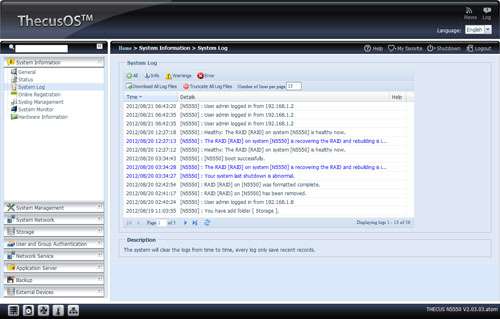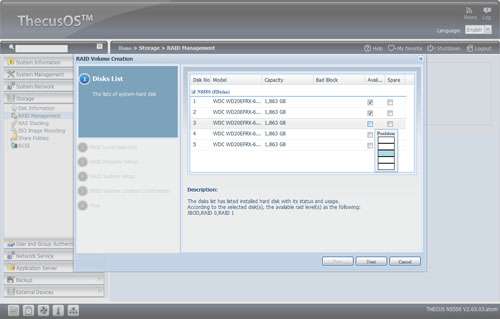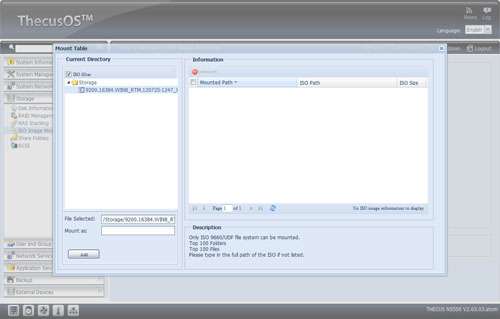- Qualcomm Launches Snapdragon 4 Gen 2 Mobile Platform
- AMD Launches Ryzen PRO 7000 Series Mobile & Desktop Platform
- Intel Launches Sleek Single-Slot Arc Pro A60 Workstation Graphics Card
- NVIDIA Announces Latest Ada Lovelace Additions: GeForce RTX 4060 Ti & RTX 4060
- Maxon Redshift With AMD Radeon GPU Rendering Support Now Available
Thecus N5550 5-bay SMB/SOHO NAS Server Review

In an environment where uptime and data security is of paramount importance, a 5-bay NAS is an interesting proposition with its allure of huge storage and the ability implement a hot spare. Thecus’ N5550 only adds to the intrigue with its huge feature-set including a USB 3.0 port and 2GB of RAM. Let’s see if the other features can seal the deal.
Page 3 – A Tour of the Thecus N5550: Software
One of the biggest reasons people opt to pick up a NAS rather than build their own server is because of the software, so it has to be good. It has to be simple to use. Most importantly, it has to be stable and reliable. Over the years, NAS software has grown to become much like a real OS – except it can be managed through a Web browser.
Thecus’ “OS” has sure seen some major improvement over the years, and while I wouldn’t call it the prettiest, it sure is feature-rich. Absolutely everything the NAS can do can be managed from this admin, from setting up the RAID to setting up network services. The default IP address is 192.168.x.100 – x depending on your gateway – and the login is admin / admin (which of course can be changed later).
Once logged in, you’ll see a couple of “favorites” listed, with full options to the left. From here, you can quickly setup an iTunes Server, create a share folder, or if this is the first time you’ve entered the admin, go into the RAID Management and set things up to your liking. Of course, before you do anything, it’s recommended that you download the latest firmware update from Thecus’ support site and update the NAS – even before you create your RAID.
Note: We’re only going to cover a couple of the most interesting sections of the admin for this review. If you want to see what else it offers, we recommend downloading this archive (6MB, 68 images) to explore further, or take advantage of the live demo on Thecus’ website.
One feature I love about Thecus’ NAS products is the logging system. It’s comprehensive and even borderline naggy, which might seem like a downside, but the fact it tells you anything important is useful. You might know what it’s going to tell you, but when it proves useful is when something goes down you’re not aware of. To improve this feature further, you can setup your e-mail address from within this admin, so whenever something’s amiss, you’ll receive a notification immediately.
Creating a RAID is a simple affair. After heading into the RAID management area, you click “Create” and get on your way. You’ll first need to choose which disks to use as part of the array, whether or not to use one drive as a spare, what RAID level you want, the file system and block size and then apply. Thecus offers the option to build a RAID using the “Quick RAID” switch, but this should not be used – it’s slower and less reliable. It’s essentially an option for testing that for some reason is made available without a single explanation.
Thanks to the beefier processor and ample amount of RAM, our RAID 5 build process using 5x WD Red drives took just over 10 hours (9.5% per hour, to be exact). Once done, the RAID screen shows the status of your RAID and the capacity available:
Something I’d like to see Thecus change to the RAID setup process is to allow you to setup two RAIDs at once. They might not build at the same time, but being able to set it to build one RAID and then the other would be useful. As it stands now, if you wanted to create, say, a RAID 5 with three drives, and then a RAID 1 with the other two, you’d have to first wait for the first RAID build to complete before going in to configure the second one. This can waste time if you are not around the NAS when the first build finishes.
Something new with ThecusOS 5.0 is the ability to mount ISO images. If you’ve ever dealt with .ISO files before, you likely know all about this feature. You select an image, mount it, and then it becomes accessible as a folder. This is only useful if you simply need to access data from within an ISO – mounting an ISO inside of the NAS won’t trigger Windows to autorun it. Either way, it’s a simple feature that some might appreciate.
There are many, many other areas of the admin worth nothing, but most people will only touch a fraction of them. If there’s something you want to do with your NAS, chances are good that there’s a section in the admin that takes care of it. The most notable exception is the lack of WebDAV, though other modules exist from third-party sources that offer similar functionality.
Again, if you wish to explore more of the admin system yourself, check out the archive we’ve put together or try out Thecus’ live demo. Performance and final thoughts up next.
Support our efforts! With ad revenue at an all-time low for written websites, we're relying more than ever on reader support to help us continue putting so much effort into this type of content. You can support us by becoming a Patron, or by using our Amazon shopping affiliate links listed through our articles. Thanks for your support!