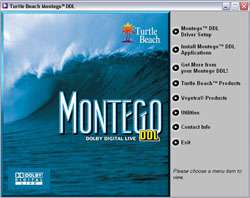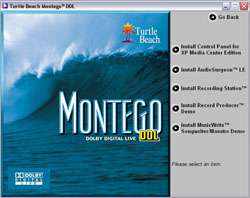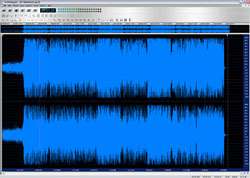- Qualcomm Launches Snapdragon 4 Gen 2 Mobile Platform
- AMD Launches Ryzen PRO 7000 Series Mobile & Desktop Platform
- Intel Launches Sleek Single-Slot Arc Pro A60 Workstation Graphics Card
- NVIDIA Announces Latest Ada Lovelace Additions: GeForce RTX 4060 Ti & RTX 4060
- Maxon Redshift With AMD Radeon GPU Rendering Support Now Available
Turtle Beach Montego DDL Sound Card

We all have the desire to have the cleanest sound on our computers, but like everything else, there are far too many sound cards to choose from. Turtle Beach has been known for their high quality audio products, so we are taking a look at their top of the line Montego sound card. It looks good, but how does it perform for our audio junkie?
Page 3 – Montego Software
On a side note I’d like to point out that while the DDL supports 96khz sampling rates for analog playback it only has 16bit DACs which means you’re actually not getting full 24bit resolution on analog playback. Whether this will be an issue will come out in listening.
First up we’ll take a look at user interfaces.
On the Envy24 side of things we start out with the control panel which has the different tabs for Playback, Record, Source, Digital in, Speaker Configuration, Advanced Controls, Information and Q Sound. It offers a pretty well rounded set of features for onboard really.
As you can see, for an onboard soundcard the Envy24 offers pretty decent options for choosing things like S/PDIF rates, Stereo expander, analog sampling rates, center/LFE swap which is nice because it won’t force you to use a jumper.
Here’s a quick overview of the Q Sound control panel, for a more detailed look at all the features of Q Sound you can go here and take a look. Since I’m not doing a review of my onboard audio I’m only interested in comparing certain things which are directly comparable between the two cards and those features are environmental modeling and comparative listening experiences.
Onto the Montego DDL! When you put the install CD for the DDL in your drive after physically installing the card, you’ll be met with the following options which are all pretty self explanatory.
Here you’ll find the included applications with your audio card, I didn’t play with the demos due to time constraints but I did install the recording station. Recording station which is like a multitrack recorder which will allow you to combine multiple tracks of digital music and/or MIDI music.
I also installed Audio Surgeon which is quite a complex piece of software, it allows you to open almost any digital soundform and edit, add echo, clean up audio artifacts such as hiss, pops and distortion. You can do this to the entire waveform or selected areas which makes it really nice for converting older audio formats to digital and allows you to clean up trouble spots in an otherwise fine file.
Support our efforts! With ad revenue at an all-time low for written websites, we're relying more than ever on reader support to help us continue putting so much effort into this type of content. You can support us by becoming a Patron, or by using our Amazon shopping affiliate links listed through our articles. Thanks for your support!