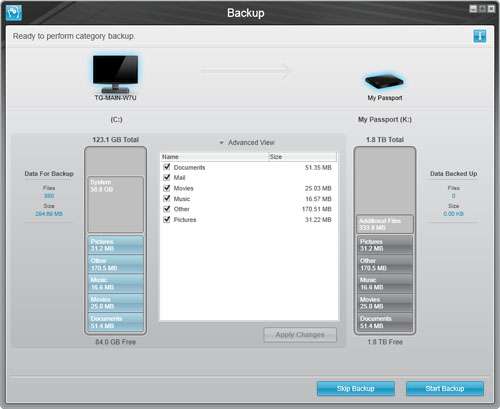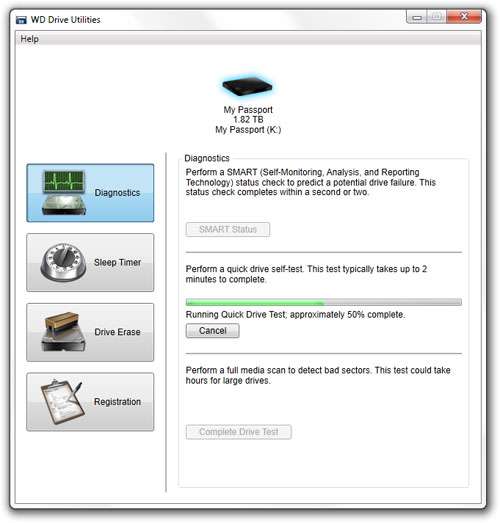- Qualcomm Launches Snapdragon 4 Gen 2 Mobile Platform
- AMD Launches Ryzen PRO 7000 Series Mobile & Desktop Platform
- Intel Launches Sleek Single-Slot Arc Pro A60 Workstation Graphics Card
- NVIDIA Announces Latest Ada Lovelace Additions: GeForce RTX 4060 Ti & RTX 4060
- Maxon Redshift With AMD Radeon GPU Rendering Support Now Available
Western Digital My Passport 2TB Portable Hard Drive Review
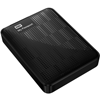
Need big storage on the go, but refuse to lug about a full-sized hard drive enclosure? If the term “2TB” sound good to you, then Western Digital’s got you covered. The company recently updated its My Passport line to include the beefiest storage possible in such a small enclosure, so join us as we take a look at just what it’s made of.
Page 2 – A Look at the Software
Western Digital includes three different apps for use with the My Passport; one is for automatic backup, one’s for diagnostics and the other is to keep everyone but you out. The latter feature comes in the form if “WD Security”, and allows you to password-protect the drive. While active, all data on the drive will be encrypted via hardware, and unless the proper password is supplied, no one’s getting in. Forget the password? Your only option is to start from scratch, resetting the drive to factory settings.
For the sake of convenience, WD offers users the option to automatically have the drive unlock on the PC where security was set up. I’m not sure which information is grabbed for validation, but I tried to unlock the drive on another PC by mimicking the machine name, workgroup and some other small details, and the drive remained locked.
On the backup side, WD offers a rather robust piece of software that allows you to backup various folders on your PC continually. You’re able to dive in fast and allow the software to seek out all of your data in common spots on your C: drive, or you can go the advanced route to be a little more specific. As long as the drive is plugged in, and WD SmartWare sits in your tray, you’ll be backed up. Err… your computer, that is.
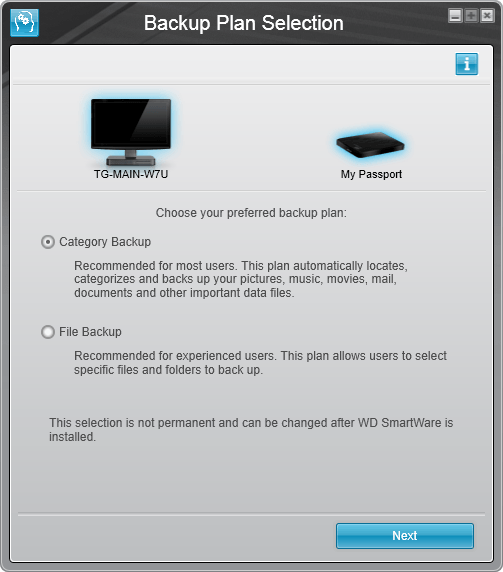
If the “Category Backup” option is chosen, the software will scan your C: drive for all documents that fit predefined criteria. In the shot below, you can see that it found images, music, movies, documents and “Other” – the latter of which would include various files in your user folder. From here, you can start the backup, or skip it and save it for later.
If the “File Backup” option is chosen, you’ll need to click the My Passport in the list, and then whichever drive you want backed-up. This is where the software began to confuse me, because I couldn’t see a way to backup more than one drive at a time, at least automatically. As someone who has used a variety of backup software, for this to leave me a little confused surprised me. I hope in the future WD will allow people to specify folders rather than fumble around this GUI.
The diagnostics software included with the drive covers a bit more than just that, as it also allows you to erase the drive clean and add a sleep timer (great if you have a cat who loves jumping up on your desk in the morning, knocking things off). Overall, a simple tool, but an appreciated one thanks to the built-in drive testers.
With the software side of things covered, let’s get right into some performance testing!
Support our efforts! With ad revenue at an all-time low for written websites, we're relying more than ever on reader support to help us continue putting so much effort into this type of content. You can support us by becoming a Patron, or by using our Amazon shopping affiliate links listed through our articles. Thanks for your support!