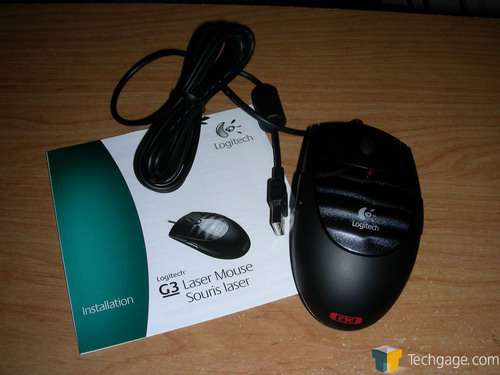- Qualcomm Launches Snapdragon 4 Gen 2 Mobile Platform
- AMD Launches Ryzen PRO 7000 Series Mobile & Desktop Platform
- Intel Launches Sleek Single-Slot Arc Pro A60 Workstation Graphics Card
- NVIDIA Announces Latest Ada Lovelace Additions: GeForce RTX 4060 Ti & RTX 4060
- Maxon Redshift With AMD Radeon GPU Rendering Support Now Available
Logitech G3 Laser Mouse

If you are left handed, you know the trouble of finding a suitable gaming mouse. Logitech tries to mend that problem with their G3, an ambidextrous solution. Does it deliver the goods as well as the MX 510 and G5 though?
Page 1 – Introduction
Will there ever be a day when we will be satisfied with our gaming mice? Not as long as Logitech is around. They release many new models per year, and one of the most recent has been the G3. In their line of gaming mice, the MX 510 became an instant hit with hardcore gamers everywhere. The mouse fit like a glove and the buttons were laid out perfectly. Then came the MX 518 that added DPI changing functionality, which gamers again whole hardily welcomed.
Then came the G5, which addressed a concern that gamers had spoken about for almost the entire year before it. When the MX 1000 laser mouse was first released, it was eaten up faster than a plate with a single pea. The control.. the precision. It was a class A mouse. The only downside is that it was cordless, and that usually means that it doesn’t deliver the utmost precision when it comes to fast paced gaming. So needless to say, the G5 included a laser, which added to the extreme precision that we have come to expect.
But wait! There’s another problem that only about 10% of people tend to care about. If you are a lefty, you have likely been frustrated in the past with a mouse designed for a right-handed person. I am personally not left handed, but I have tried to place myself in your shoes, and whew, I wasn’t pleased. I am sure it’s similar to a right handed person trying to write with the opposite hand, which never usually works out well.
The G3 mouse addresses this concern by having an ambidextrous design, meaning that it can be used comfortably by both right and left handed persons. At first glance, I didn’t think I would immediately enjoy it, due to that simple fact. Mice that are ambidextrous remind me of the mice that were popular ten years ago. Basically, an Apple mouse with two buttons. Very simple design, but suited both hands just fine.
This one is similar to those old school mice. Split it in half and each side will mirror the other. Besides the logos of course, if you want to get -that- technical about things. Because of this simple design, it wasn’t feasible to place two thumb buttons on either side, because then that would favor one hand over the other. Not only that though, but this mouse is smaller than their other models, so having two buttons on one side would become cramped quickly.
|
|
Support our efforts! With ad revenue at an all-time low for written websites, we're relying more than ever on reader support to help us continue putting so much effort into this type of content. You can support us by becoming a Patron, or by using our Amazon shopping affiliate links listed through our articles. Thanks for your support!