- Qualcomm Launches Snapdragon 4 Gen 2 Mobile Platform
- AMD Launches Ryzen PRO 7000 Series Mobile & Desktop Platform
- Intel Launches Sleek Single-Slot Arc Pro A60 Workstation Graphics Card
- NVIDIA Announces Latest Ada Lovelace Additions: GeForce RTX 4060 Ti & RTX 4060
- Maxon Redshift With AMD Radeon GPU Rendering Support Now Available
Maxtor OneTouch 4 Mini 320GB

Maxtor’s diminutive OneTouch 4 Mini pushes the capacity envelope again, packing a positively huge 320 gigabytes of storage into a tiny enclosure. It’s also one of the sexiest mini external drives we’ve seen. Is the OneTouch 4 Mini 320GB a portable storage slam-dunk?
Page 1 – Introduction, First Impressions
Flash media rocked the external storage world when it first arrived in 2000, sending the floppy diskette and other popular removable storage systems packing for good. USB flash drives are both reliable and incredibly convenient, able to hang from a keychain or nestle comfortably in a pocket. (Try doing that with a floppy diskette, if you can still find one, and you’ll be branded a nerd for life once anybody sees you.)
However, flash media still falls short of the traditional mechanical hard drive when it comes to delivering massive storage capacities in small spaces. A flash drive currently tops out at 32 gigabytes, but external hard drive capacities push well past five terabytes.
The problem with many external hard drives is that while they can easily be disconnected and transported from one machine to another, most still rely on an external power source, since they consume copious amounts of power when compared to flash storage. A minor inconvenience, yes, but it can become a serious problem if you need to access the contents of the hard drive if there’s no additional power source nearby.
To remedy this, drive manufacturers are turning to power-sipping 2.5″ notebook hard drives, which can usually spin up and operate on just the power supplied by a typical USB 1.1 or 2.0 port. This has given rise to a range of “mini” drive offerings from various external drive makers that only require one connection to function – usually a mini USB port.
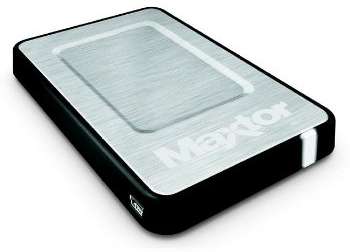
Maxtor has offered a ‘mini’ version of their popular OneTouch drives since the OneTouch III series, based on the company’s 2.5″ drive products. With the OneTouch 4 series, Maxtor has given the entire series a face-lift, and upped the range of available capacities to 320 gigabytes. Like their larger brothers, the OneTouch Mini external drives feature a large, illuminated button on the front of the drive that activates a user-definable backup routine via the drive’s software.
In this article, we’ll be taking a look at Maxtor’s largest OneTouch 4 Mini hard drive, the capacious 320 gigabyte model. It’s got enough space to store a complete system backup of most laptop hard drives, it’s small enough to pack easily in most laptop carrying cases, and it’s got that secret-agent cool-factor that comes from being able to slip 320 gigabytes of data into your pocket.
First Impressions
The Maxtor OneTouch 4 Mini comes in a PET clamshell package that attractively displays the drive and its features. One concern with the packaging is that there’s no non-destructive way to get the two halves of the clamshell apart. Once you’ve got it open, you’ll have difficulty returning the drive to its place of purchase, since it’ll need to be sent back to the manufacturer for re-packaging before it can be sold again. We’d have preferred to see a re-closable clamshell package, or a small carton.
Inside the OneTouch 4 Mini’s package, here’s what you get: the drive itself, a USB Y-cable (with an additional connector that’s just for power, in case one connector isn’t enough for reliable operation), a bootable CD that allows you to restore system data directly from the drive, and a folded yellow sheet with additional quick-start instructions for users of Mac OS 10.5 (Leopard) or above. Also included in the recovery CD envelope is a small instruction guide for setting up the OneTouch 4 Mini.
Through experimentation, we discovered that all the machines we had on hand (including a two-year-old laptop) supplied enough power on each USB port that only the single ‘data’ connector on the USB Y-cable was required for reliable operation. Still, we recommend that you use both connectors whenever possible, and experiment with a single connector only during data transfers that aren’t of mission-critical importance, as drive performance may be erratic if sufficient power isn’t supplied. For all testing, both power connectors were used.
The Maxtor OneTouch 4 Mini features a simple yet stylish exterior design, with a single button along its front edge that’s illuminated from behind by the drive’s white status LED. The top of the drive has a brushed aluminum look, but the material itself is actually silver plastic with a brushed texture. The Maxtor logo is boldly silkscreened near the bottom of the drive – the overall aesthetic is not unlike the OneTouch 4 Ultra drives, though it’s far less ‘chunky’.
To give you an idea of the OneTouch 4 Mini’s physical size, its housing is even smaller and slimmer than a typical 3.5″ hard drive. It’s about as physically long as a stick of memory, and its rounded corners make it easy to slip into your bag of tricks. It’ll also fit easily into the front pocket of your jeans, which may prompt your friends to ask, “Is that 320GB in your pocket, or are you just happy to see me?”
The only port on the exterior of the OneTouch 4 Mini is a single Mini USB port that supplies both the data connection and power to the drive itself. Obviously, this simplifies the task of connecting the drive somewhat. USB 2.0 wins out as the sole protocol here, since IEEE 1394 (Firewire 400) isn’t nearly as ubiquitous, and the USB cable is capable of providing power as well. That’s something that eSATA cannot provide at present.
-
Specifications
- Drive Form Factor: 2.5″
- Capacity: 320GB (80, 120, 160, 250 gigabyte models available)
- Spindle Speed: 5400 RPM
- Cache Buffer: 8MB
- Interface: USB 2.0 (also 1.1 compliant)
- Bus Transfer Rate: Up to 480 MB/sec
- Dimensions: 4.9″ x 0.59″ x 3.22″ (124.63mm x 15mm x 81.86mm)
- Weight: 5.9 oz. (167g)
Now that we’ve taken a look at the Maxtor OneTouch from the outside, let’s check out the included software.
Support our efforts! With ad revenue at an all-time low for written websites, we're relying more than ever on reader support to help us continue putting so much effort into this type of content. You can support us by becoming a Patron, or by using our Amazon shopping affiliate links listed through our articles. Thanks for your support!










