- Qualcomm Launches Snapdragon 4 Gen 2 Mobile Platform
- AMD Launches Ryzen PRO 7000 Series Mobile & Desktop Platform
- Intel Launches Sleek Single-Slot Arc Pro A60 Workstation Graphics Card
- NVIDIA Announces Latest Ada Lovelace Additions: GeForce RTX 4060 Ti & RTX 4060
- Maxon Redshift With AMD Radeon GPU Rendering Support Now Available
NVIDIA GeForce GTX TITAN X Overclocking & Best Playable Settings

NVIDIA’s GeForce GTX TITAN X is the world’s latest fastest single GPU solution. But does that mean we should just leave it alone, and ignore its true potential? We could, but that’d be boring – so join us as we take a look at the TITAN X from an overclocking perspective, and provide some ‘Best Playable’ results for good measure.
When I posted my look at NVIDIA’s GeForce GTX TITAN X at its launch last month, there were a couple of tests I had to skip over due to a lack of time, one of which was overclocking. As it is now, though, I have to admit that I’m glad I waited, as it’s allowed me to spend a lot more time to find that “perfect” overclock.
Alright – so a “perfect” overclock doesn’t actually exist. “Great” ones do, though. I’m not talking about those sorts of overclocks that break records, but 100% stable overclocks that prove genuinely worthwhile – those that can add at least 10% to the performance.
Can the TITAN X achieve that level of greatness? On account of the fact that this ~2,000 word article exists, you can probably already guess the answer!
TITAN X Overclock: Stable, Not Stirred
In advance of TITAN X’s launch, NVIDIA told us that a top-end clock speed of about 1,400MHz could be a common sight. At this point, I’m not sure if that’s true or not, as results are all over the map from fellow reviewers – some show as low as a 100MHz gain, while others show upwards of 250MHz. Given my experience with TITAN X thus far, I feel confident in saying that a +175MHz boost should be possible on most cards – an overclock that doesn’t require a voltage boost.
All told, I ended up reaching a top stable overclock of +210MHz on the GPU and +400MHz on the memory. When inching near the +200MHz mark, I didn’t require a voltage boost, but I did at +200MHz, and subsequently +210MHz. I am sure I could have pumped even more voltage to breach +210MHz, but +24mV seemed like a good place to stop given the temperatures I was seeing after a long stress.
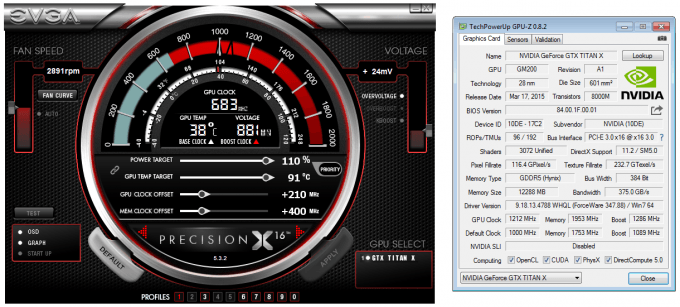
+210MHz core, +400MHz memory, +24mV, 60% fan speed
To get a peak temperature and make sure this overclock was in fact stable, I looped 3DMark’s Fire Strike Ultra (4K) test for about 100 minutes. The AIDA64 overall results can be seen here, while the entire log can be seen here.
That log highlights a couple of notable points. For starters, like other recent GeForce cards, the clock speed you’ll get will be largely dependent on the temperatures the card’s dealing with. This even applies at stock speeds – the card might not hit its full GPU Boost potential if the card runs hot (but it should never dip below the normal 1,000MHz clock speed).
What that means is this: If you overclock TITAN X (or other high-end NVIDIA GPUs), you’ll probably want to increase the fan speed to compensate for the added heat. While you might find that an overclock is 100% stable, it doesn’t necessarily mean that it’s running as fast as it can because of the heat.
I have found that a good “sweet spot” for fan speed on TITAN X is 60 or 65%. That might not seem like much, but it is in fact much louder than the card ever gets (based on personal testing) during intense stress sessions at stock speeds. That said, it’s not at all what I’d call “loud”; it’s just noticeable. If you’re listening to game audio at all, the sound of the card with its fan pegged to 60% isn’t going to be a problem.
If you don’t care about noise, at all, you could increase the fan speed higher and potentially earn better stable overclocks. I stopped where I did because at above 65%, the fan became louder than I’d expect most people would to deal with, and if a fan is run at top speed all of the time, it could cut its lifespan short. If you’re the type of gamer that upgrades often, that might not matter too much. All I can say is that it took some good effort to get the overclock I did, but I am sure it can be pushed even further if you’re willing to add more stress to the card.
Putting The Overclock To Work
When it comes to overclocking, I don’t produce results unless I consider the overclock to be 100% stable. For that to be the case, it has to pass a long stress test (in this case, 100 minutes of 3DMark Fire Strike 4K), and also prove flawless through all regular benchmarking. That proved to be the case here.
To provide what I feel is the most accurate apples-to-apples representation of reference vs. overclocked performance, I forced the fan speed to 60% for both configurations. As I mentioned earlier, even if a card like TITAN X is running at stock speeds, its GPU Boost clocks can throttle a little bit if heat becomes an issue. That means that one TITAN X might appear to run a little bit faster (or slower) than someone else’s, because their PCs and ambient room temperatures are different.
That means a couple of things: We can assume that the TITAN X’s “stock” results below represent its best possible performance; it also means that if I did leave the fan to its normal auto speeds, the results below would work even more in the overclock’s favor, given that configuration’s fan speed boost.
Enough of that; let’s get on with the performance results, shall we?
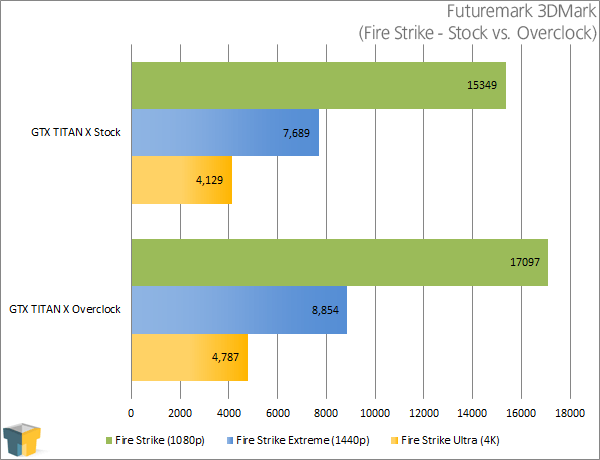
This simple graph helps show just how much more beneficial a card like TITAN X is on the high-end versus the low-end. At 1080p, we see an 11% increase, while at 1440p and 4K, it bursts to 15% and 16%, respectively. Will that carry on over to the real-world tests?
Yes, it will:
| Stock | Overclock | Gain (Avg) | |||
| 4K (3840×2160) | Min | Avg | Min | Avg | + / – |
| Assassin’s Creed IV | 43 | 52 | 48 | 57 | +10% |
| Battlefield 4 | 31 | 44 | 38 | 50 | +14% |
| Crysis 3 | 35 | 51 | 42 | 58 | +14% |
| Dying Light | 37 | 46 | 42 | 53 | +15% |
| GRID 2 | 58 | 66 | 69 | 78 | +18% |
| Metro Last Light | 27 | 39 | 32 | 45 | +15% |
| Shadow of Mordor | 30 | 36 | 35 | 41 | +15% |
| Sleeping Dogs | 43 | 54 | 50 | 62 | +15% |
| Splinter Cell: Blacklist | 48 | 58 | 56 | 66 | +14% |
| The Crew | 26 | 34 | 30 | 39 | +15% |
I’ve mentioned in the past that I don’t overclock my own GPUs because I don’t consider the gains to be that worth it, but this is one of those times when an exception would be made. The overclock proved to add at least 10% to the framerate, with the average being 15%. Given the clock boost was 20%, this shouldn’t come as a surprise, but it’s still nice to see.
What’s not seen in the table above but should be emphasized once again is that with this overclock, the TITAN X ran hotter than the reference configuration. Even with that locked 60% fan speed, the card peaked at 88°C – a 5°C gain over the peak 83°C I’ve seen at stock.
Because I love repeating myself, that means you should either scale back the overclock a little bit (at least to the point where you don’t have to add voltage), or increase the fan speed even further. Regardless of the overclock, your target temperature should be not much more than 80°C.
As with the “Best Playable” sections in our regular graphics card reviews, I went through most of the games benchmarked above (the exception is Metro Last Light) and modified their settings to get as close to 60 FPS as possible on average. While the TITAN X is an undeniably fast card, 4K is likewise an undeniably mammoth resolution. You can’t expect to max everything out – overclock or not – but the settings you will be left with will still look fantastic.
Onward we go.
Assassin’s Creed IV: Black Flag

(Click here to view screenshot in native 4K)
| Assassin’s Creed IV: Black Flag | |||
| Minimum | Average | ||
| 56 | 62 | ||
| Resolution: | 3840 x 2160 | Environment: | Very High |
| Shadow: | Very High | Texture: | High |
| Reflection: | High | Anti-aliasing: | FXAA |
| God Rays: | High | Ambient Occlusion: | HBAO+ (Low) |
| Volumetric Fog: | On | Motion Blur: | On |
AC IV: Black Flag isn’t the newest game on the block, but it still demands great GPU hardware to top-out graphical details and hit 60 FPS. With TITAN X, that can be done at 4K, with the main exceptions being that PhysX is disabled, and AO is locked to HBAO+ Low.
Battlefield 4

(Click here to view screenshot in native 4K)
| Battlefield 4 | |||
| Minimum | Average | ||
| 49 | 74 | ||
| Resolution: | 3840 x 2160 | Texture Quality: | Ultra |
| Texture Filtering: | Ultra | Lighting: | Ultra |
| Effects: | Ultra | Post Processing: | Ultra |
| Mesh: | Ultra | Terrain: | Ultra |
| Terrain Decoration: | Ultra | Anti-aliasing Deferred: | Off |
| Anti-aliasing Post: | Off | Ambient Occlusion: | HBAO |
Battlefield 4 is one of the easiest games to tweak to ‘Best Playable’ settings because on most configurations and resolutions, the make-or-break options are AO and / or AA. In this case, AO was allowed to remain, but AA was disabled. If you’re running 4K on a modest monitor size (~30″), you’re likely to favor AO over AA.
Crysis 3

(Click here to view screenshot in native 4K)
| Crysis 3 | |||
| Minimum | Average | ||
| 51 | 69 | ||
| Resolution: | 3840 x 2160 | Anti-aliasing: | FXAA |
| Texture: | Very High | Effects: | High |
| Object: | High | Particles: | Medium |
| Post Processing: | High | Shading: | Medium |
| Shadows: | Medium | Water: | Medium |
| Anisotropic Filtering: | x16 | Motion Blur: | Medium |
| Lens Flares: | Yes | ||
Of all the games in our regular test suite, none push GPU hardware quite as hard as Crysis 3. The results above help prove it: Even with a TITAN X, 4K forces us to stick to “Medium” for many graphical settings, and “High” for others. Notably, Texture was kept to Very High, and FXAA was kept enabled. This resulted in the gorgeous gameplay you can see in the shot above.
Dying Light

(Click here to view screenshot in native 4K)
| Dying Light | |||
| Minimum | Average | ||
| 44 | 58 | ||
| Resolution: | 3840 x 2160 | Texture Quality: | High |
| Shadow Map Size: | High | Foliage Quality: | Medium |
| View Distance: | 80% | Ambient Occlusion: | On |
| NVIDIA HBAO+: | Off | NVIDIA Depth of Field: | On |
| Motion Blur: | On | Antialiasing: | On |
Dying Light might not be the most graphically impressive game going (I’d wager that Crysis 3 looks better), but it sure does require good hardware to hit 60 FPS – or even assure you don’t dip below 40 FPS. It took a fair bit of tweaking with this one to find the perfect blend of settings, and I still didn’t manage to hit a perfect 60 FPS. At this point, I found that no one setting I disabled made a great difference, but if you are desperate to raise either the minimum or average, AO, DoF, and AA should be your first stops.
GRID 2

(Click here to view screenshot in native 4K)
| GRID 2 | |||
| Minimum | Average | ||
| 69 | 78 | ||
| Resolution: | 3840 x 2160 | Multisampling: | 8x MSAA |
| Night Lighting: | High | Shadows: | Ultra |
| Advanced Fog: | On | Particles: | Ultra |
| Crowd: | Ultra | Cloth: | High |
| Ambient Occlusion: | Ultra | Soft Ambient Occlusion: | On |
| Ground Cover: | High | Vehicle Details: | High |
| Trees: | Ultra | Objects: | Ultra |
| Vehicle Reflections: | Ultra | Water: | High |
| Post Process: | High | Skidmarks: | On |
| Advanced Lighting: | On | Global Illumination: | On |
| Anisotropic Filtering: | Ultra | ||
No surprises here: GRID 2 runs great at 4K on a TITAN X with maxed-out details. To push the card even harder, you’d have to move to a 3x 1440p setup. Sounds delish.
Shadow of Mordor

(Click here to view screenshot in native 4K)
| Shadow of Mordor | |||
| Minimum | Average | ||
| 53 | 66 | ||
| Resolution: | 3840 x 2160 | Graphical Quality: | High |
| Lighting Quality: | High | Mesh Quality: | High |
| Motion Blur / AA: | FXAA / Camera | Shadow Quality: | High |
| Texture Filtering: | High | Texture Quality: | Medium |
| Ambient Occlusion: | Medium | Vegetation Range: | High |
| Depth of Field: | On | OI Transparency: | On |
| Tessellation: | On | ||
Shadow of Mordor is close to being the new-age Crysis given how demanding it is on our PCs. It’s one of the absolute few games that demand more than 4GB of VRAM at resolutions above 1440p, but it at least looks the part. With a mixture of High and Medium settings, the game can sit comfortably at around 60 FPS at 4K resolution.
Sleeping Dogs Definitive Edition

(Click here to view screenshot in native 4K)
| Sleeping Dogs | |||
| Minimum | Average | ||
| 47 | 73 | ||
| Resolution: | 3840 x 2160 | Anti-aliasing: | Normal |
| High-res Textures: | On | Shadow Resolution: | High |
| Shadow Filtering: | High | Ambient Occlusion: | On |
| Motion Blur: | High | World Density: | Extreme |
Yet another non-surprise here: Topped-out, Sleeping Dogs Definitive Edition runs great at max detail. The exception is with AA; it runs at Normal instead of High or Extreme, which is fine since those higher settings don’t make too much of a difference.
The Crew

(Click here to view screenshot in native 4K)
| The Crew | |||
| Minimum | Average | ||
| 57 | 60 | ||
| Resolution: | 3840 x 2160 | Geometry: | Ultra |
| Shadows: | CHSS | Textures: | Ultra |
| Environment Mapping: | Ultra | Depth-of-Field: | High |
| Motion Blur: | High | Anti-aliasing: | FXAA |
| Grass: | High | Ambient Occlusion: | HBAO+ |
GRID 2 might not be too demanding nowadays, but as far as racing games go, The Crew definitely is. Surprisingly enough, the game can run super-high details and still hit 60 FPS easily at 4K. This was based on a single-player race in Long Beach, so this performance might not be representative of the entire game.
Tom Clancy’s Splinter Cell Blacklist

(Click here to view screenshot in native 4K)
| Tom Clancy’s Splinter Cell Blacklist | |||
| Minimum | Average | ||
| 56 | 66 | ||
| Resolution: | 3840 x 2160 | Texture Detail: | Ultra |
| Shadow: | Ultra | Parallax: | On |
| Tessellation: | On | Texture Filtering: | 16x |
| Ambient Occlusion: | Field AO & HBAO+ | Anti-aliasing: | FXAA |
Blacklist is one of the few games that can run virtually maxed-out (not counting the specialty AA settings) at 4K on the TITAN X – overclocking it just gives it another oh-so-sweet boost.
Final Thoughts
Overclocking NVIDIA’s GeForce TITAN X is no different from overclocking other recent top-end green cards, like the GTX 980 – for the most part, it’s simple. This is actually the first card in quite some time where I opted to increase the voltage, but as mentioned earlier on in the article, that wasn’t to gain a tremendous edge.
In the end, I boosted the GPU clock 210MHz; without the voltage boost, I think I would have had to settle on 190MHz. Admittedly, that might be the better route to take because the extra strain on the GPU due to the added power isn’t exactly adding much to the performance at that point.
If you don’t mind pushing your TITAN X a bit harder, I am sure even higher clock gains can be seen. If you do go that route, you’ll want to make use of the powerful fan the card comes with to become about as noisy as a jet engine (alright, it’s not quite as loud as the GTX 480 was!)
So there you have it, an overclock that goes 200MHz beyond stock and bests EVGA’s ‘Superclocked’ edition by 83MHz. Not too shabby – especially as a free boost. Want to take things further? Consider water-cooling the Titan X with EVGA’s Hydro Copper and then see how far things can go!
Support our efforts! With ad revenue at an all-time low for written websites, we're relying more than ever on reader support to help us continue putting so much effort into this type of content. You can support us by becoming a Patron, or by using our Amazon shopping affiliate links listed through our articles. Thanks for your support!






