- Qualcomm Launches Snapdragon 4 Gen 2 Mobile Platform
- AMD Launches Ryzen PRO 7000 Series Mobile & Desktop Platform
- Intel Launches Sleek Single-Slot Arc Pro A60 Workstation Graphics Card
- NVIDIA Announces Latest Ada Lovelace Additions: GeForce RTX 4060 Ti & RTX 4060
- Maxon Redshift With AMD Radeon GPU Rendering Support Now Available
Quick Gage: Icy Dock Hard Drive Accessories

Have a need for mobile storage, but not sure of the best solution? We’re taking a look at three products from Icy Dock that should make your life easier, from allowing to you take your 2.5″ hard drive mobile, to allowing to you use a 2.5″ or 3.5″ at your desktop with the help of a dock, supporting both USB and eSATA.
If you think back to just five years ago, how many people did you know that had some form of mobile storage? I’m talking about real mobile storage… not a 3.5″ desktop hard drive that someone lugs around with them for various reasons. About five years ago, I ordered a notebook from Dell, and received a 64MB thumb drive as a “gift”. Yes, 64MB… as in, 1/16th of a gigabyte.
Times have certainly changed since then. Not only are thumb drives available in insane densities (32GB is very commonplace, with 128GB models available), but for those who want even more storage and don’t mind giving up some room in their pocket, mobile hard drive storage is another real option. After all, thumb drives might be able to handle 128GB densities, but those are expensive.
For a sense of perspective, picture for example a 16GB or 32GB thumb drive. The current going price for the former is about ~$30, while the latter is about ~$75. Not expensive, per se, but picture at the same time that for around ~$120, you can score a 500GB 2.5″ mobile hard drive. With an enclosure, that price would be bumped up to ~$150, but what kind of thumb drive does $150 get you? 64GB.
Thanks to the advent of mobile storage, companies like Icy Dock have been producing quality products for some time that allow you to do a variety of things with your storage. In addition to creating NAS-box products, they also produce docks, mobile enclosures and even internal cooling accessories. Today, we’ll be taking a look at three of their products, an internal converter, a mobile enclosure and also a dock.
2.5″ to 3.5″ Hard Drive Converter (MB882SP-1S-1B)
Have a 2.5″ mobile hard drive kicking around from a decommissioned notebook? Want to upgrade to super-fast storage with an SSD, but don’t have a proper method for mounting it? That’s where Icy Dock’s 2.5″ to 3.5″ HDD converter comes in handy. The unit as a whole is the exact same size as a standard 3.5″ desktop hard drive, so it fits into an internal bay without issue. As you’ll notice in the below photo, the screw holes are properly placed, so in essence, you are actually creating a 3.5″ hard drive.
You can use this converter for both SSDs and mobile HDDs. As the internal connector is simply a pass-through connection, there is no loss of speed whatsoever (this has been verified by us). How does it work?
The top of the box slides to the front and then up, like a wing. The drive is then placed inside, at which point the cover is closed and locked back into position. As the cover slides back to secure itself, it pushes the hard drive forward, to make a connection with the internal S-ATA connector.
This converter is in all regards a rather simple product, but thanks to its ease-of-use and very sturdy build-quality, it’s well-worth a purchase if you want a more robust mount for your SSD. It sure beats the pants off simple metal brackets that are also being sold. Also, there’s no worry about heat, as there are ventilation holes at the back to allow any warm air to escape. Generally, though, mobile hard drives don’t produce enough heat to become a worry to begin with, and SSDs don’t go to far beyond room temperature.
Mobile eSATA/USB 2.5″ HDD Enclosure (MB668US-1SB)
Here’s the product to tie-in with the intro to this article. Mobile enclosures are more popular than ever, and competition is fierce. It’s proven difficult for companies to produce something that both looks good, and is well-built. I’ve used very few mobile enclosures that I’ve considered to be good-looking, but I definitely prefer design over looks to begin with.
Icy Dock’s enclosure is better-looking than most I’ve seen, but it’s also a wee bit larger, as well (about 1/3″ taller). But the reason for this can be seen in the below photo. That’s right. Not only does this enclosure feature the typical USB connector, but also eSATA, for even faster data transfer. Note that eSATA requires the use of the included power brick.
Notice the “OTB” button? That’s for “One Touch Backup”, which allows the bundled software to back up whatever date you deem important to be copied over to the drive when you hit this button. The software is a bit light, but we’re only doing simple copies and overwrites, so it doesn’t need to be too robust.
I highly recommend you back up whatever data you need on your mobile hard drive before using this software, if you choose to use it. I’ve heard way too many horror stories of what cheap bundled software did to someone’s data or PC, so be careful.
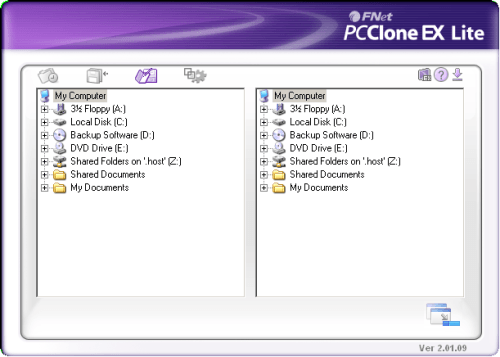
As you can see in the below photo, installing your drive is a rather straight-forward affair. the top comes off (after moving the lock in the back), the drive slides in, and the top is put back on. Though the process is simple, there is one thing that concerns me. Note the small black tabs on the larger part of the enclosure, to the right and left of the hard drive. They’re simply not that strong. So if you bump the device while your installing the top, you may very well snap one off. Fortunately, these don’t really play a role as to whether the top will stay on or not, because from what I can tell, they act more as guides.
Because this enclosure supports eSATA, one such cable is included, along with a power cord. In addition, a USB cable is also provided, along with a sleeve for protecting the enclosure for while you’re on the go.
This enclosure is currently selling for around $25, and I have to say that’s not a bad price at all. Enclosures used to be much more expensive, and this one is for the most part, well-built, and good-looking. Plus, it supports eSATA, meaning you can enjoy super-fast transfers when at home.
eSATA/USB 2.5″/3.5″ HDD Dock (MB881US-1S-1)
Icy Dock would just be Icy without the “Dock”, so here’s a product that fulfills the company’s name. Take everything that the previous product we looked at offers, add 3.5″ drive support, convert it for desktop use, and this is the result. In addition to the USB support you’d expect, this dock also include eSATA support, which, for desktop use, makes all the sense in the world. eSATA offers full-speed transfers, unlike USB which bottlenecks at around 30MB/s.
The idea is simple. Plug in the hard drive when you need it, and unplug it when you don’t. Note the power on/off button in the front. Rather than hauling the drive out as you please, it’s wise to first “Securely Remove” the storage from within your OS (in Windows, you can click the USB connector icon in the systray, and disconnect that way), and then push the power button and remove the drive.
This might be a desktop solution, but the dock itself separates from the green stand (which is used to add stability when using a 3.5″ drive) in order to become a mobile solution. This is much bulkier than regular mobile solutions though, and chances are it will be too large to fit in a pocket comfortably. But on the upside, if you feel like lugging along the eSATA cable and power brick (ideally, in a notebook bag or bag in general), you can have full speed access on any PC that supports the connection.
If you don’t have an eSATA connection on your PC, but want one, Icy Dock includes what’s required to add one. It will sit in the back of your PC in one of your free slots, and will require one of your S-ATA connectors as that is what it will feed off of.
Overall, this is a fairly nice product, although whether or not you like the actual design will vary. I’m personally not keen on the general aesthetics, as it looks like a child’s toy, but the fact that it works, and works well, makes up for it. I tested Intel’s latest SSD with it, via eSATA, and the speed was on par with what I saw with the drive plugged straight into an S-ATA port.
The price for the dock is a little high, at $49.99, but the company is currently offering a MIR of $15 to bring the price down. At $35, it’s a great price, especially given it supports eSATA and allows you to go mobile whenever you please. If there’s one thing I’ll warn about, it’s that the eSATA cable that runs from the dock to the PC is rather stiff, so you might have to fight with it to have the dock sit flat. Other than that, I have no real complaints.
Discuss this article in our forums!
Have a comment you wish to make on this article? Recommendations? Criticism? Feel free to head over to our related thread and put your words to our virtual paper! There is no requirement to register in order to respond to these threads, but it sure doesn’t hurt!
Support our efforts! With ad revenue at an all-time low for written websites, we're relying more than ever on reader support to help us continue putting so much effort into this type of content. You can support us by becoming a Patron, or by using our Amazon shopping affiliate links listed through our articles. Thanks for your support!















