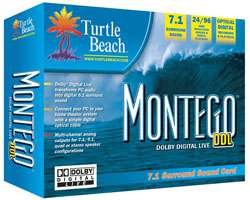- Qualcomm Launches Snapdragon 4 Gen 2 Mobile Platform
- AMD Launches Ryzen PRO 7000 Series Mobile & Desktop Platform
- Intel Launches Sleek Single-Slot Arc Pro A60 Workstation Graphics Card
- NVIDIA Announces Latest Ada Lovelace Additions: GeForce RTX 4060 Ti & RTX 4060
- Maxon Redshift With AMD Radeon GPU Rendering Support Now Available
Turtle Beach Montego DDL Sound Card

We all have the desire to have the cleanest sound on our computers, but like everything else, there are far too many sound cards to choose from. Turtle Beach has been known for their high quality audio products, so we are taking a look at their top of the line Montego sound card. It looks good, but how does it perform for our audio junkie?
Page 1 – Introduction
Todays PC audio is getting more and more sophisticated. It used to be that all you had were a pair of desktop speakers and a 2 channel soundcard and you were happy. Back around 2000 that all started to change with the advent of quadraphonic soundcards and 4.1 speaker systems beginning to hit the scene. It wasn’t too long after that that we began seeing 5.1 surround soundcards followed slowly by a good selection of 5.1 capable speaker systems, but, this is always the case.
You won’t see support for a new feature until the manufacturers are certain that the new feature will actually be embraced by consumers. Then we saw the first 6.1 soundcards followed pretty quickly by 7.1. With the second generation of 5.1 soundcards we also saw more manufacturers begin including optical S/PDIF outputs which allow you to hook your 5.1+ home theater system with optical digital inputs up to your soundcard for surround sound from Dolby Digital sources. Up until recently (except in the case of nForce 2 based motherboards with SoundStorm audio) this meant that you were only able to get Dolby Digital support from DVD audio since no other audio sources (games, music, ETC.) featured Dolby Digital audio support.
Up until recently this lack of on the fly Dolby Digital encoding has been the norm amongst even the most high dollar soundcards. Enter the Montego DDL. The Montego DDL from Turtle Beach features real-time Dolby Digital encoding on the fly so that all your sound sources going to your 5.1/6.1/7.1 home theater systems with optical digital inputs will have surround. This means if you are using your PC as a HTPC/gaming rig you’ll no longer need to have dedicated 5.1 computer speakers for surround support in games or do without surround if you were just using your home theater sound system exclusively for sound playback.
Listed below are the specs for both the Montego DDL and the onboard audio that I’ll be comparing it to in the listening and user interface areas.
- Optical S/PDIF In/Out for playback of pure digital audio at resolutions of up to 24 Bits at 96kHz (out) sample rate playback and 16 Bits at 48kHz sample rate for recording (in). Allows for pass-through of Dolby Digital and DTS multi-channel DVD sound to external A/V receivers or digital speaker systems
- Selectable 2, 4, 6 or 8 output channels with 24 bit playback at up to 96 kHz sampling rate
- Converts stereo sound sources to multi-channel format, so you can listen to 2-channel MP3 digital music or movies with enhanced multi-speaker surround sound environment
- Pure surround sound and virtual surround sound from eight analog outputs provides 7.1 surround sound for DVDs, CDs, and MP3s
- Supports Game Surround Sound APIs such as EAX 2.0 and A3D
- PCI 2.2 Interface with bus mastering and burst modes
- DTS Passthrough only available in Windows 2000 / XP
- Channels 7 and 8 only available in Windows XP
- Inputs/Outputs
- Mic Input
- Stereo Line Input
- Front channels L/R out (1 & 2)
- Surround channels L/R out (3 & 4)
- Center/Sub woofer channels out (5 & 6)
- Rear channels L/R out (7 & 8)
- S/PDIF Out (Optical)
- S/PDIF In (Optical)
- Internal input connectors for CD and Aux audio sources
Support our efforts! With ad revenue at an all-time low for written websites, we're relying more than ever on reader support to help us continue putting so much effort into this type of content. You can support us by becoming a Patron, or by using our Amazon shopping affiliate links listed through our articles. Thanks for your support!