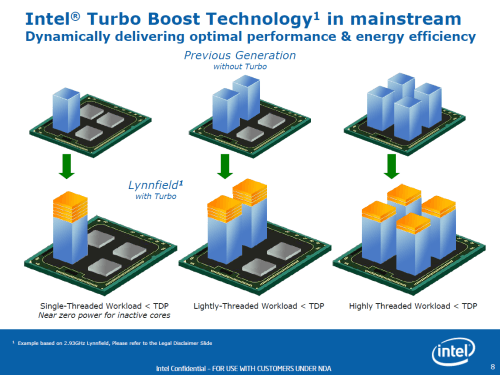- Qualcomm Launches Snapdragon 4 Gen 2 Mobile Platform
- AMD Launches Ryzen PRO 7000 Series Mobile & Desktop Platform
- Intel Launches Sleek Single-Slot Arc Pro A60 Workstation Graphics Card
- NVIDIA Announces Latest Ada Lovelace Additions: GeForce RTX 4060 Ti & RTX 4060
- Maxon Redshift With AMD Radeon GPU Rendering Support Now Available
Intel Core i7-870 & i5-750 – Nehalem for the Mainstream

The wait for Intel’s Lynnfield has been long, but it’s safe to say that it’s been well worth it. They may be considered “mainstream” models, but the new Core i5 and i7 processors are powerful. Expect faster performance, improved power consumption and greater efficiency. With the i5-750 set to sell for $199, the time to build that new PC is now.
Page 3 – Turbo Gets a Boost
With Nehalem’s launch last fall, one of the most notable features to talk about was Turbo. When we first learned of the technology at IDF 08, which was held just a few months prior, I didn’t put much thought into it, except to say, “cool.”. It wasn’t until we received our samples to benchmark with that we realized just how important Turbo would be.
The concept is simple, but the added performance is worth noting. When a processor capable of Turbo is pushed hard, it has the ability to automatically “overclock” one or two cores in order to beef up the performance of applications that aren’t completely multi-threaded. That means, that when running a single-threaded stress of any sort (as long as the other cores are idle), the frequency would go up. In the case of already-launched Core i7 processors, the performance boost could be up to 300MHz or more.
In most cases I can think of, Performance Boost = Awesome, so there was no complaints to speak of. On Nehalem, there was a small limitation, however. By default, Nehalem processors are clocked in such a way to give the first core up to a 2x multiplier boost, and the others a 1x. For example, on the Core i7-965 at 3.2GHz, the multiplier is 24x. But with Turbo enabled, the first core could be boosted up by way of a 26x multiplier, with the others bumped to 25x.
Lynnfield takes things a bit further, and as a result, the Turbo aspect actually puts what should be “mainstream” in a more impressive light than what Intel considers their enthusiast part (Nehalem). The below slide explains it in simple detail. If just one core is being pushed, then it has the capability of being pushed far beyond the stock clock. Move over to two threads, and each of the two are boosted, but not to the degree as during a single-thread stress. Stress all four however, and each one gets a boost, but to a much lesser, yet still noteworthy, degree.
To help put the effects of Turbo into perspective, I downloaded a new program developed by Franck Delattre, creator of CPU-Z, called TMonitor (short for Turbo Monitor). What it does is allow you to see in real-time how each core/thread is being hit by Turbo. Sounds simple enough, but this is an incredibly useful tool (and might become more so once logging is implemented) and one that’s fun to watch.
Please note, you can click any of the below images to get a view of the entire scene.
When our Core i7-870 was completely idle, we could see with TMonitor that our cores were sitting at around 1.18GHz… far below spec, but beneficial for power-savings.
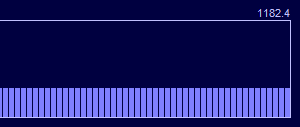 Core i7-870 Turbo at Idle |
With the help of POV-Ray, we stressed just one thread to see how far Turbo would boost the frequency, and the result is nothing short of incredible… a full 580MHz boost on top of the stock frequency.
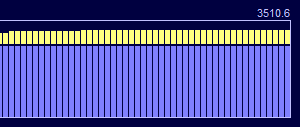 Core i7-870 Turbo with One Thread |
When we ran POV-Ray once again, this time as a multi-threaded test, we limited the application to use only half of the available threads, which resulted in a lesser overall gain. This time, we saw 3.38GHz across two cores, or 450MHz above stock.
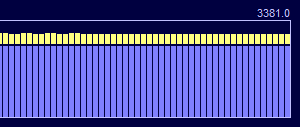 Core i7-870 Turbo with Four Threads |
Finally, with POV-Ray stressing the entire processor, we saw Turbo boost the overall CPU frequency to just about 3.2GHz. It’s important to note that this is across the entire processor, meaning that our 2.93GHz CPU is essentially a 3.20GHz CPU when stressed.
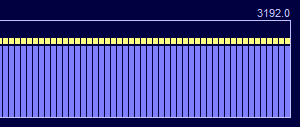 Core i7-870 Turbo with Eight Threads |
Nehalem wowed us with its Turbo feature upon launch, but Lynnfield, not surprisingly, takes things to the next level. Regardless of the scenario you put on your CPU, you’re going to get a free performance boost, and that’s worth being excited over. This is especially beneficial for those who want great performance but don’t want to overclock the processors themselves. This way, Intel does it for you, and your CPU remains under warranty.
I’m not too sure on how Intel calculates just how efficient Turbo will be depending on the number of threads being stressed, because it seems to be a little random. For example, on the Core i7-870, Intel says that the Turbo frequency can reach 3.60GHz, which would be on one thread. That’s a 22.8% increase. On the Core i7-860 and Core i5-750, the gains are 23.5% (3.46GHz) and 20.3% (3.2GHz), respectively.
To keep things simple, let’s do the math with our real-world examples above:
- Turbo Effect
- Stress One Core: 119.8% of stock freq.
- Stress Two Cores: 115.3% of stock freq.
- Stress Four Cores: 108.9% of stock freq.
Turbo, to me, is quite humorous. It’s a feature that exists only because Intel’s processors overclock with absolute ease, and even with a 20% increase on one core, the company is still playing it safe. As we’ll see later in the article, Turbo isn’t just for non-overclockers, but rather, it plays an imperative role if you want to reach the highest overclock possible.
Support our efforts! With ad revenue at an all-time low for written websites, we're relying more than ever on reader support to help us continue putting so much effort into this type of content. You can support us by becoming a Patron, or by using our Amazon shopping affiliate links listed through our articles. Thanks for your support!