- Qualcomm Launches Snapdragon 4 Gen 2 Mobile Platform
- AMD Launches Ryzen PRO 7000 Series Mobile & Desktop Platform
- Intel Launches Sleek Single-Slot Arc Pro A60 Workstation Graphics Card
- NVIDIA Announces Latest Ada Lovelace Additions: GeForce RTX 4060 Ti & RTX 4060
- Maxon Redshift With AMD Radeon GPU Rendering Support Now Available
AMD Phenom II X4 965 Black Edition
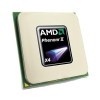
With Intel’s Lynnfield processors right around the corner, what better time could there be for AMD to release another speed-bumped Phenom II X4 to help remain competitive? The Phenom II X4 965 Black Edition rolls in at ~$240, and it competes very nicely with Intel’s closest competitor, and in the end, proves to offer a fantastic performance per dollar.
Page 10 – Overclocking AMD’s X4 965 Black Edition
Before discussing results, let’s take a minute to briefly discuss what I consider to be a worthwhile overclock. As I’ve mentioned in past content, I’m not as interested in finding the highest overclock possible as much as I am interested in finding the highest stable overclock. To me, if an overclock crashes the computer after a few minutes of running a stress-test, it has little value except for competition.
How we declare an overclock stable is simple… we stress it as hard as possible for a certain period of time, both with CPU-related tests and also GPU-related, to conclude on what we’ll be confident is 100% stability throughout all possible computing scenarios.
For the sake of CPU stress-testing, we use IntelBurnTest, for reasons I’ve laid out in a recent forum thread. Compared to other popular CPU stress-testers, IBT’s tests are far more gruelling, and proof of that is seen by the fact that it manages to heat the CPU up to 20°C hotter than competing applications, like SP2004. Also, despite its name, IntelBurnTest is just as effective on AMD processors. Generally, if the CPU survives the first half-hour of this stress, there’s a good chance that it’s mostly stable, but I strive for a 12 hour stress as long as time permits.
If the CPU stress passes without error, then GPU stress-testing begins, in order to assure a system-wide stable overclock. To test for this, 3DMark Vantage’s Extreme test is used, with the increased resolution of 2560×1600, looped nine times. If this passes, some time is dedicated to real-world game testing, to make sure that gaming is just as stable as it would be if the CPU were at stock. If both these CPU and GPU tests pass without issue, we can confidently declare a stable overclock.
Overclocking AMD’s X4 965 Black Edition
The 965 may only be a speed-bumped processor, but there’s something else interesting that came along with its launch… the AMD OverDrive Utility – still in beta. This sleek-looking application is a one-stop shop for both monitoring your machine, and overclocking your processor. Although the top buttons need a bit of alignment work, the application as a whole looks great, and offers a staggering amount of functionality.
In the screenshot below, you can see the section that attempts to auto-overclock your CPU. This, not surprisingly, is a time-consuming task, and it will always end in the PC crashing. Sadly, after our benchmarking machine crashed after running this tool, the previous “stable” settings were not retained – at least, not anywhere noticeable.
I have personally never been much of a fan of software overclocking tools, because the BIOS is simply easier – and way faster to deal with. But if you are an overclocking novice, there’s nothing wrong with using this tool – especially if all you’re looking for is a modest bump, and not the actual top-end of the processor.
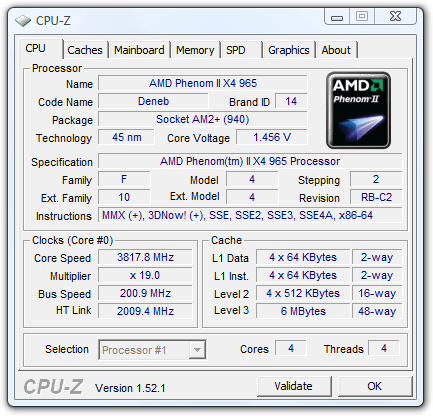
When all said and done, my max “stable” overclock was 3.8GHz. I use stable in quotes because I didn’t achieve full stability (more like 90%) due to one main factor: heat. As I have mentioned many times in the past, the room where all the testing is done is constantly warmer than is ideal, so it limits a top-end overclock. In looking around the web, I’ve seen 3.8GHz as a stable overclock, so I’m confident that equipped with proper cooling and an ideal room temperature, 3.8GHz will be considered a minimum stable overclock.
Support our efforts! With ad revenue at an all-time low for written websites, we're relying more than ever on reader support to help us continue putting so much effort into this type of content. You can support us by becoming a Patron, or by using our Amazon shopping affiliate links listed through our articles. Thanks for your support!






