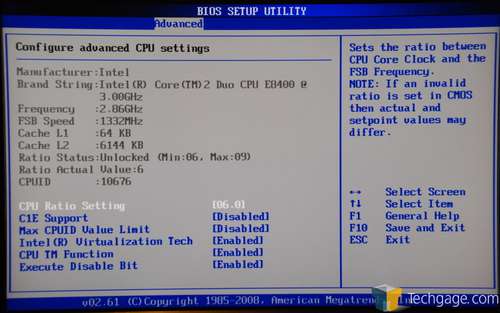- Qualcomm Launches Snapdragon 4 Gen 2 Mobile Platform
- AMD Launches Ryzen PRO 7000 Series Mobile & Desktop Platform
- Intel Launches Sleek Single-Slot Arc Pro A60 Workstation Graphics Card
- NVIDIA Announces Latest Ada Lovelace Additions: GeForce RTX 4060 Ti & RTX 4060
- Maxon Redshift With AMD Radeon GPU Rendering Support Now Available
ASUS P5Q Deluxe – P45 Is Off to a Great Start

Intel’s P45 is due out next month, but the boards are already rolling in. Our first look is at ASUS’ P5Q Deluxe, a DDR2 offering that’s feature-packed and comes in at a great price. Features include a layman’s RAID tool, updated Splashtop, lots of connectivity, a great layout and more.
Page 3 – Checking out the BIOS
I’ve been a fan of the BIOS’ that ASUS’ choose to use on their boards for a while now. They are straight-forward and I find them far more intuitive than what Gigabyte uses for their boards. Everything here is in plain English and easy to follow.
As you would expect, the P5Q offers a BIOS that’s plenty ready for overclocking. Not just overclocking, but overclocking gurus, because a lot of the options here require a keen understanding to properly alter.
Voltage ranges are as follows:
- CPU Voltage: 0.85000V – 2.10000V (Increments of 0.00625V)
- CPU PLL: 1.50V – 2.78V (Increments of 0.02V)
- FSB Termination: 1.20V – 1.90V (Increments of 0.02V)
- DRAM: 1.80V – 3.08V (Increments of 0.02V)
- Northbridge: 1.10V – 2.06V (Increments of 0.02V)
- Southbridge: 1.10V – 1.40V (Increments of 0.10V)
- PCI-E SATA: 1.50V – 1.80V (Increments of 0.10V)
As always, the voltage allowances are ridiculous and should never be topped out unless you are really aware of what you are doing, or live in the Arctic. Or a combination of the two.
One new option here is “MEM. OC Charger”, which, according to ASUS “is able to optimize memory settings – based on memory frequencies – resulting in better signal quality”. I admit that I haven’t had a chance to test this feature, as I don’t currently have a recent kit of DDR2 that overclocks to what’s considered “killer” heights, but I have a feeling this is a feature that won’t prove that important to overclockers. Even after being told three times, I still don’t understand what the feature is set out to do, or how it would help things.
The rest of the BIOS doesn’t differ much from what we are used to, so I’ll let the pictures speak for themselves.
Time for some benchmarking. Right after we explain our testing methodology, of course.
|
|
Support our efforts! With ad revenue at an all-time low for written websites, we're relying more than ever on reader support to help us continue putting so much effort into this type of content. You can support us by becoming a Patron, or by using our Amazon shopping affiliate links listed through our articles. Thanks for your support!