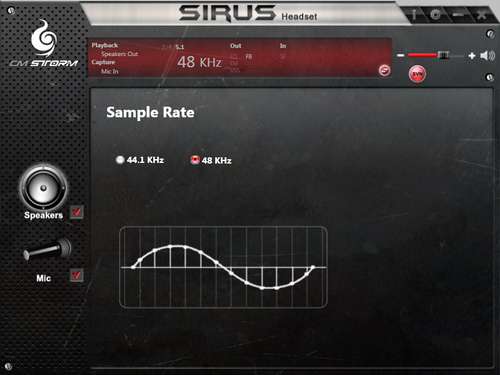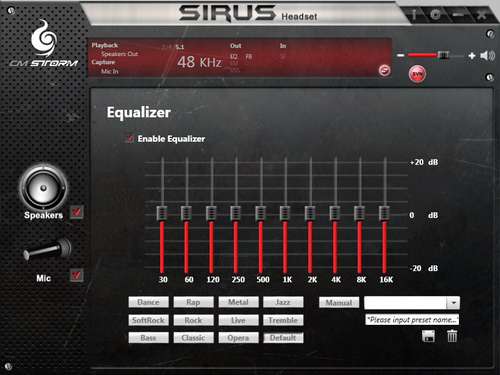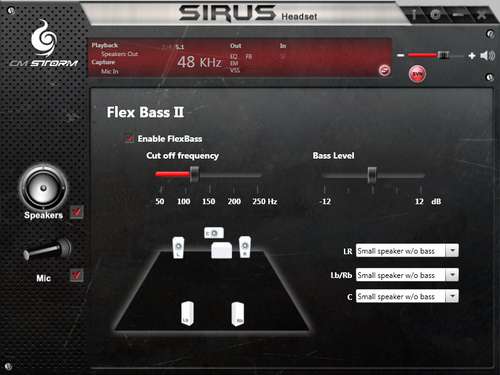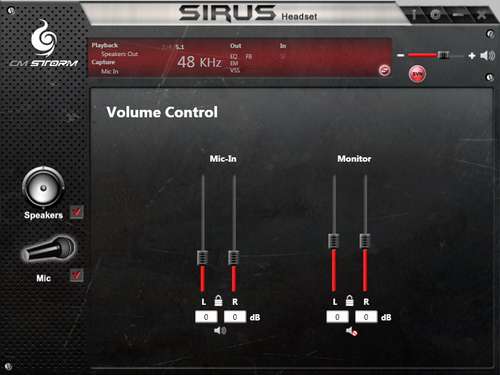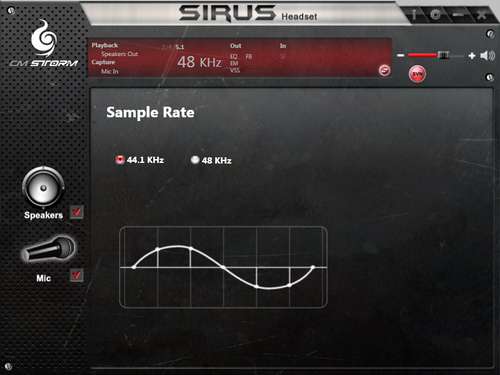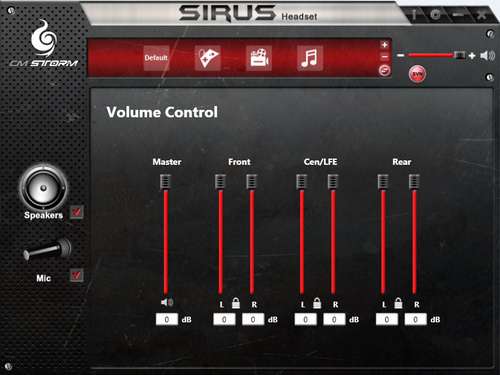- Qualcomm Launches Snapdragon 4 Gen 2 Mobile Platform
- AMD Launches Ryzen PRO 7000 Series Mobile & Desktop Platform
- Intel Launches Sleek Single-Slot Arc Pro A60 Workstation Graphics Card
- NVIDIA Announces Latest Ada Lovelace Additions: GeForce RTX 4060 Ti & RTX 4060
- Maxon Redshift With AMD Radeon GPU Rendering Support Now Available
CM Storm Sirus 5.1 Surround Sound Gaming Headset Review

Finding a 5.1 gaming headset isn’t hard, but finding one that’s not riddled with problems is. Many companies have been entering the audio market in this way lately, and Cooler Master proves that it’s not about to be left out. With its Sirus, we’re given one of the best-looking options to date, so let’s see if it lives up to the hype.
Page 2 – Software
The last two surround sound headsets that I had looked at both used the same software with the same interface, so when the Sirus Audio Center was fired up after the driver was downloaded and installed, it was nice to see that things at least looked different. Xear’s software has been called upon once again, however.
The interface is broken up into two sections; the speakers and the microphone. Setting either as the default device can be done from within the software and once the speaker is set as such the volume controls for the different channels can be accessed. If the user so desires, the left and right channel of each driver can be unlocked and set independentl. Otherwise, they will remain locked in proportion to each other.
Navigating through the various speaker and mic settings is as easy as right-clicking on the respective icons and selecting an option, so let’s run through each screen quickly. The Speaker Settings screen allows users to choose whether the sound output is in stereo, quadraphonic with four channels, or 5.1 surround. There is also an option called Surround Max, but we’ll get to that soon enough.
Next up is the sample rate with either 44.1 KHz or 48 KHz available. It used to be that 44.1 KHz/16-bit was best for music and 48 KHz/24-bit was ideal for movies, but that isn’t always the case now seeing how modern formats are using higher sampling rates. The choice will likely come down to what sounds better on a situation-by-situation basis.
Moving on, we find the equalizer (EQ) that allows users to fine-tune the sound to their liking once enabled. This can either be done manually by moving the various sliders or by using one of 12 presets. If tweaking has been done manually, users will also have the option of saving the changes as a preset by selecting the disk icon in the lower right corner and selecting that preset from the drop-down above to load it. A user-created preset can also be deleted by selecting the trash can icon.
Some folks like to add effects, and the Sirus has them covered too. By adding environmental effects, the output can be changed to sound as if it were being played in various venues such as an auditorium or concert hall and off-the-wall locales like a padded room or a sewer pipe. Another environmental effect is the room size option that allows users to change the way the sound is perceived as coming from a small, medium or large room.
The next stop is the 7.1 virtual speaker shifter where users can modify the “location” of each speaker. Through some software witchcraft the sound is modified to give the impression that the speaker location has been changed. The entire setup can be rotated either clockwise or counter-clockwise, or the speakers can be moved manually one at a time.
Flex Bass II is the last of the speaker options and could be considered a bass boost feature with a twist. As the name suggests it is all about increasing the amount of bass with the bass level slider, but also at what point the bass is filtered out if it reaches the limit set with the cut off frequency slider.
Switching gears to the mic settings finds much less in the way of options but still enough most users. The Volume Control is just that and allows for both the mic and monitor to have the left and right channels adjusted at the same time or separately when unlocked.
The sampling rate can also be selected for the mic just as it could be for the headphones.
The final mic option is called Xear SingFX where the vocal output can be modified to sound like a monster, a duck, a male or a female. Fool your clan mates and impress your friends! A female gamer? Nope. Just a 40-year-old man.
There are two other options that are carried across the top of all screens and it’s easy to overlook them. The first is the ability to switch between preset profiles that have been created to improve sound based on whether the user is playing a game, watching a movie or listening to music.
Users can also save or delete profiles using this menu. The second option is called SVN or Smart Volume Normalizer that can be used to increase sound quality and the amount of bass automatically by “emphasizing certain frequency ranges”. Only one of these two options can be used at once and enabling one automatically disables the other.
Now that we know what it is and what options are available through the software, it’s time to put the Sirus through its paces as we pit it against some music, movies and gaming to see how it stacks up.
Support our efforts! With ad revenue at an all-time low for written websites, we're relying more than ever on reader support to help us continue putting so much effort into this type of content. You can support us by becoming a Patron, or by using our Amazon shopping affiliate links listed through our articles. Thanks for your support!