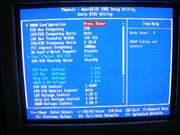- Qualcomm Launches Snapdragon 4 Gen 2 Mobile Platform
- AMD Launches Ryzen PRO 7000 Series Mobile & Desktop Platform
- Intel Launches Sleek Single-Slot Arc Pro A60 Workstation Graphics Card
- NVIDIA Announces Latest Ada Lovelace Additions: GeForce RTX 4060 Ti & RTX 4060
- Maxon Redshift With AMD Radeon GPU Rendering Support Now Available
DFI LanParty UT Ultra-D

DFI knows that hardcore gamers are interested in a motherboard with huge overclockability and modding potential. We are taking a look at the UT Ultra-D NF4, which promises just that.
Page 6 – BIOS Cont.
If you love to overclock, this motherboard will not disappoint. Looking through all the options, it’s obvious that they encourage it. In the memory options, as seen in the picture below, you can change anything. From CAS to TRCD, TRAS, TRP and even other more uncommon values. It really is amazing, the amount of control it gives you. The BIOS also has MemTest built-in, so after changing values, you can reboot to see usually immediately, if the overclock had adverse affects.
This board also has the ‘CMOS Reloaded’ functionality added to it. This allows you four ‘banks’, that allow you to save various configurations. For instance, you could use the first bank as a default setup, the second as your overclocked configuration, and the others for whatever else you want. This is great it you like to only have an overclocked system for when you gaming, because you can load from the banks quick. It’s definitely a great feature to have handy.
There has been a new BIOS version release, dated July 2nd, that can be downloaded from TechPowerup. Even though this version is still BETA, I am loving it. Click the photo below to see why.
Yes, it’s actually possible to run your divider higher than 1:1! In the screenshot on the right, you can see that while EVEREST is detecting the memory as PC2700, the SANDRA score is a very healthy 7480/7398. In reality, The memory is overclocked to 315MHz (DDR630, PC5000) speeds. As CPU-Z states, we are using a FSB of 270MHz with a 10 multiplier. What it can’t tell us, is that we are using the 233MHz 7/6 divider. Note that this is only applicable to revE CPUs, including Venice and San Diego. I am unsure why this is, but maybe it has something to do with the improved memory controller in these revisions. Because of this update though, my CPU is no longer the bottleneck, and I can easily run 2.7GHz and have increased the memory from 270Mhz to 312.5MHz. That’s what I call a healthy gain!
|
|
Support our efforts! With ad revenue at an all-time low for written websites, we're relying more than ever on reader support to help us continue putting so much effort into this type of content. You can support us by becoming a Patron, or by using our Amazon shopping affiliate links listed through our articles. Thanks for your support!