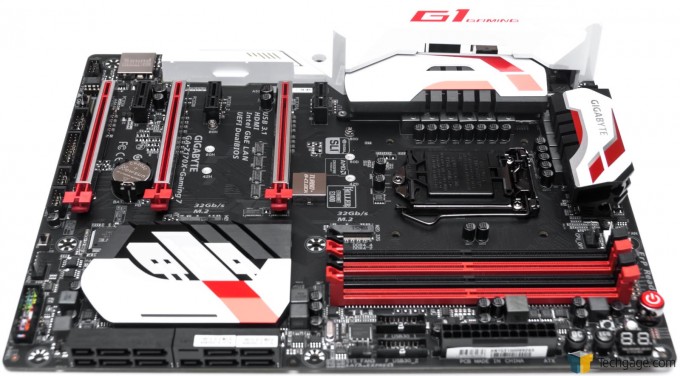- Qualcomm Launches Snapdragon 4 Gen 2 Mobile Platform
- AMD Launches Ryzen PRO 7000 Series Mobile & Desktop Platform
- Intel Launches Sleek Single-Slot Arc Pro A60 Workstation Graphics Card
- NVIDIA Announces Latest Ada Lovelace Additions: GeForce RTX 4060 Ti & RTX 4060
- Maxon Redshift With AMD Radeon GPU Rendering Support Now Available
GIGABYTE GA-Z170X-Gaming 7 Motherboard Review

GIGABYTE’s vast Z170 motherboard lineup can make it difficult to choose one to go with, which is actually a great problem to have. But, we can tell you that if you are a gamer who wants a lot of functionality for a fair price, one board to be on the lookout for is GIGABYTE’s GA-Z170X-Gaming 7. It’s ~$225 USD, and put simply, it’s stacked.
Page 3 – Performance & Final Thoughts
In the past, I felt that motherboard benchmarking was almost useless, due to the fact that a motherboard should “just work”, and the overall differences between models are so minor. As I’ve said before, a $100 option shouldn’t be that much slower than a $300 one; the price differences instead would have everything to do with features.
This review changed my opinion a little bit, because the two boards I benchmarked – both from GIGABYTE – did in fact exhibit a notable performance difference. I was supposed to have a third board here for testing from another vendor, but customs complicated that. The fact remains, though, that between these two boards, I witnessed notable performance differences, and both were configured the exact same way (default settings.)
In addition to this ~$225 Gaming 7 model, the other board I benchmarked is the ~$140 GA-Z170XP-SLI. Based on these results, performance can increase with higher-quality boards, so let’s get right to the results.
| Intel LGA1151 Z170 Test System | |
| Processor | Intel Core i7-6700K – Quad-Core, 4GHz |
| Motherboard | GIGABYTE Z170X-Gaming 7 (BIOS: ‘F6f’ 11/11/2015) GIGABYTE Z170XP-SLI (BIOS: ‘F5’ 10/12/2015) |
| Memory | 8GB x 2 Kingston HyperX Fury @ DDR4-2666 15-17-17-35 |
| Graphics | NVIDIA GeForce GTX 960 (GeForce 359.06 Driver) |
| Audio | Onboard |
| Storage | Kingston HyperX 240GB SSD |
| Power Supply | Corsair AX1200 |
| Chassis | Corsair Obsidian 800D Full-Tower |
| Cooling | Noctua NH-U14S Air Cooler |
| Et cetera | Windows 10 Pro 64-bit |
Increasing the BCLK value is one way that vendors could sneak in some higher-than-stock performance numbers, so after letting the test bench sit idle for a couple of minutes, we look at the current BCLK value as according to CPU-Z.
| BCLK Values | Memory Speed | Memory Timings | |
| GIGABYTE Z170X-Gaming 7 | 99.95 MHz | DDR4-2666 | 15-17-17-35 |
| GIGABYTE Z170XP-SLI | 99.95 MHz | DDR4-2666 | 15-17-17-35 |
100% identical. Which makes some of the performance differences we’ll see quite interesting.
General System Performance
To take a look at the “overall” performance of our PC configuration, we rely on dual Futuremark suites: PCMark 8 and 3DMark (2013), as well as dual SPEC suites: SPECwpc and SPECviewperf.
| SPECwpc 2.0 | Media | Financial | Development | Energy | Sciences | General |
| GIGABYTE Z170X-Gaming 7 | 2.27 | 1.47 | 1.78 | 1.81 | 2.30 | 1.15 |
| GIGABYTE Z170XP-SLI | 2.18 | 1.40 | 1.58 | 1.60 | 2.12 | 1.11 |
| Higher results are better. | ||||||
| SPECviewperf 12 | CATIA | Creo | Energy | Maya | Medical | Showcase | SNX | SW |
| GIGABYTE Z170X-Gaming 7 | 34.63 | 27.21 | 0.91 | 54.83 | 21.90 | 36.68 | 4.71 | 43.03 |
| GIGABYTE Z170XP-SLI | 34.45 | 26.71 | 0.91 | 55.13 | 21.89 | 36.61 | 4.65 | 42.37 |
| Higher results are better. | ||||||||
| PCMark 8 Suite Scores | Home | Work | Creative |
| GIGABYTE Z170X-Gaming 7 | 5029 | 6881 | 5598 |
| GIGABYTE Z170XP-SLI | 4987 | 6840 | 5519 |
| Higher results are better. | |||
| 3DMark (2013) | 3DMark | Graphics | Physics |
| GIGABYTE Z170X-Gaming 7 | 7053 | 7965 | 13643 |
| GIGABYTE Z170XP-SLI | 7005 | 7940 | 12924 |
| Fire Strike test. 3DMark results in points; higher is better. | |||
These results highlight what I was talking about above: The lesser-expensive “SLI” board consistently performs worse than the more expensive Gaming 7 board. I should note that all tests are completed twice, and in every case here, each run was nearly identical.
I/O Performance
To properly give the internal SATA 6Gbps and USB 3.0 ports a good workout, we turn to CrystalDiskMark.
| CrystalDiskMark | Read Seq. | Read 4K | Write Seq. | Write 4K |
| GIGABYTE Z170X-Gaming 7 | 544.7 | 27.36 | 314.4 | 128.1 |
| GIGABYTE Z170XP-SLI | 549.8 | 29.85 | 314.2 | 111.9 |
| All results in MB/s. | ||||
| CrystalDiskMark USB 3.0 | Read Seq. | Read 4K | Write Seq. | Write 4K |
| GIGABYTE Z170X-Gaming 7 | 284.9 | 22.08 | 245.5 | 27.29 |
| GIGABYTE Z170XP-SLI | 304.9 | 20.52 | 255.0 | 26.76 |
| All results in MB/s. | ||||
Given the performance we saw in the pervious section, it’s quite interesting to see that the I/O performance actually came out better for the SLI board. Where throughput is concerned, very few people are going to notice the difference between 200MB/s and 300MB/s (unless they’re constantly transferring mammoth files to a similar drive), but the differences are still worth noting.
Rendering & Image Manipulation
Writing files to disk or reading a website doesn’t do much to exercise our CPU, so for that, we turn to a few common scenarios – image editing, video rendering, music conversion, and 3D rendering.
| Adobe Lightroom CC (6) | Result |
| GIGABYTE Z170X-Gaming 7 | 395 s |
| GIGABYTE Z170XP-SLI | 488 s |
| Results in seconds; lower is better. | |
| Adobe Premiere Pro CC | Result |
| GIGABYTE Z170X-Gaming 7 | 93 s |
| GIGABYTE Z170XP-SLI | 94 s |
| Results in seconds; lower is better. | |
| Autodesk 3ds Max 2016 | Result |
| GIGABYTE Z170X-Gaming 7 | 585 s |
| GIGABYTE Z170XP-SLI | 592 s |
| Results in seconds; lower is better. | |
| Cinebench R15 | OpenGL | CPU |
| GIGABYTE Z170X-Gaming 7 | 159.86 | 924 |
| GIGABYTE Z170XP-SLI | 151.96 | 888 |
| Higher results are better. | ||
| LuxMark | LuxBall Render | |
| GIGABYTE Z170X-Gaming 7 | 6318 | |
| GIGABYTE Z170XP-SLI | 6344 | |
| Higher results are better. | ||
| dBpoweramp R15 | FLAC to MP3 |
| GIGABYTE Z170X-Gaming 7 | 748 s |
| GIGABYTE Z170XP-SLI | 783 s |
| 500 FLAC to 320Kbps MP3. | |
Here’s where the differing performance is really highlighted. While the SLI board kept up in most tests here, the difference seen in our Lightroom run is nothing short of massive.
Sub-system Performance
For memory and CPU testing, we utilize SiSoftware’s Sandra 2015.
| Sandra 2015 (Memory) | Bandwidth | Latency |
| GIGABYTE Z170X-Gaming 7 | 32.39 GB/s | 21.2 ns |
| GIGABYTE Z170XP-SLI | 20.65 GB/s | 21.2 ns |
| Int/Float/Cache results in GB/s; higher is better. | ||
| Sandra 2015 (Arithmetic) | Dhrystone | Whetstone |
| GIGABYTE Z170X-Gaming 7 | 166.13 GIPS | 114.12 GFLOPS |
| GIGABYTE Z170XP-SLI | 157.63 GIPS | 108.63 GFLOPS |
| Higher is better. | ||
| Sandra 2015 (Multi-core) | Bandwidth | Latency |
| GIGABYTE Z170X-Gaming 7 | 37.63 GB/s | 41.4 ns |
| GIGABYTE Z170XP-SLI | 32.4 GB/s | 41.7 ns |
| Bandwidth results; higher is better. Latency results; lower is better. | ||
Wrapping up our performance results, there’s another strange anomaly to note: the memory bandwidth seen on the SLI board is ~66% that of the beefier Gaming 7. That’s massive. Again, this was consistent between two runs, and the memory settings were verified after-the-fact to have been the same.
Final Thoughts
Let’s get the odd performance differences seen above out-of-the-way first. I am not sure why GIGABYTE’s GA-Z170X-SLI performs slower than the Gaming 7 in many cases, and nor have I reached out to the company about it yet. This is due to the fact that I’ve not been able to test out competitor boards yet, and for all I know, I could have a bad copy.
At first, I believed it might have been because the Gaming 7 board auto-overclocks itself when stressed, but that logic is squashed thanks to our memory bandwidth test, where the SLI board saw 20GB/s bandwidth, versus the Gaming 7’s 30GB/s. Even with a massive clock boost, we wouldn’t see anywhere near a 10GB/s boost like that.
This all detracts a bit from the subject at hand, though, and that’s that the Gaming 7 board is a great performer. It also has a fantastic featureset, with the only unique feature possibly missing being Wi-Fi. The board includes more than what most people will even need, including a second M.2 slot, and the ability to take advantage of three SATA Xpress configurations.
The board even features a USB 3.1 normal-sized port at the back, as well as a Thunderbolt/USB-C 3.1 port. I’d have to imagine that’d be hard to plug in blindly given its super-small size – but at least it doesn’t matter which way you plug it in!
If I were in the market to build a new Z170 gaming rig, this one would be on my shortlist, without question. It looks great, offers a fantastic featureset, and has a great EFI / software solution to boot. If I had one minor complaint, it might be that I wish the board had one extra fan header to make it 6, but that’s a minor complaint.
For $225 USD, I’d say for what this board offers, it’s priced well, and ultimately, I think it’s deserving of an Editor’s Choice award.
Pros
- Not too expensive, and offers a huge featureset.
- Offers great performance.
- Great overall layout and design.
- Dual M.2 slots is a nice touch.
- Features two NICs – it’s good to have a backup.
- Nice audio solution, including the replaceable OPAMP.
- Thunderbolt 3 / USB-C port is included.
- Both the EFI and “App Center” solution are solid; well-designed and easy-to-use.
- LEDs offer a nice bling factor (and can be disabled if you don’t want it).
Cons
- EFI could use a good fan-tuning utility to cater to Linux users or those who don’t want to deal with it in their OS.

GIGABYTE GA-Z170X-Gaming 7 Motherboard
Support our efforts! With ad revenue at an all-time low for written websites, we're relying more than ever on reader support to help us continue putting so much effort into this type of content. You can support us by becoming a Patron, or by using our Amazon shopping affiliate links listed through our articles. Thanks for your support!