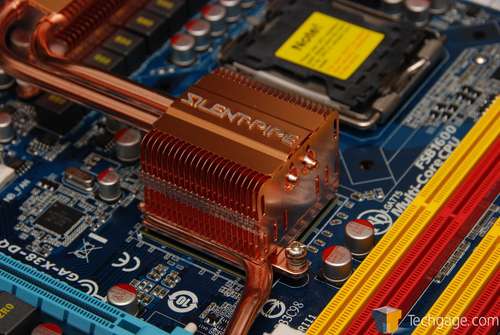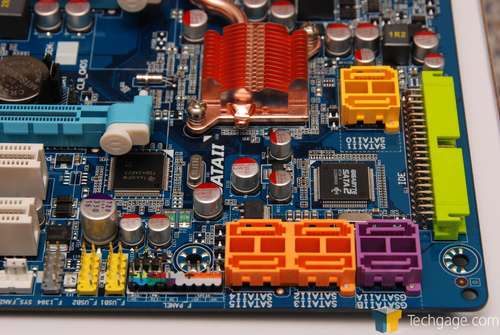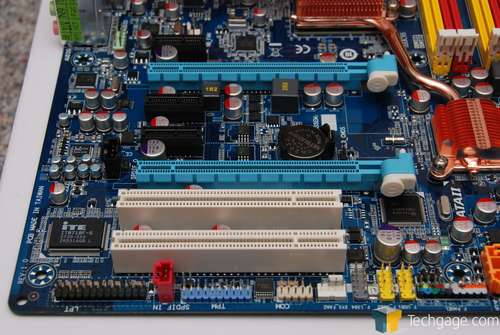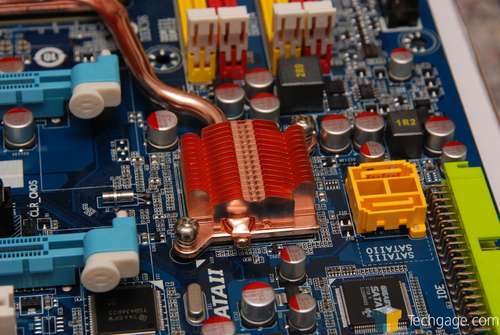- Qualcomm Launches Snapdragon 4 Gen 2 Mobile Platform
- AMD Launches Ryzen PRO 7000 Series Mobile & Desktop Platform
- Intel Launches Sleek Single-Slot Arc Pro A60 Workstation Graphics Card
- NVIDIA Announces Latest Ada Lovelace Additions: GeForce RTX 4060 Ti & RTX 4060
- Maxon Redshift With AMD Radeon GPU Rendering Support Now Available
Gigabyte GA-X38-DQ6

Intel’s X38 is here and we have Gigabyte’s top offering in-house. Key features include PCI-E 2.0, dual PCI-E 16x slots, 1333/1600FSB support along with a slew of unique features Gigabyte has become well-known for.
Page 2 – Closer Look
|
|
As mentioned on the last page, Gigabyte takes pride in their products and it shows. Their motherboards are usually well designed, feature-packed and stable. The X38-DQ6 has no reason to be different, so we hope that’s reflected in our testing. Before we jump into a look at the board itself, we’ll quickly cover a few of the features that makes the board unique.
You might have noticed that the term “Ultra Durable 2” has been thrown around a lot on the packaging, and no this does not mean the board will bounce or work under water. Instead, it refers to the fact that the boards equipped with high-quality components that will work well under pressure.
First up are Ferrite Core Chokes, which are comprised of iron oxide and various other materials that Gigabyte claims holds energy longer than common chokes at higher frequencies and in effect, produces a reduced energy loss and lower EMI interference. Though this might not be a problem for most, the new chokes are also designed to resist rust better than conventional chokes.
Ultra Durable 2 continues with lower RDS(on) MOSFETs, which are designed specifically to produce lower switching resistance which will allow faster current charging and discharging. Again, this design change helps overall temperature of the MOSFETs and potentially other nearby components.
Lastly, the Japanese-made All Lower ESR solid capacitors contain a solid organic polymer, which adds enough “durability” to last up to 18x longer than electrolytic capacitors. Though many people might not particularly care about what MOSFET designs are used or which compounds are used for the chokes, it’s good to know that the board is developed with high-quality in mind, along with longer life. These should all add up to provide a better overclocking experience as well.
The “Q6” in the products title refers to 6 Quad, which in turn refers to Quad BIOS, Quad Cooling, Quad eSATA 2, Quad Triple Phase, Quad-Core Optimized and Quad DDR2 slots. In general, all of the features included are designed to increase the functionality of the board. The Quad-BIOS is an extra safeguard for you, in case your BIOS goes the way of the dodo during overclocking. The board itself includes two identical copies of the BIOS, while the hard-drive and CD-Rom will also contain a copy, in case you need to reflash it to get back up and running. I’ve never had to use this feature, so I can’t comment on it’s ease of use, but it’s a nice piece of protection to have.
If you are interested in all of the other features that I didn’t touch on, you can head over to Gigabyte’s product page, though we covered all of the important ones here. With that said, let’s move right into a look at the board itself.
As expected, the X38-DQ6 is a colorful affair, but there are no immediate complaints with regards to the layout or other design decisions. There are a total of five fan connectors, including the one for the CPU. All were conveniently located during installation, a huge plus since I required all of them except one.
As is quickly becoming the theme of other motherboards, the X38-DQ6 is completely silent, with use of one large connected heatsink that covers the Southbridge, Northbridge and also the PWM. They look sharp, and get the job done.
There are a total of eight S-ATA ports on-board. The two purple ones are used for RAID 0 or RAID 1, or a single device if that’s what you prefer.
Included are three PCI-E 1x slots, dual PCI-E 16x slots and also two old-school PCI slots.
In this picture, you can also see the modest southbridge heatsink.
Red and yellow DIMM slots adorn the top right-hand corner of the board. There’s a 4-Pin connector on-board which is used to supply extra power to your graphics cards. If you are using two high-end cards, it would be wise to make use of this.
Around the CPU socket are all of the high-quality components that make this an Ultra Durable 2 board, as well as the northbridge and PWM heatsink. The 8-Pin motherboard connector, I found, was in an inconvenient location, so it might be a good idea to plug that cable in before mounting the board into the case, since you will have more room to move.
Lastly, the back panel connectors are as follows: PS/2 Keyboard/Mouse, Coaxial/Optical S/PDIF connectors, Firewire 1394a, 8x USB 2.0, dual LAN, 7.1 audio ports.
With our look at the board out of the way, we can check out the in-depth BIOS that’s been equipped for your overclocking pleasure.
|
|
Support our efforts! With ad revenue at an all-time low for written websites, we're relying more than ever on reader support to help us continue putting so much effort into this type of content. You can support us by becoming a Patron, or by using our Amazon shopping affiliate links listed through our articles. Thanks for your support!